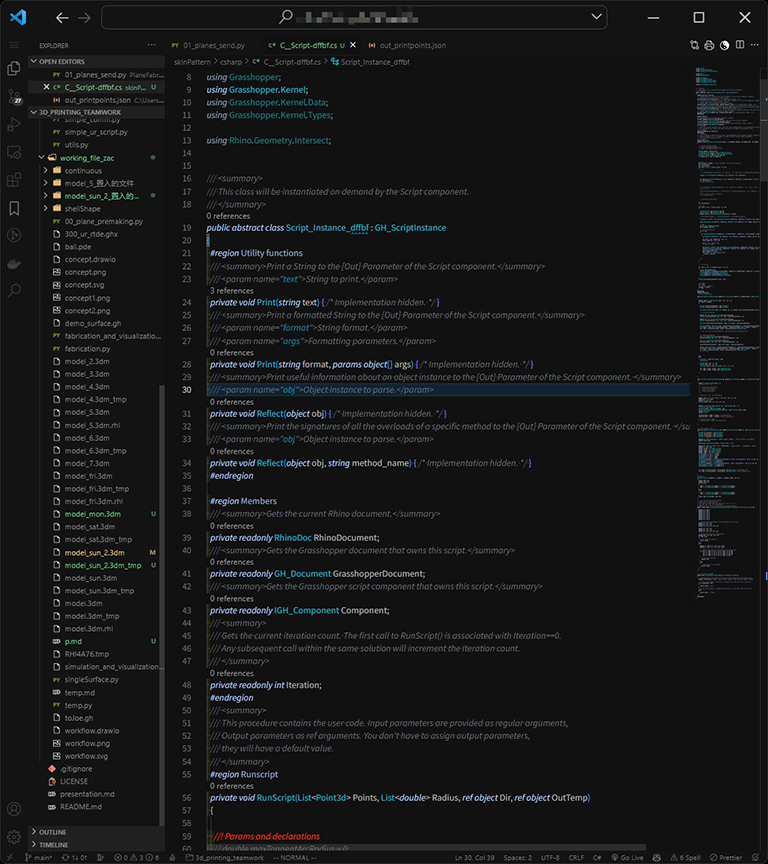Zen Dark ThemeA minimal dark theme for Visual Studio Code that is easy on the eyes. Carefully designed with cold blue color style to help you both enjoy coding and focus on your code.
InstallationInstall theme from the Marketplace Go to Select LicenseEnjoy! |