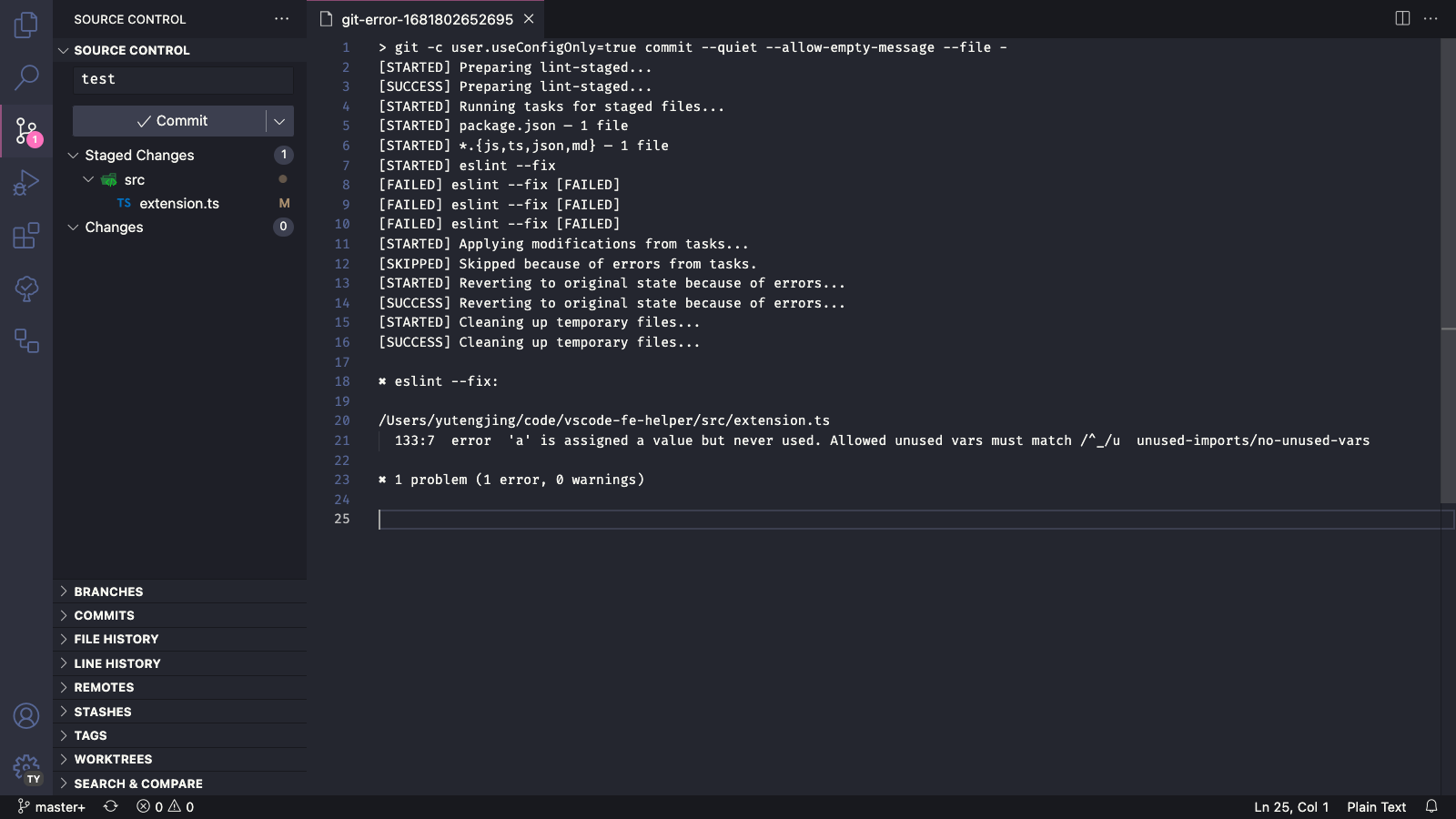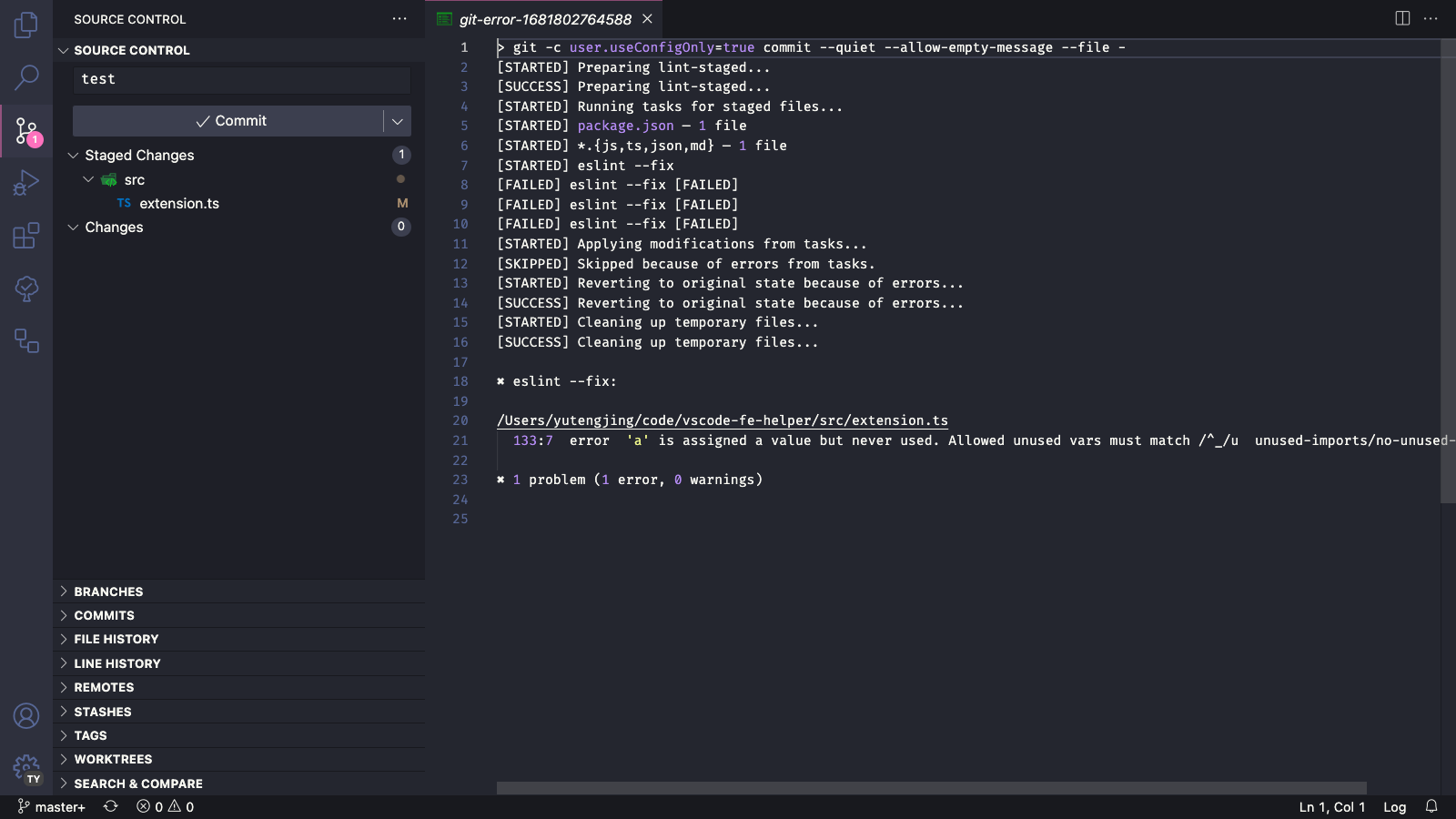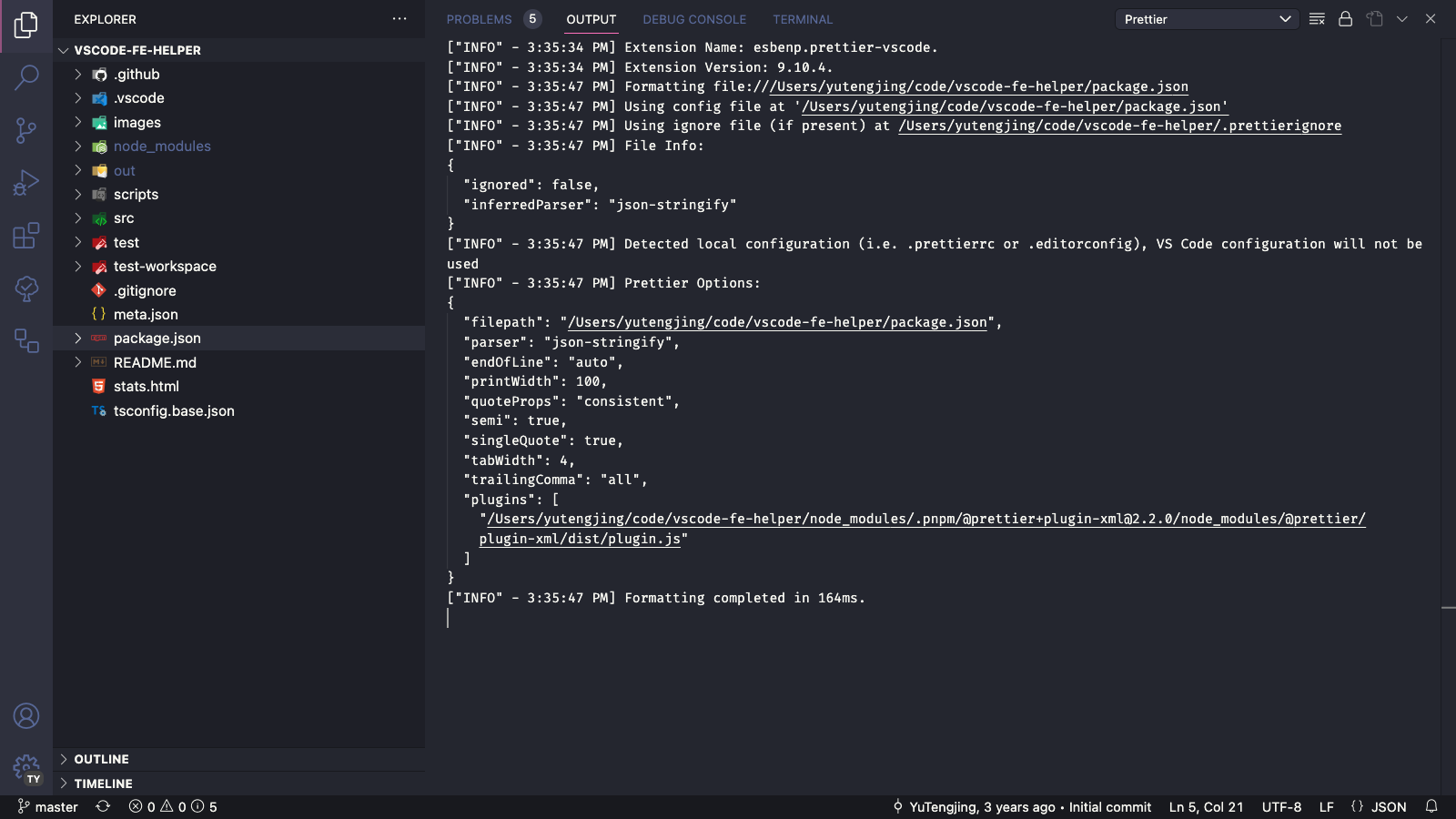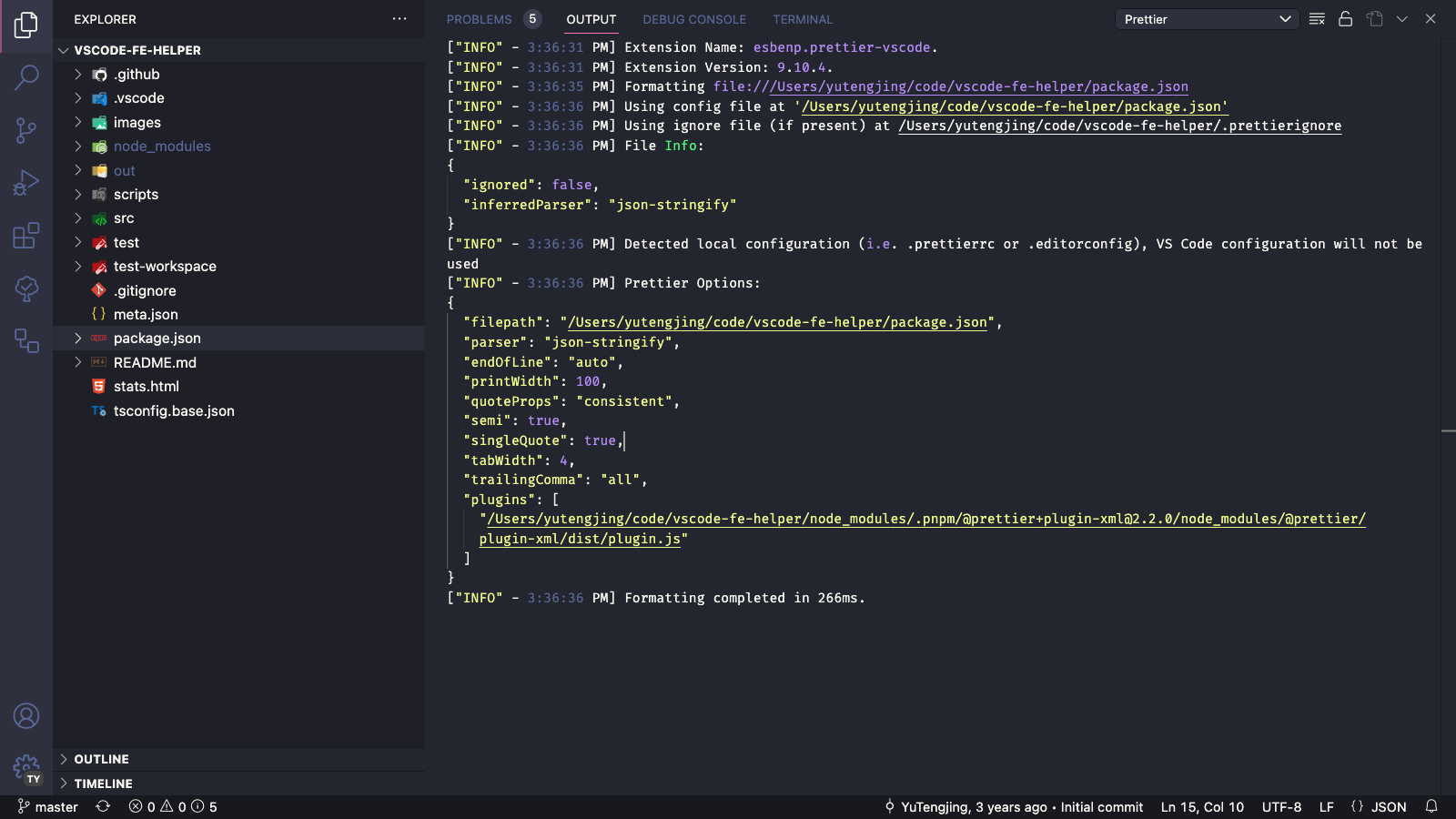Better ColorizerFeaturesgit error file syntax highlightbefore:
after:
VSCode will builtin support this after my pull request is merged: feat: treat git-error file as log output panel syntax highlightbefore:
after:
motivation: createOutputChannel languageId param should use log instead of Log My extensions
Check all here: publishers/YuTengjing |