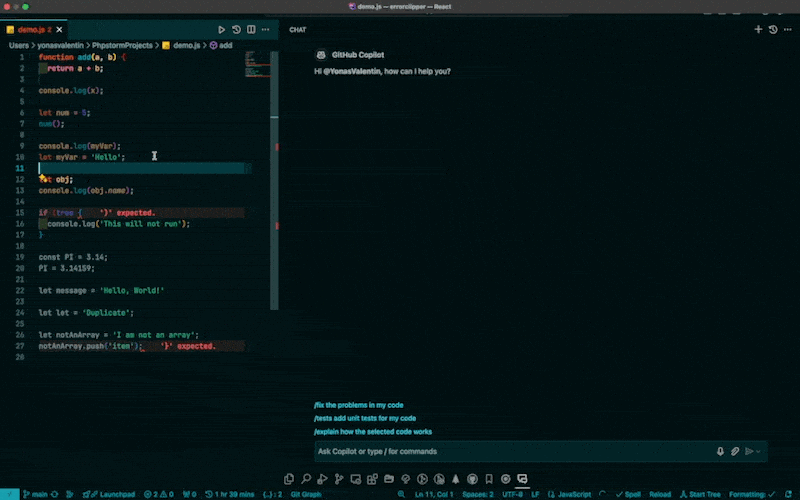ErrorClipper - AI-Powered Error Solutions




Love this extension? Become a sponsor to support ongoing development and new features.
Fix Errors Instantly with AI
ErrorClipper helps you copy error messages and provides intelligent fixes powered by AI.
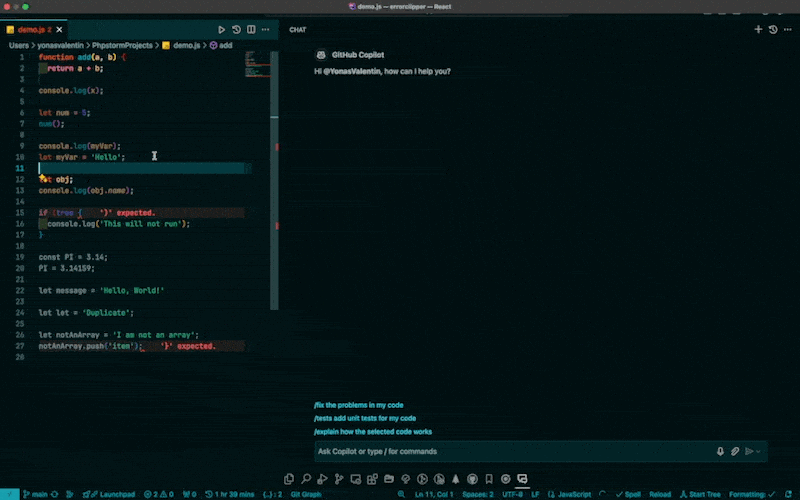
AI-Powered Features
Fix Errors with AI
- Instant Solutions: Get AI-powered fixes for your errors with one click
- Smart Context: AI analyzes your code context for accurate solutions
- Multiple Languages: Supports TypeScript, JavaScript, Python, Java, Go, Rust, and more
- Apply Fixes: Apply suggested fixes directly to your code
Pricing
Free Tier
- 3 AI fixes per month
- Perfect for trying out the AI features
- No credit card required
Starter ($9/month)
- 100 AI fixes per month
- Fast, accurate solutions
- Standard AI model
- Priority support
Pro ($19/month)
- Unlimited AI fixes
- Advanced AI for complex errors
- Most accurate solutions
- Premium support
Get Started
Core Features
Error Management
- Copy Error Messages: Instantly copy error messages to clipboard
- Copy with Code Context: Copy errors with surrounding code
- Error History: Track and search through past errors
- Quick Access: Keyboard shortcuts for common actions
Enhanced UX
- Error History Panel: View all captured errors in the Explorer sidebar
- Search & Filter: Find specific errors quickly
- Status Bar Integration: See error count at a glance
- Multi-language Support: Available in English, Chinese, Spanish, German, and French
How It Works
When you hover over an error, click "Fix with AI" to get instant solutions:
Fix with AI (3 free left)
Copy error to clipboard
Copy error and related code snippet
Copy error and full file
The AI provides:
- Clear explanation of the error
- Confidence score (85%+)
- Ready-to-apply code fix
- One-click application
Installation
- Open VS Code
- Press
Ctrl+Shift+X (or Cmd+Shift+X on Mac)
- Search for "ErrorClipper"
- Click Install
Quick Start
- Free Users: Start using immediately with 3 free AI fixes
- Subscribe: Click "Get Started" in any error tooltip to upgrade
- Enter License: Use
Ctrl+Shift+P → "ErrorClipper: Enter License Key"
Keyboard Shortcuts
| Shortcut |
Action |
Ctrl+Shift+E (Cmd+Shift+E on Mac) |
Copy last error |
Ctrl+Shift+H (Cmd+Shift+H on Mac) |
Show error history |
Commands
| Command |
Description |
ErrorClipper: Fix Error with AI |
Get AI solution for current error |
ErrorClipper: Show Error History |
View all captured errors |
ErrorClipper: Enter License Key |
Activate your subscription |
ErrorClipper: View Pricing Plans |
See available tiers |
ErrorClipper: What's New |
See latest features |
Supported Languages
ErrorClipper UI is available in:
- English
- Simplified Chinese
- Spanish
- German
- French
AI solutions work with all programming languages.
Use Cases
For Individual Developers
- Fix TypeScript type errors instantly
- Resolve null reference exceptions
- Fix syntax errors in any language
- Learn from AI explanations
For Teams
- Standardize error handling across the team
- Share error solutions via clipboard
- Reduce debugging time significantly
Privacy & Security
- Local Processing: Error detection happens locally
- Secure API: AI requests are encrypted
- No Code Storage: We don't store your code
- Anonymous Usage: No personal data collected
Support
Changelog
1.0.0
Initial release
- AI-powered error solutions
- Flexible pricing tiers
- Beautiful solution UI
- Instant fix application
- Multi-language support
- Usage tracking
License
MIT License - see LICENSE for details.
Support Development
This extension is free and open source. If it saves you time, consider supporting its development:
GitHub Sponsors is the best way to support ongoing development. Sponsors get priority support and help fund new features.

Other ways to help


MIT License
| |