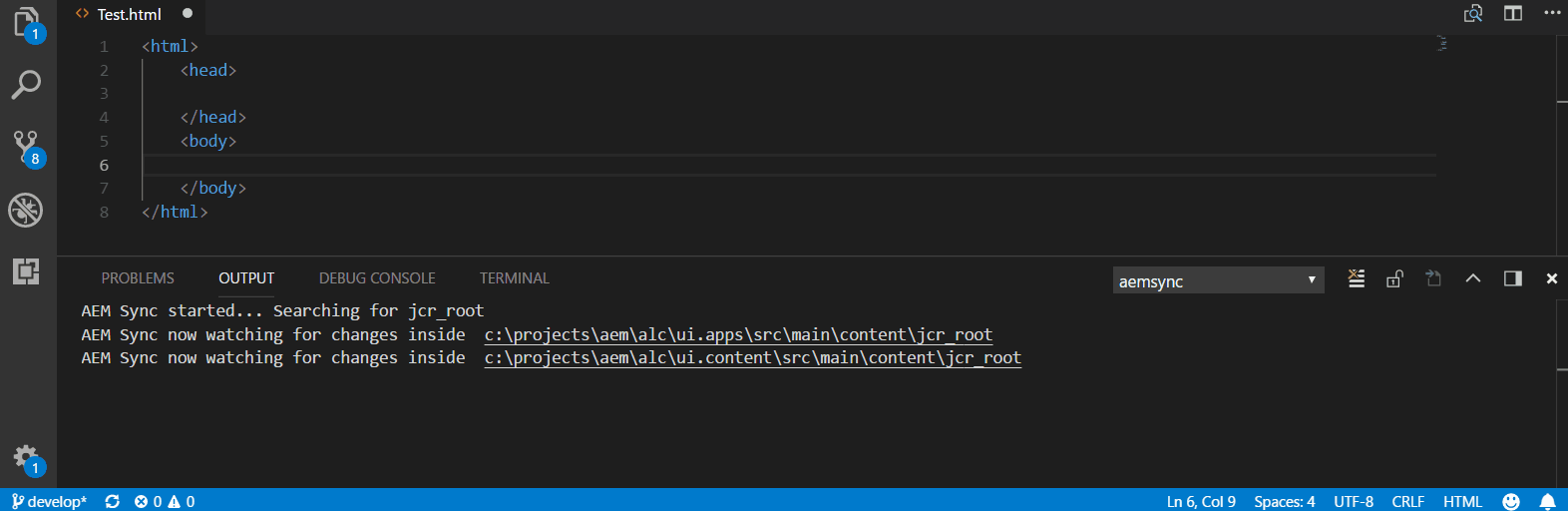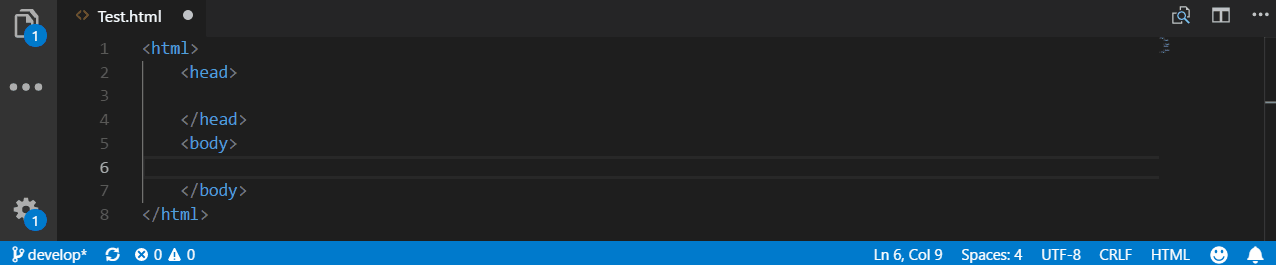AEM Sync READMEAEM Sync is an extension for Visual Studio Code to automatically sync changes to files to a Adobe Experience Manager server. It is intended to be used for local development. This is a preview extensionCurrently only being tested by a dev team using Windows 10, MacOS High Sierra, and AEM 6.1. If you use this, please let me know how it works with your set up, OS, and AEM version! DependenciesThis extension does NOT make use of Filevault. It entirely relies on Restful API's that AEM provides. Therefore, these API's must be enabled for this extension to work. They should be enabled by default on local author development servers. Supported featuresFile change syncingAEM Sync will look for and detect jcr_root folders, and begin watching all the folders and files in them for changes using fs.watch. When a change is detected, it will build an AEM Package and upload it to your AEM Server via a Restful API. You will notice a sync.zip package in your Package Manager, which will always contain the latest sync changes. There will only ever be one sync.zip file, and it's safe to delete. Sync output logThe extension will create a 'aemsync' log in your Output view in VSCode that gives you detailed info on what's being synced. There is also some status messages at appear at the bottom of the VSCode window when it's syncing/when it's completed a sync.
Sync statusIn the taskbar at the bottom of Visual Studio, you will see a status appear while it's syncing, and that gets replaced with a Sync success status for a few seconds after the sync is done. If there is errors in the sync, you will get a pop up notification in Visual Studio with the error.
Future featuresA list of some features I'd like to integrate in the future. If you're feeling awesome and want to contribute, these features would be awesome. Manual Bidirection SyncThe ability to select and sync specific folders/files from the Explorer Context menu to and from AEM. Maven supportDetect Maven configs and sync the Backend Java changes with AEM. InstallationYou can install this extension in Visual Studio Code by searching for "AEM Sync" in the Extensions Marketplace inside VSCode, or clicking install from the Visual Studio Marketplace. ConfigurationThis extension can be configured for your environment by using the Visual Studio Code Settings Editor. Currently, you can configure these properties:
|