Open In System Shell
Open system terminal, and enter current directory.
Source Code , Plugin Installation , MIT License.
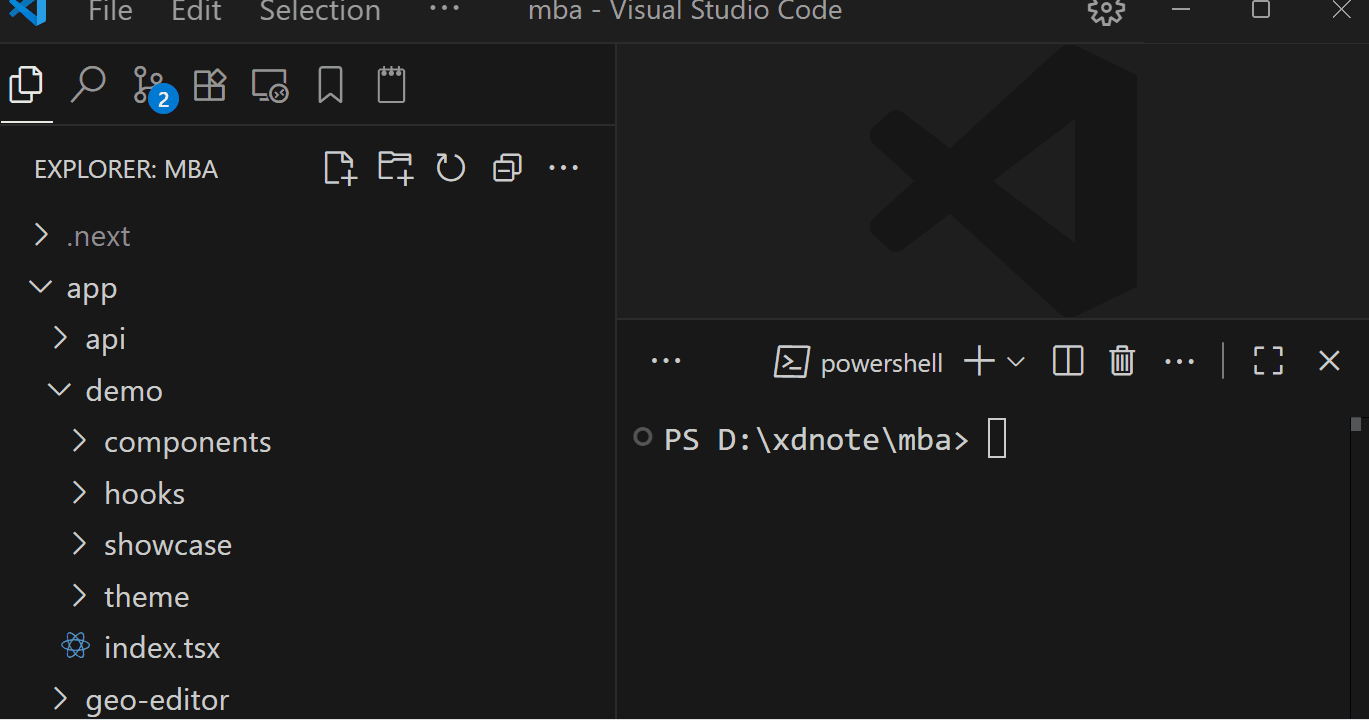
Usage
- ⌨️ Keyboard Shortcut: Use
Ctrl+Shift+R (Windows/Linux) or Cmd+Shift+R (Mac) enter current directory by system shell.
- 📁 Context Menu: Right-click on explorer, and click
Open in System Shell to open file location by system shell.
使用说明
- ⌨️ 快捷键: 使用
Ctrl+Shift+R (Windows/Linux) 或 Cmd+Shift+R (Mac) 使用系统Shell进入前文件夹
- 📁 文件夹-右键菜单: 右键一个文件, 选择
Open in System Shell 使用系统Shell进入文件位置.
| |