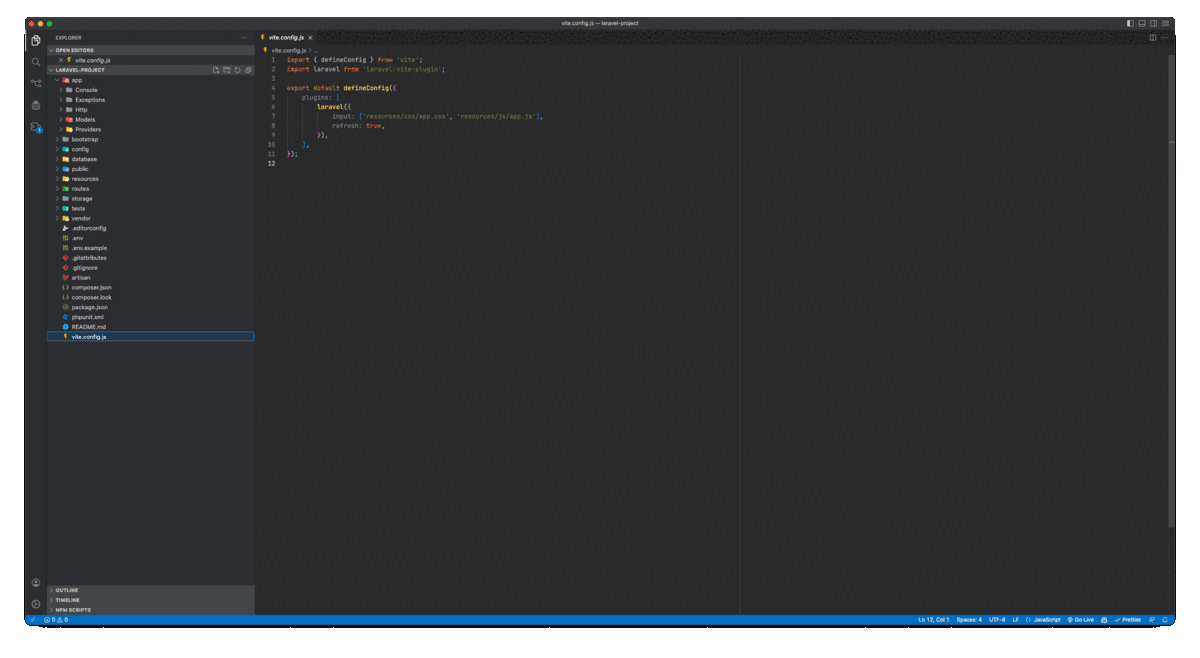VStorm Theme for VS CodeThank you for checking out my VS Code theme, which was inspired by IntelliJ and PHPStorm. This is the initial version that I made for personal use as I'm trying to move from PHP Storm to VS Code. Marketplace: https://marketplace.visualstudio.com/items?itemName=WEBNETSolutions.vstorm-color-theme Source Code: https://github.com/Khal-ID/VStorm Recommended Font: JetBrains Mono Font size: 14 Installation
Issues and SuggestionsIf you have any issue or suggestion, please refer to GitHub Issues. |