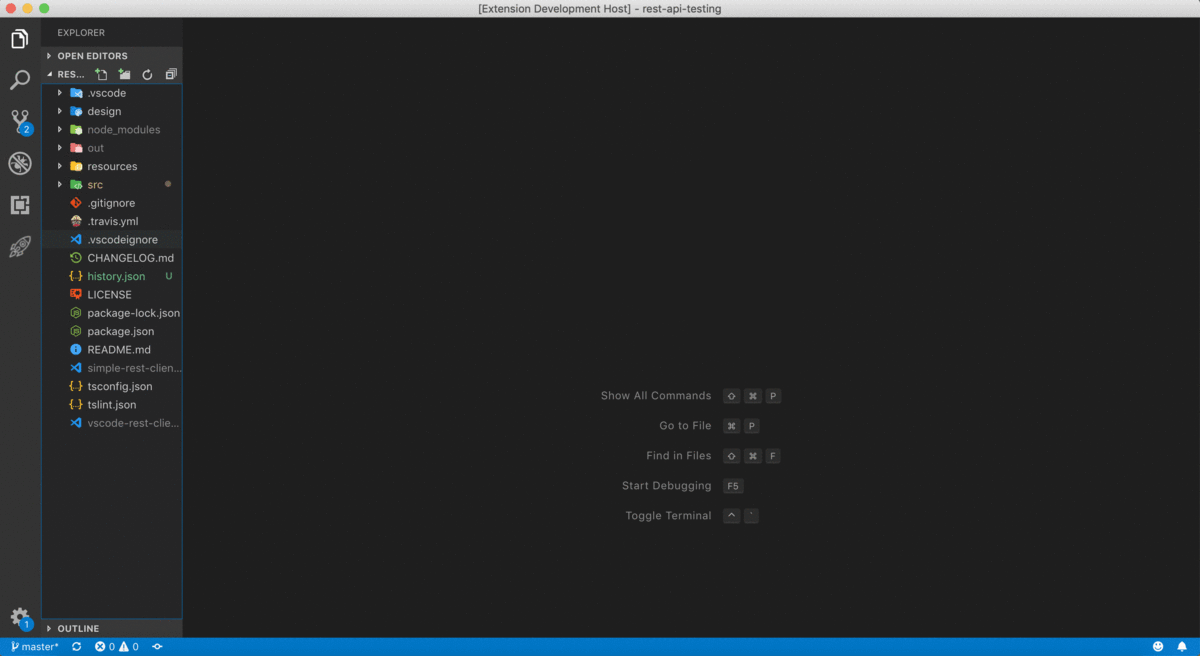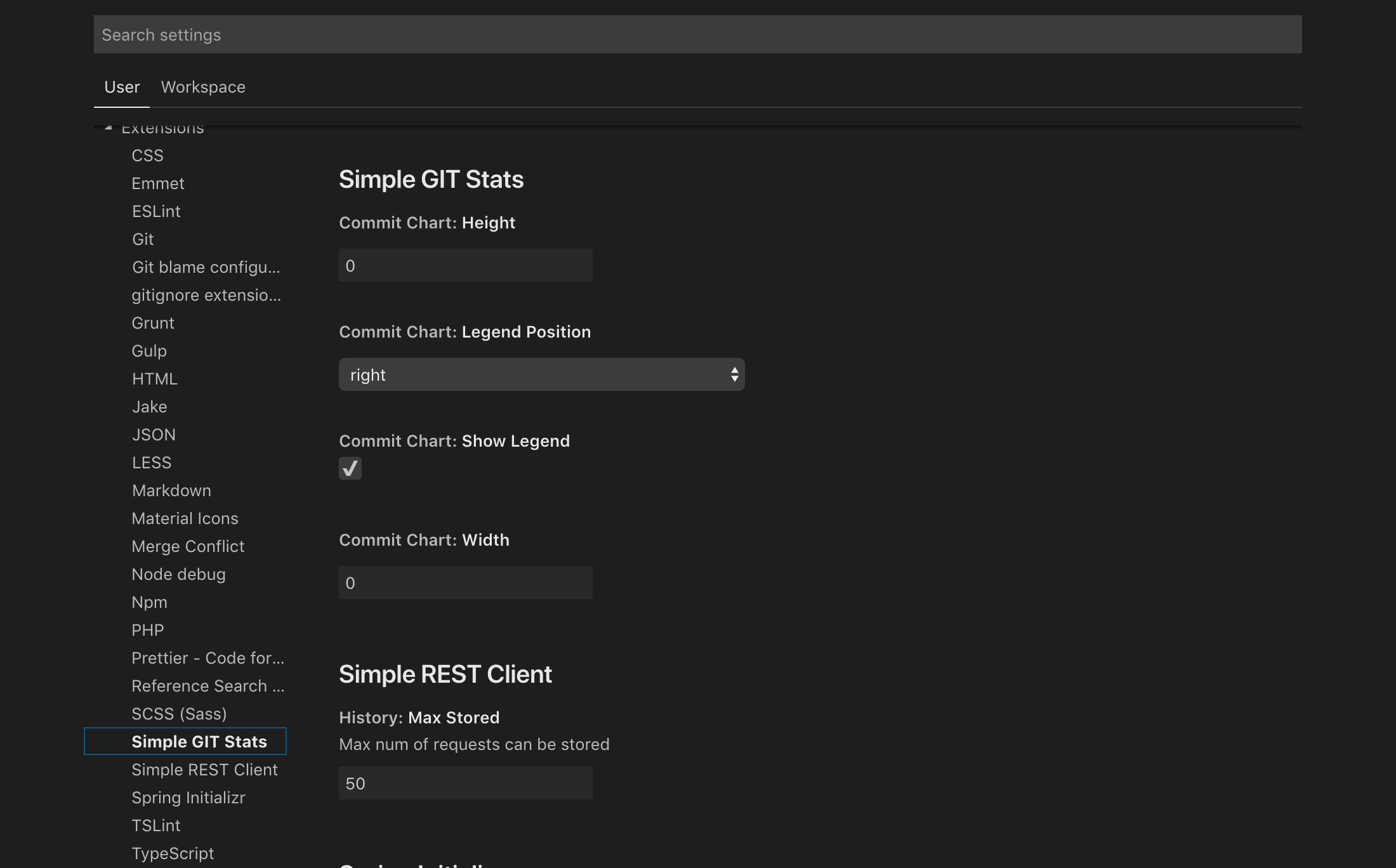simple-git-stats
    
Simple and efficient way to view statistics in git repository directly within Visual Studio Code.
Main Features
- View commit statistics as a pie chart (based on chartjs)
- View contribution statistics (comming soon)
Useful commands
Open the Command Palette (Command+Shift+P on macOS and Ctrl+Shift+P on Windows/Linux) and type in one of the following commands:
| Command |
Description |
Simple Git Stats: View Commits |
View Commit Chart. |
Usage
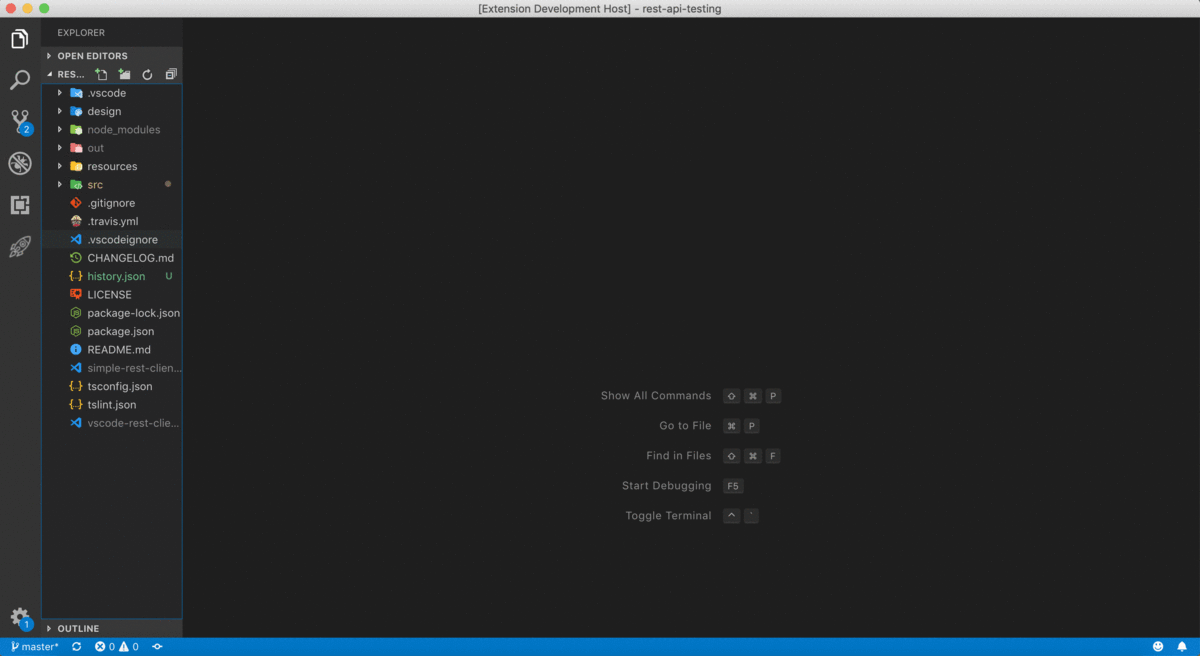
Settings
- Show/hide legend
- Legend position
- Panel size: width/height (if the chart is too large, you should change the chart size manually)
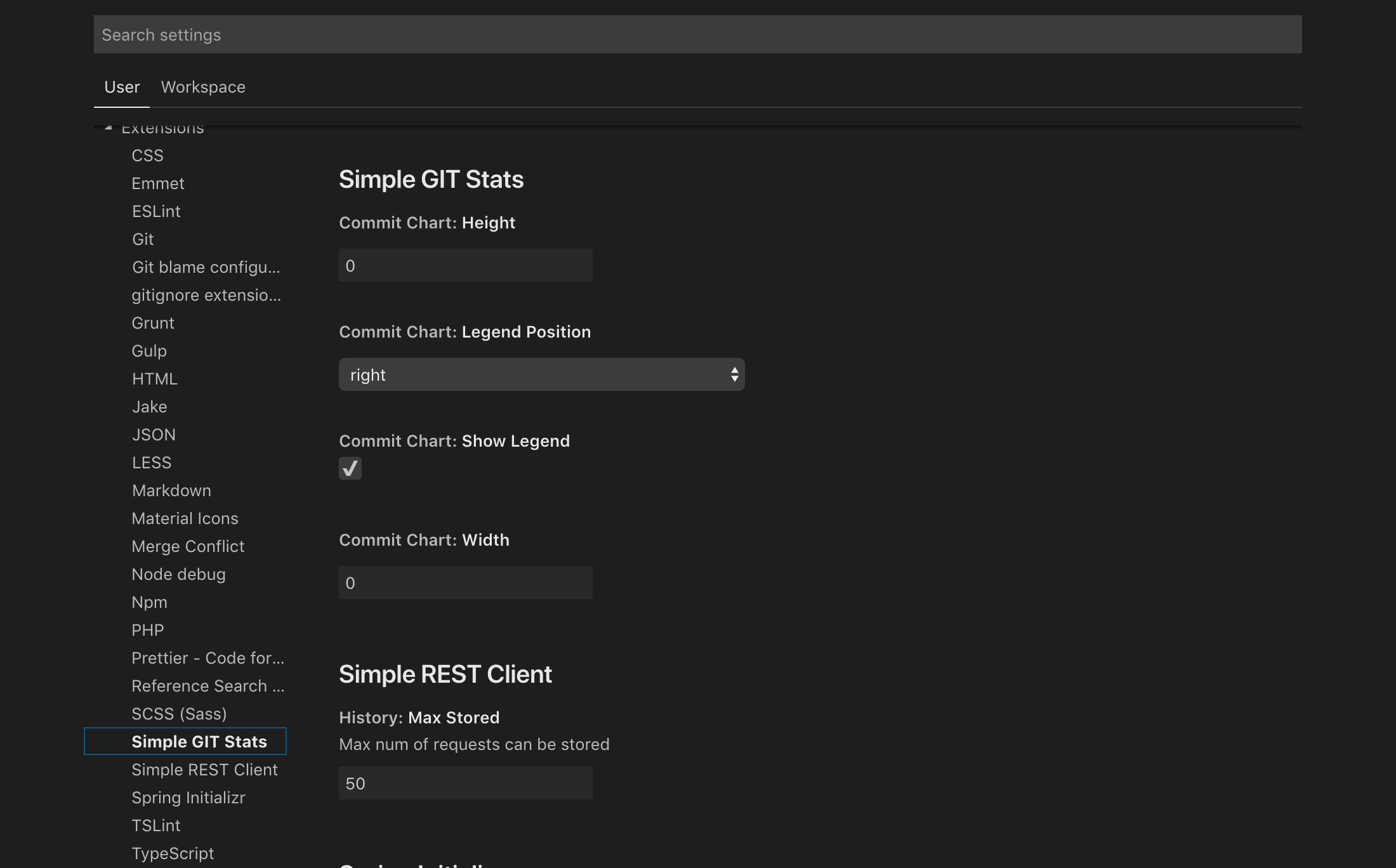
License
MIT License
| |