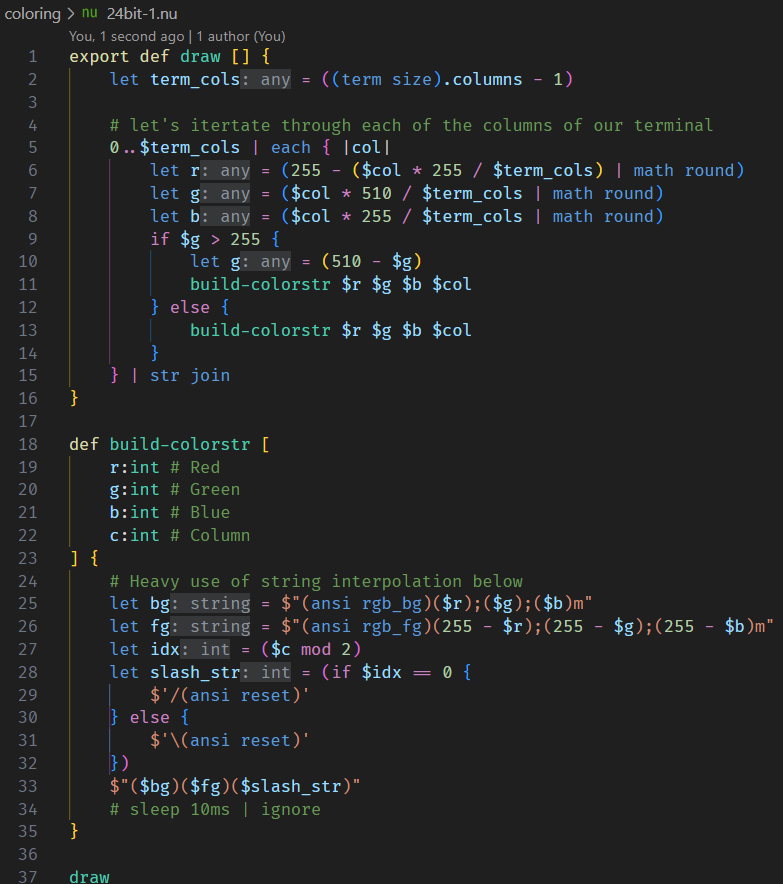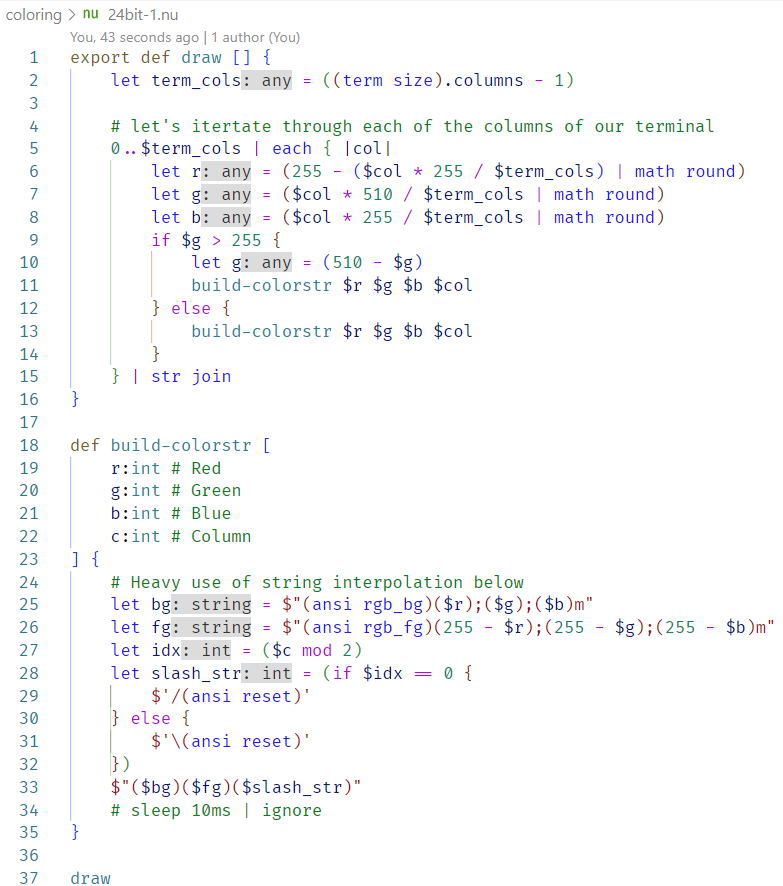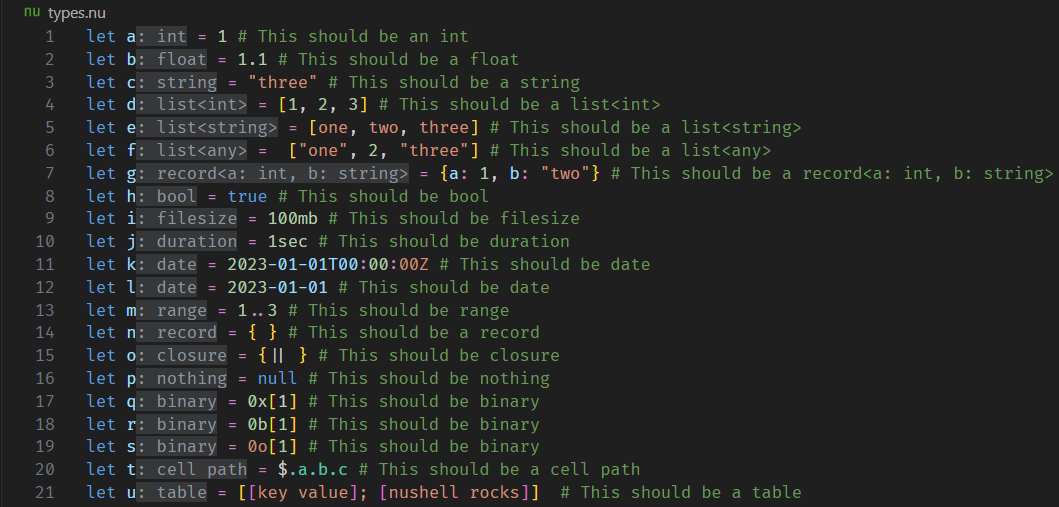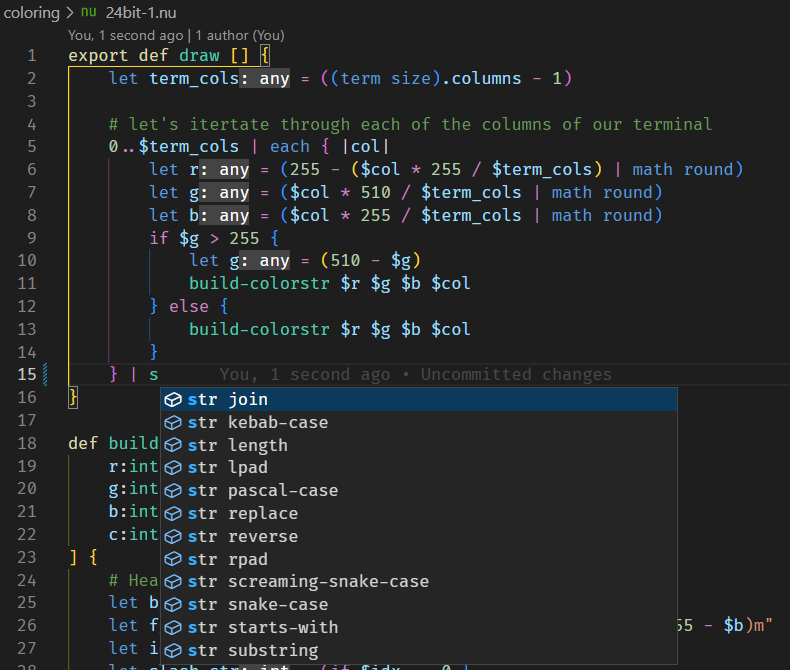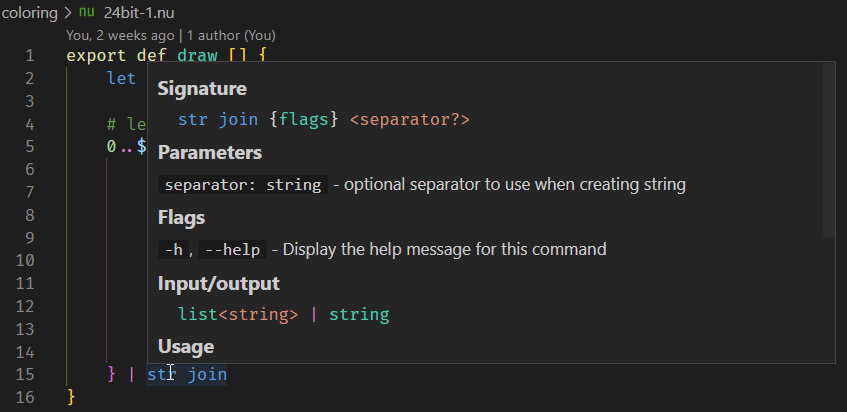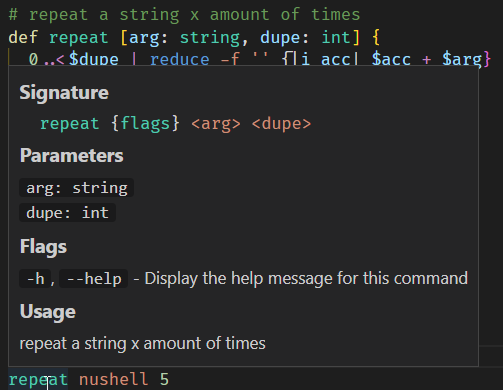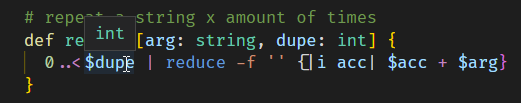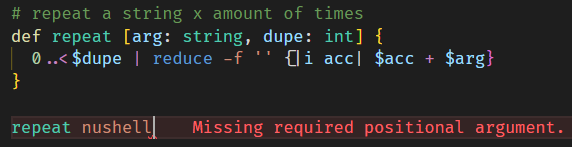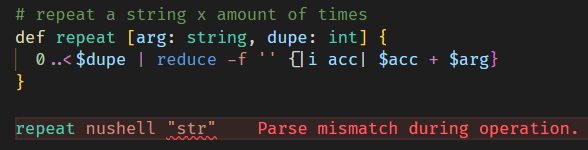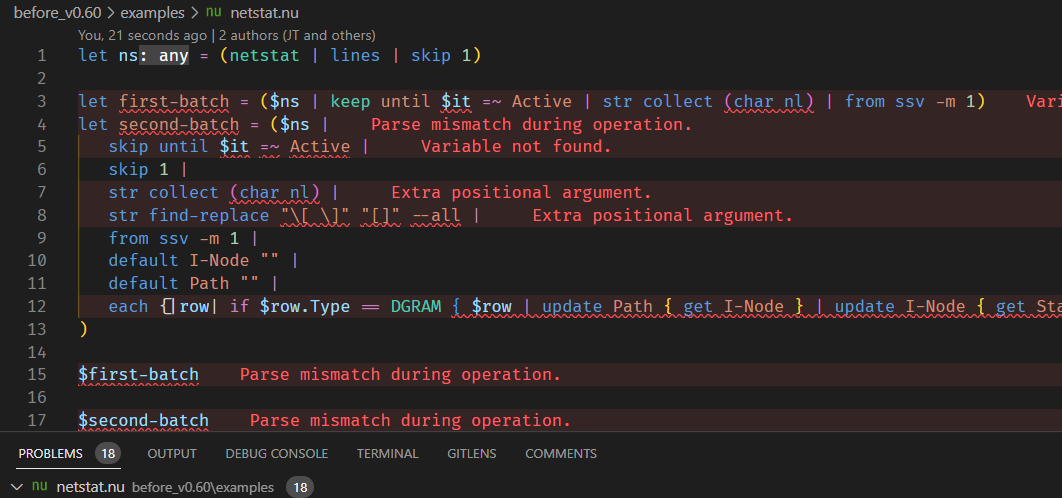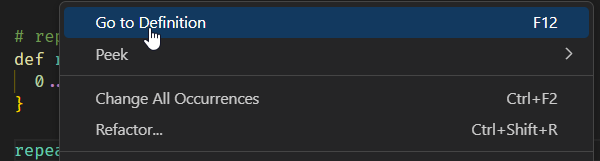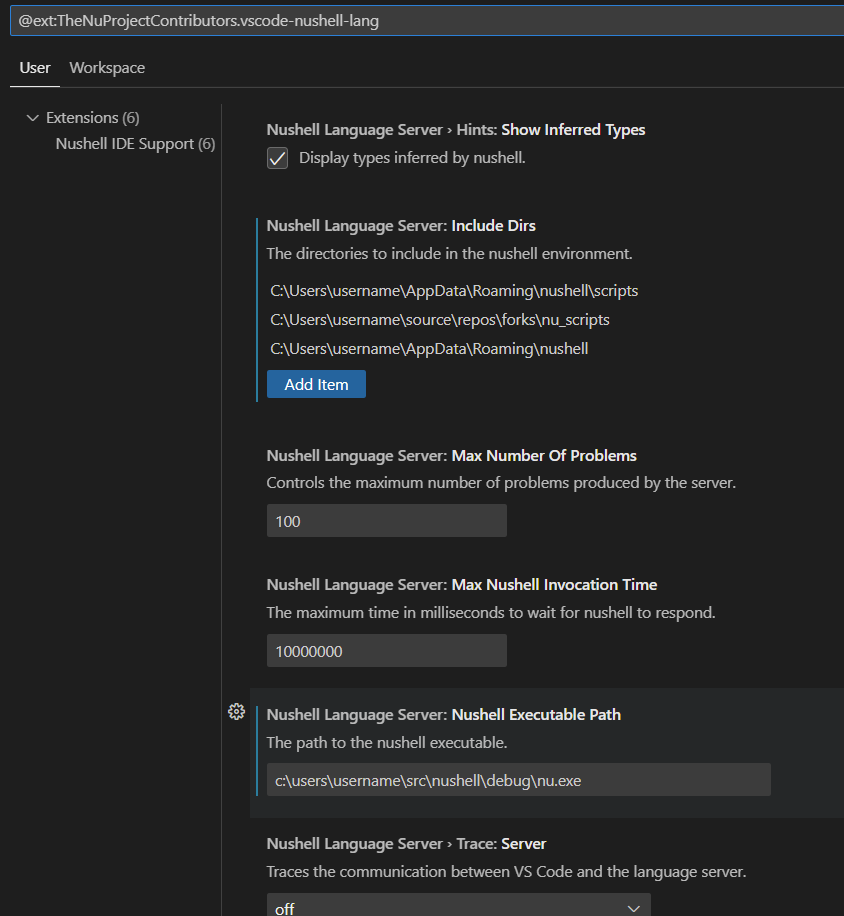vscode-nushell-lang VSCode extensionThis extension for VSCode provides editing, syntax highlighting, and IDE support for Nushell, a data-driven document language. Features
Screenshot (v1.5.0)With Dark+ Color Theme
With Light+ Color Theme
Inlays / Hints
Completions support
Hover over built-ins for help
Hover over custom commands for help
Hover over variable
Error & Validation support
Goto Definition support
Extension Settings
Known IssuesSee our Github repository for active issues. HelpWe are happily accepting pull requests to make this better. :) |