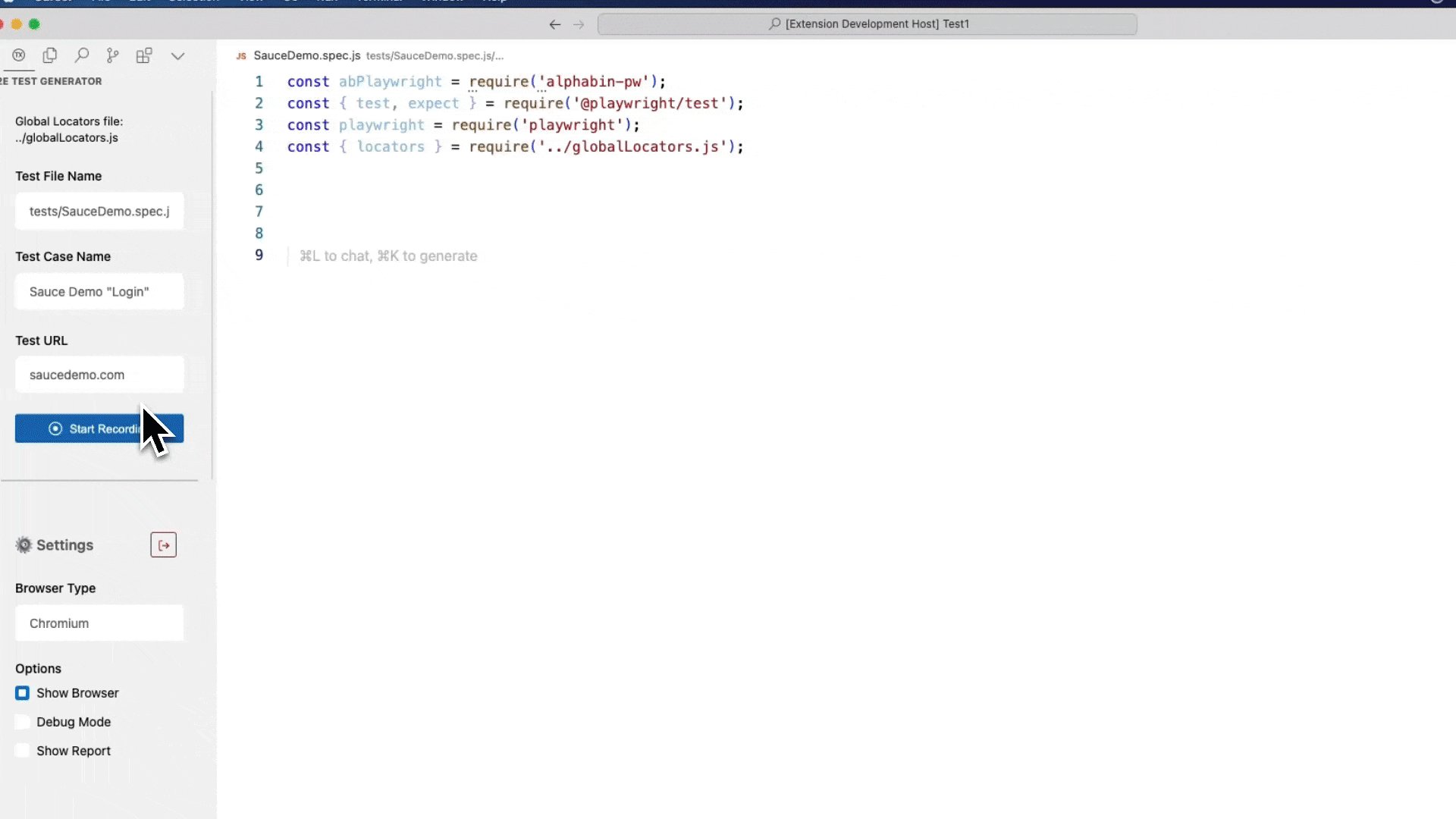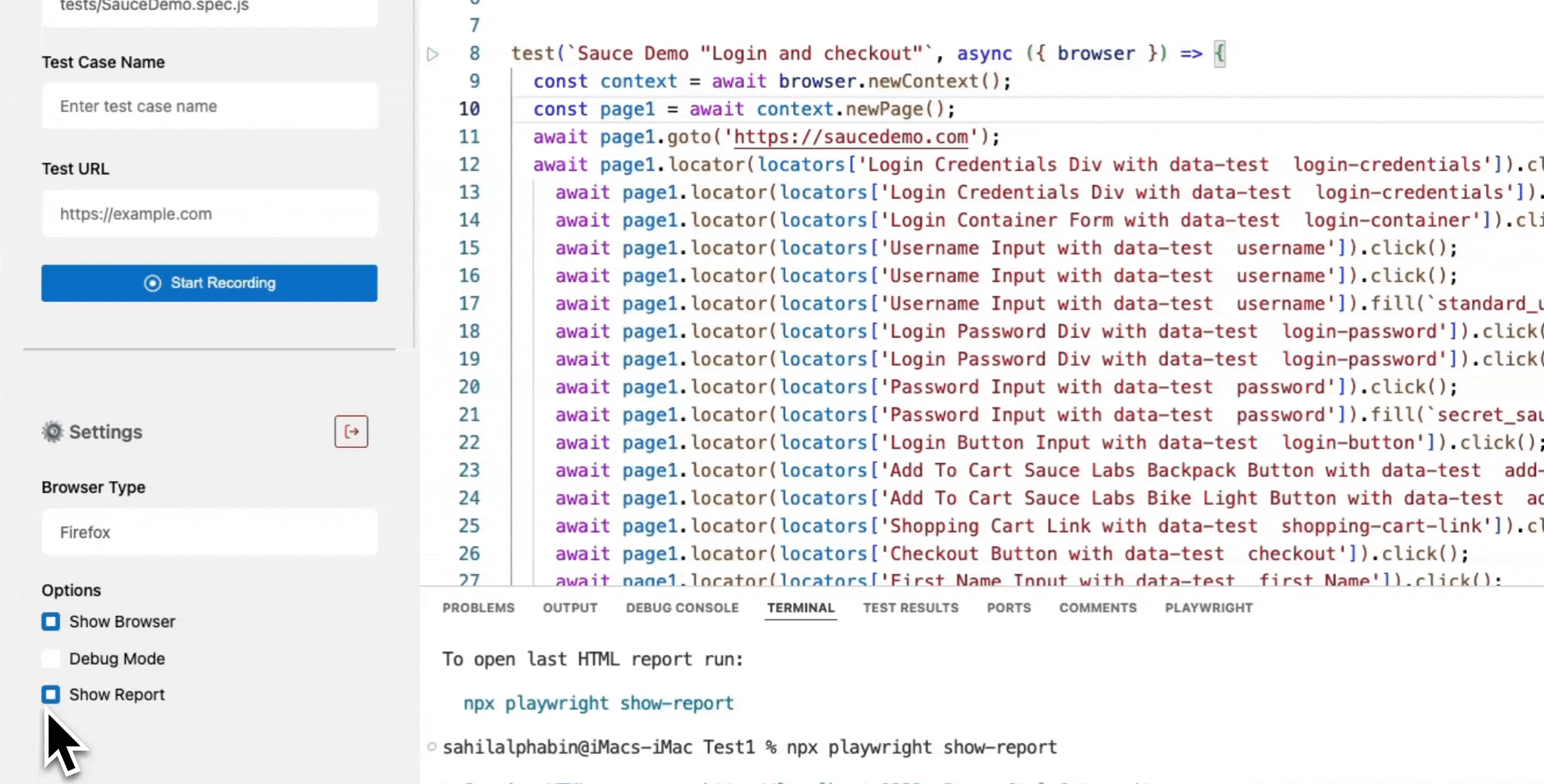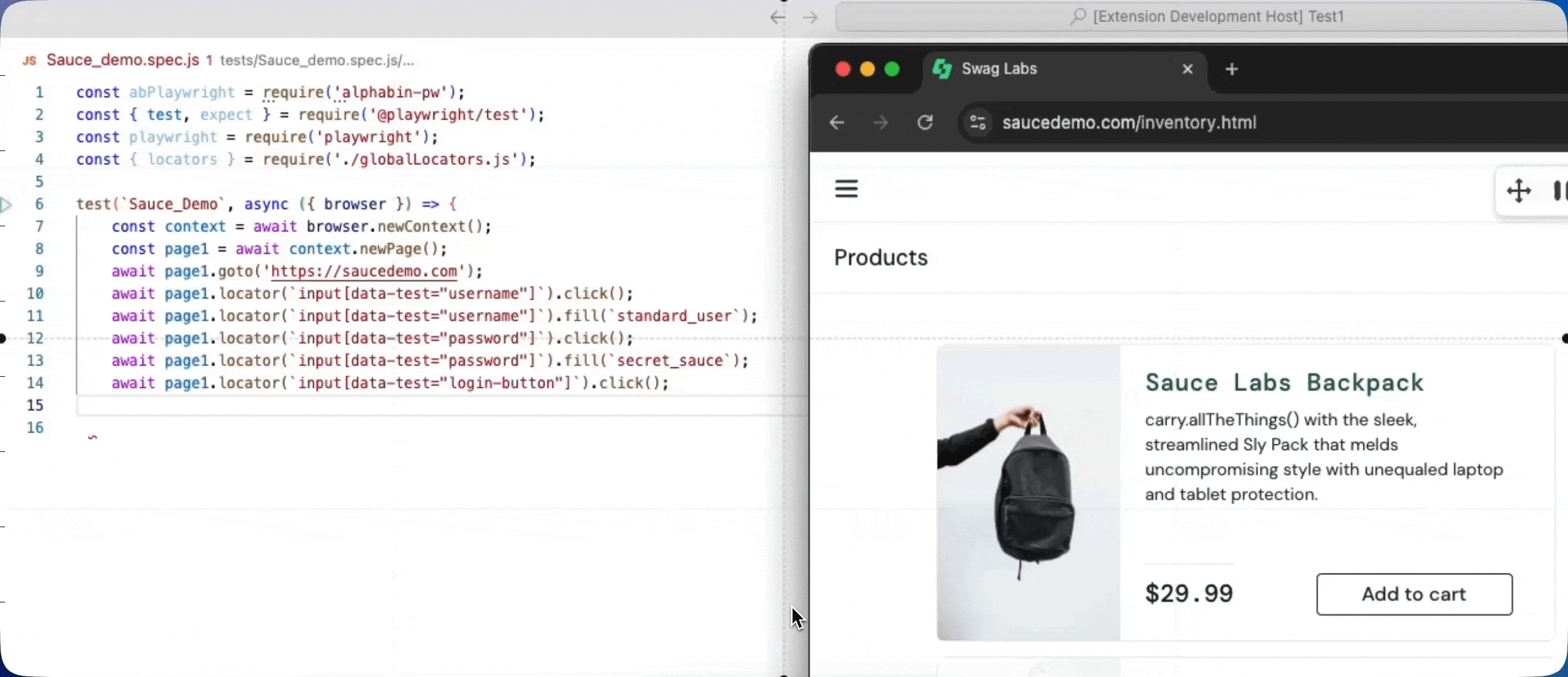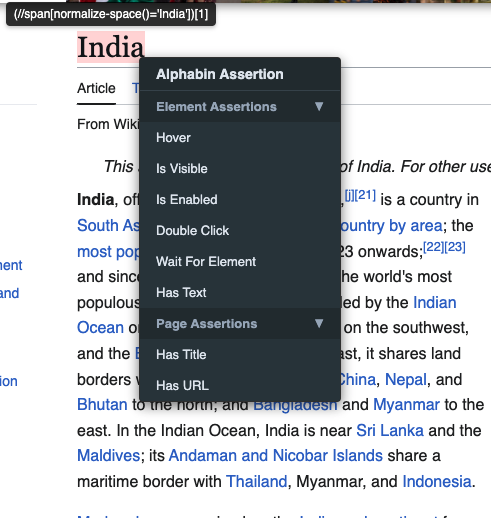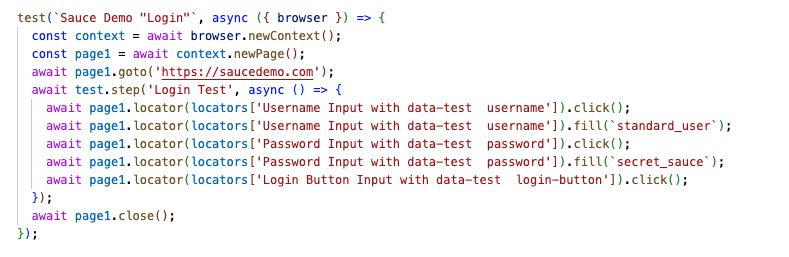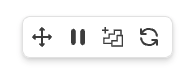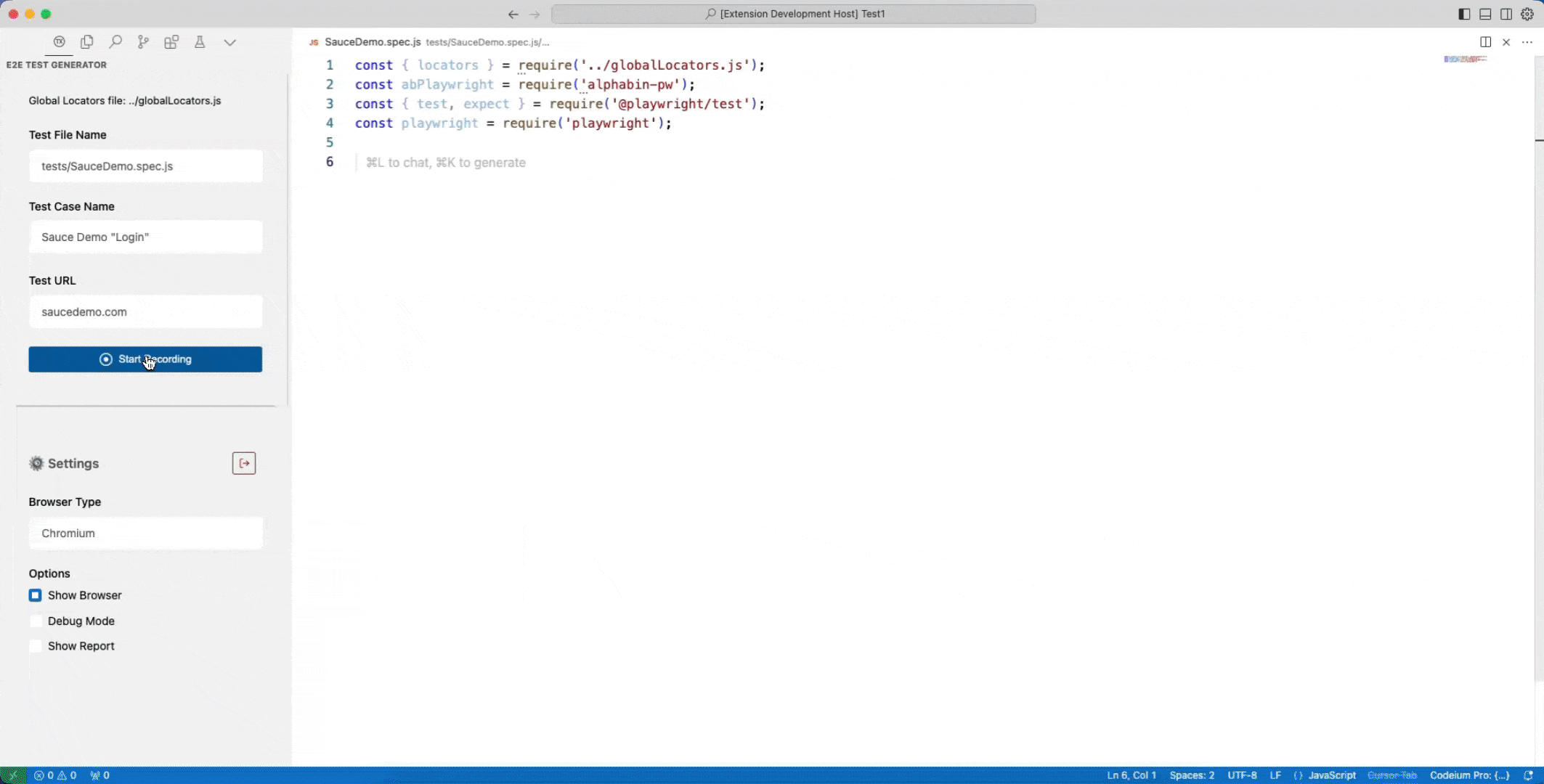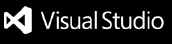Overview Version History Q & A Rating & Review
⚠️ Beta Notice
This extension is currently in active beta development.
Please note: Features may change according to feedback.
🚀 Efficient Precision Testing for Developers
Next-Gen Test Automation
Smart Element Detection : Auto-generates robust locators (XPath/CSS/Text) with cross-frame tracking.Intelligent Assertions : Context-aware validation points with DOM state verification.Real-Time Code Sync : Instant Playwright code updates during interaction.Intelligent Recording : Floating toolbar controls (pause/resume/step insertion).Workspace Integration : Automatic test file management (.spec.js) with config priority.Locator Strategies : Global repository management with XPath/CSS fallbacks.Cross-Browser Ready : Built-in support for Chromium and Firefox.
Quick Links:
Start Recording
Configure Test Details
Click the TestGenX icon in the Activity Bar.
Or run View: Show E2E Test Generator from Command Palette.
Enter test file name (auto-appends .spec.js).
Provide unique test name.
Input target URL (validates and auto-corrects protocol).
Initiate Recording
Click "Start Recording".
Browser launches with debugging controls.
Interactions are translated to Playwright code.
Interact with Browser
Perform user actions in the embedded browser.
Use Context Menu to insert assertions.
Handle multi-page scenarios.
Pause/resume as needed.
Insert/Add test steps with floating toolbar.
Check for live recorded locator in the spec.js file.
Record upload file steps by right-click + 'Upload File'
Generate Tests
Stop recording when finished by closing the browser or using stop recording button.
Review generated Playwright test file (.spec.js).
Execute tests directly from VS Code terminal.
Running Tests
From Test Explorer
Locate your testcase in the spec.js file.
Click run icon next to test case or file.
Settings
Webview Panel Settings
Access in settings section of recorder panel
Active only when no config file exists
Settings include : Test Browser, Headless mode, Show html Report, Debug Option.
`
Playwright Config File (if present in workspace):
Always takes priority over Recorder Panel settings.
Detected automatically during test execution.
Demo
Record Demo:
Run Demo:
Feature Demos
Assertions
Demonstrates context-aware validation creation process:
Element visibility/state checks
Text content validation
Attribute value assertions
DOM state verification
Right-click any element to add assertions - automatically generates relevant checks based on element type and context
Real-Time Code Generation
Live code sync during browser interactions
Browser-embedded controls with:
Pause/Resume recording
Insert manual test steps
Refresh page while maintaining test context
Add Test Steps
Insert custom test steps mid-recording:
Click "+" in floating toolbar to pause and insert step
Add manual comments/descriptions for test logic
Maintains test flow while allowing custom code injections
Usage Limits & Quota
TestGenX uses a lifetime quota system to manage test generation during the beta period:
10 Free Generations: Each installation comes with 10 lifetime test generations
What Counts as a Generation?
Each time you generate a complete Playwright test file from your specifications
Chat conversations and assistance do not consume quota
Only actual test file creation counts toward your limit
Need More Generations?
When you reach your limit, contact us for:
Additional quota during beta testing
Information about upcoming paid plans
Enterprise solutions for teams
License
This software is released under MIT License
Support
If you have a bug to report, a feature to suggest or any questions, feel free to contact us.
Email: info@testgenx.com @testgenx on X.
Made with ❤️ by the TestGenX Team