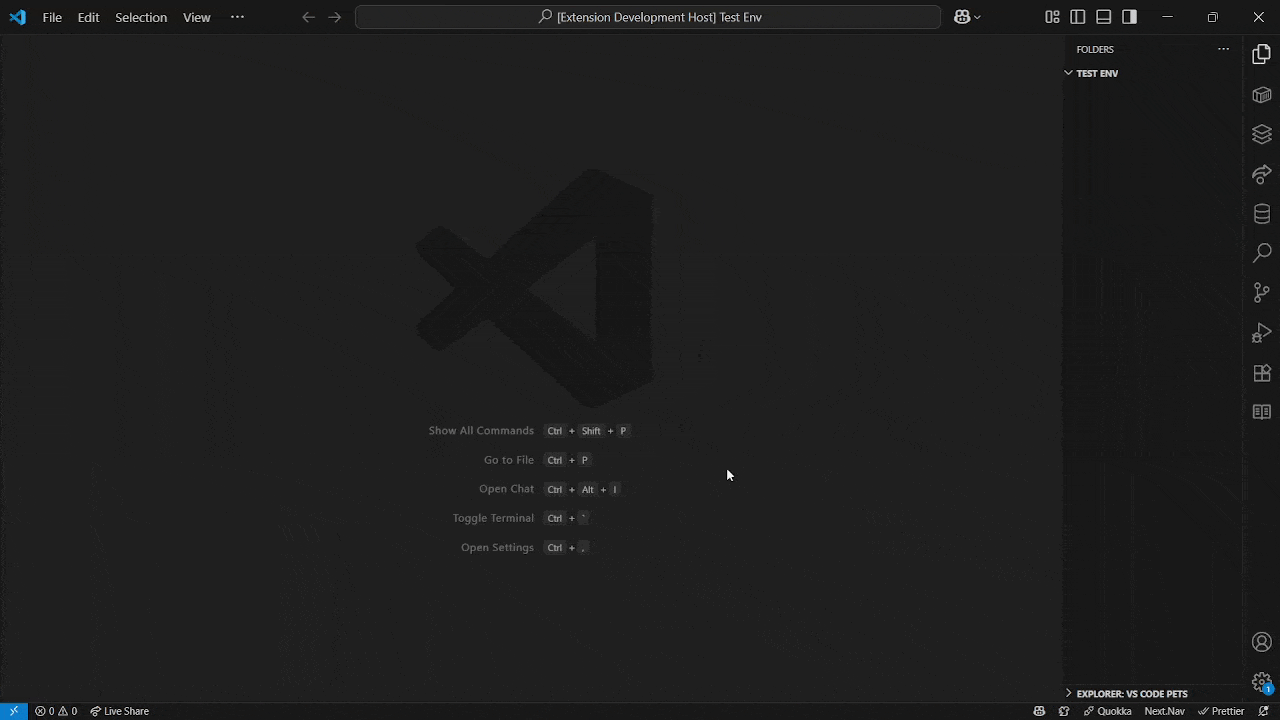📁 Generate Folder Tree
🚀 Quickly generate project folders and files right inside VS Code
✏️ Just paste or draw your structure in the panel
⚡️ Instantly create your entire project layout — no more clicking "New File" or "New Folder" again and again.
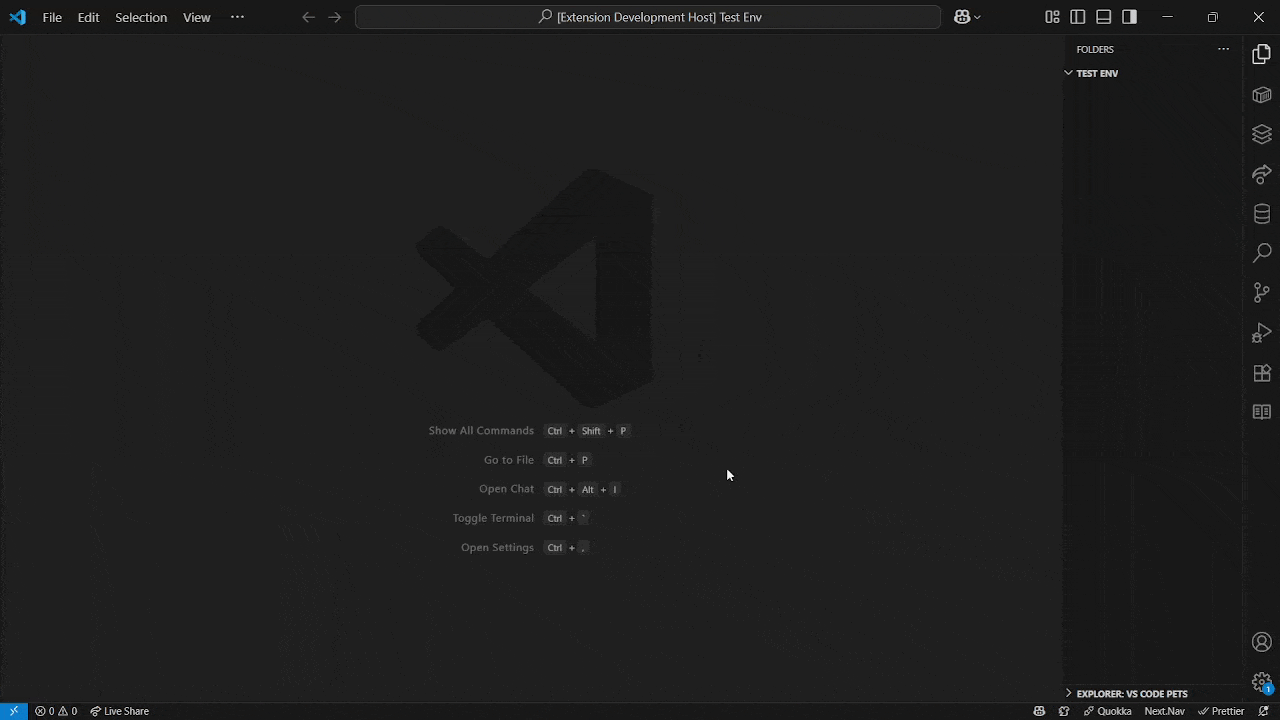
🚀 Features
✅ Rapid Scaffolding – Generate complex directory trees in your workspace in seconds.
✅ Multiple Input Formats – Use the format that feels most natural to you:
- Markdown Tree (
|--)
- Indented Text (spaces or tabs)
- Bullet Points (
* or -)
✅ Simple & Intuitive – Write your structure, run one command, and you're done.
🛠️ How to Use
- Install the Generate Folder Tree extension.
- Open an empty folder in VS Code. This will be the root directory.
- Open the Command Palette (
Ctrl+Shift+P or Cmd+Shift+P).
- Type and select the command:
Generate Folder Tree.
- An input panel will appear. Type or paste your structure in this panel.
- Press
Enter. The structure is instantly created. 💥
.
|-- src/
| |-- components/
| | |-- Button.jsx
| | |-- Modal.jsx
| |-- hooks/
| |-- pages/
| |-- Home.jsx
| |-- About.jsx
|-- public/
| |-- index.html
|-- package.json
|-- .gitignore
src/
components/
Button.jsx
Modal.jsx
hooks/
pages/
Home.jsx
About.jsx
public/
index.html
package.json
.gitignore
* src/
* components/
* Button.jsx
* Modal.jsx
* hooks/
* pages/
* Home.jsx
* About.jsx
* public/
* index.html
* package.json
* .gitignore
⚙️ Extension Settings
You can configure Generate Folder Tree in your settings.json:
folderTree.overwriteExisting: boolean
// When true, existing files/folders with the same name will be overwritten. Default is false.
folderTree.ignoreFileName: string
// Name of the structure file to ignore when generating folders. Default is ".tree".
🧾 Release Notes
0.0.1
- Initial release of Generate Folder Tree
- Supports Markdown Tree, Indentation, and Bullet Point formats
- Added command:
Generate Folder Tree: Create from Text Outline
🤝 Contributing & Issues
Have a feature idea or spotted a bug? We'd love your help!
- 🐞 Report bugs by opening an Issue
- 💡 Suggest features or improvements the same way
- 🔧 Want to contribute? Fork the repo and submit a PR — clear commits and concise messages appreciated!
Check the Contribution Guide.
💝 Support
Love this extension? Help it grow by showing your support!



📄 License
This extension is licensed under the MIT License.