
TypeScript-Todo
A Todo list Extension made for Visual Studio Code



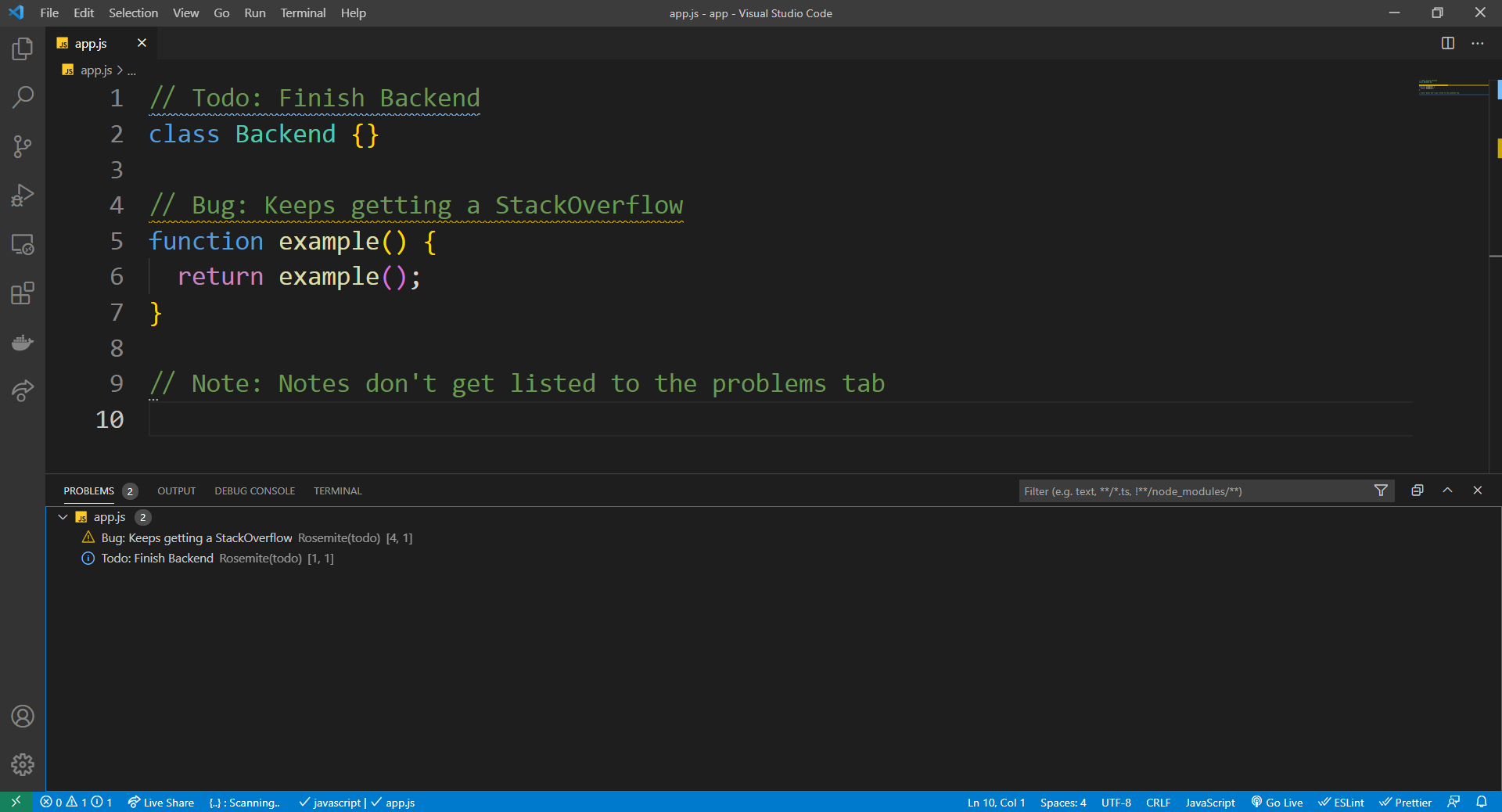
Features📖
- Create a Action by writing a comment starting with an action name.
Example Todo: (Javascript):
// Todo: Finish Backend
Example Bug:
// Bug: Keeps getting a StackOverflow
Example Note:
// Note: Notes don't get listed to the problems tab
- All Todos & Bugs will be underlined and listed in the Problems tab.
Installation
Clone the repository for your machine💻
Requirements
- Node Installed
- Yarn or Npm Installed
Installing
- Clone the repository using the Github client of your choice, or download the
repository Using the Github client via the command line:
git clone https://github.com/SolomonRosemite/TypeScript-Todo.git
- Install the dependencies:
yarn install || npm install
Built with⛏️
| |