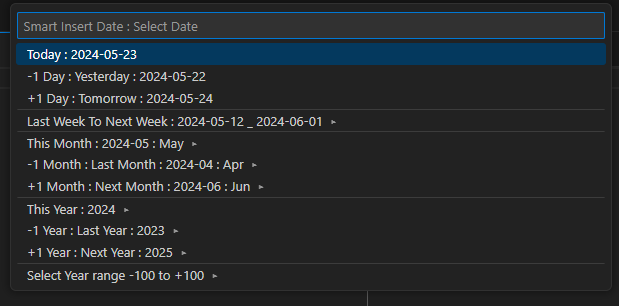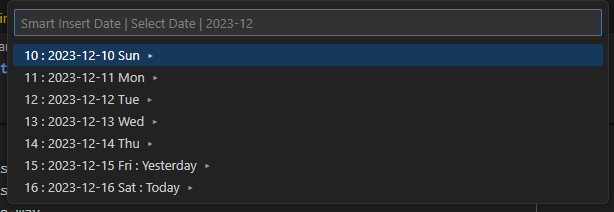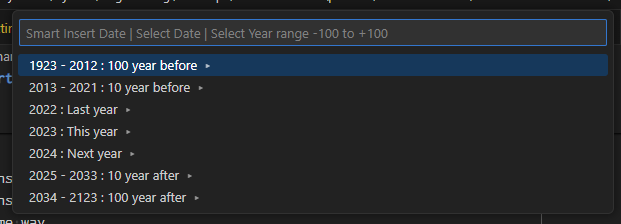Smart Insert Date




This extension inserts formatted dates and times into the editor.
Dates can be selected in weeks, months or years.
Install
Smart Insert Date - Visual Studio Marketplace
https://marketplace.visualstudio.com/items?itemName=SatoshiYamamoto.vscode-smart-insert-date
GitHub
standard-software/vscode-smart-insert-date
https://github.com/standard-software/vscode-smart-insert-date
Please contact me if you have any requests.
Satoshi Yamamoto
standard.software.net@gmail.com
Japanese / English
Command
- Smart Insert Date : Insert Today
- Smart Insert Date : Insert Now DateTime
- Smart Insert Date : Insert Now Time
- Smart Insert Date : Select Date ...
- Smart Insert Date : Select Format ...
Default Key
| Command |
Default Key Windows |
Default Key Mac |
| Insert Today |
Alt + Ctrl + ; |
Opt + Ctrl + ; |
| Insert Now DateTime |
Alt + Ctrl + Shift + ; |
Opt + Ctrl + Shift + ; |
| Insert Now Time |
Alt + Shift + ; |
Opt + Shift + ; |
Usage
Selecting the command inserts the date and time at the cursor position.
- Smart Insert Date : Insert Today
- Smart Insert Date : Insert Now DateTime
- Smart Insert Date : Insert Now Time
- Press
- Windows[
Alt + Ctrl + ;]
- Mac[
Opt + Ctrl + ;]
- run [Smart Insert Date : Insert Today]
- Inserted, text is selected
2023-12-16 Sat
- Press the same shortcut key again.
- Change format
Sat, Dec 16, 2023
- Press the same shortcut key again.
- Change format
Saturday, December 16, 2023
Output Example
By default, the following formatted date and time can be output.
The settings can also be changed.
Insert Today
2023-12-15 Fri
Fri, Dec 15, 2023
Friday, December 15, 2023
Friday, 12 15, 2023
Fri, 15 Dec, 2023
2023/12/15(Fri)
20231215
Insert Now DateTime
2023-12-15 Fri 23:02
Fri, Dec 15, 2023 11:02 pm
Friday, December 15, 2023 11:02 pm
Friday, 12 15, 2023 11:02 pm
Fri, 15 Dec, 2023 23:02
2023/12/15(Fri) PM11:03:32
20231215230332
Insert Now Time
23:03
11:03 pm
PM11:04:04
23:04:06
- Smart Insert Date : Select Format ...
Select Format is a tree menu structure.This can be changed through customization.
- 2024-09-18 >>
- 2024-09-18
- 2024-09-18 Wed
- 2024-09-18 Wednesday
--- +Time 12
- 2024-09-18 10:59:47 am
- 2024-09-18 Wed 10:59:47 am
- 2024-09-18 Wednesday 10:59:47 am
--- +Time 24
- 2024-09-18 10:59:47
- 2024-09-18 Wed 10:59:47
- 2024-09-18 Wednesday 10:59:47
- 2024/09/18 >>
- ...
- 2024.09.18 etc >>
- ...
- Sep 18, 2024 >>
- ...
- September 18, 2024 >>
- ...
- 09 18, 2024 >>
- ...
- 18 Sep, 2024 >>
- ...
- Root Commands >>
--- Date
- 2024-09-18 Wed
- Wed, Sep 18, 2024
- Wednesday, September 18, 2024
- Wednesday, 09 18, 2024
- Wed, 18 Sep, 2024
- 2024/09/18 Wed
- 2024/09/18(Wed)
- 20240918
--- DateTime
- 2024-09-18 Wed 11:04:12
- Wed, Sep 18, 2024 11:04:12 am
- Wednesday, September 18, 2024 11:04:12 am
- Wednesday, 09 18, 2024 11:04:12 am
- Wed, 18 Sep, 2024 11:04:12
- 2024/09/18 Wed 11:04:12
- 2024/09/18(Wed) AM 11:04:12
- 20240918110442
--- Time
- 11:04
- 11:04 am
- AM 11:04
- 11:04:12
- 11:04:12 am
- AM 11:04:12
Customization can be done in the “SmartInsertDate.MenuDateTime” field.
Root Command works in conjunction with the following command settings.
- Smart Insert Date : Insert Today
- Smart Insert Date : Insert Now DateTime
- Smart Insert Date : Insert Now Time
Select Date
- Smart Insert Date : Select Date ...
Select Date is a tree menu structure.
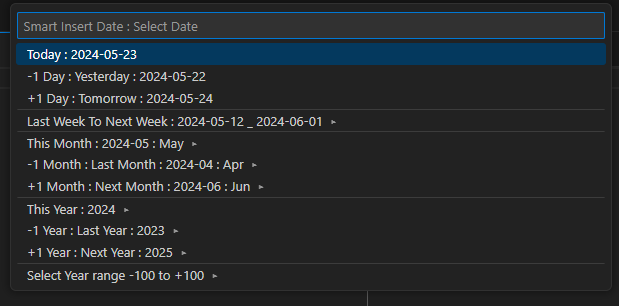
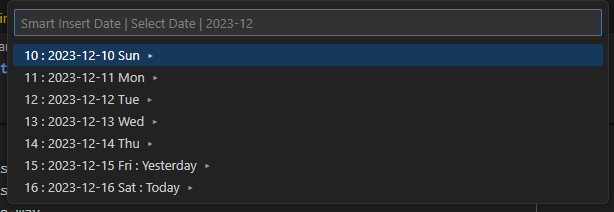


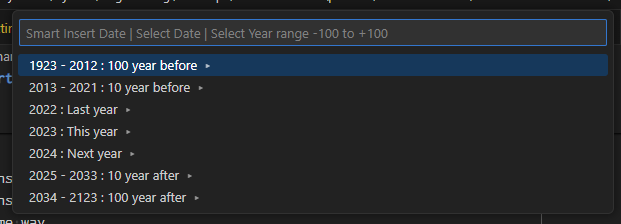
After selecting the date, you can choose the format.
This format can be customized in the “SmartInsertDate.MenuDate” section.
Multi Cursor
If you are using a multi-cursor, the date can be added to output the format.
Date
_|_
__|__
___|___
↓
_2024-09-14 Sat_
__2024-09-15 Sun__
___2024-09-16 Mon___
DateTime
|
|
|
|
↓
Wed, Sep 18, 2024 11:29:41 am
Thu, Sep 19, 2024 11:29:41 am
Fri, Sep 20, 2024 11:29:41 am
Sat, Sep 21, 2024 11:29:41 am
Recommended key bindings
keybindings.json
[
{
"key": "shift+f5",
"command": "vscode-smart-insert-date.Today"
},
{
"key": "ctrl+shift+f5",
"command": "vscode-smart-insert-date.NowDateTime"
},
{
"key": "ctrl+f5",
"command": "vscode-smart-insert-date.NowTime"
},
]
Setting Sample
settings.json can be found in the following file.
Default Setting ./SETTING_DEFAULT.md
For example
2023-12-16 Sat 00:26
YYYY-MM-DD ddd HH:mm
_ = Space
| Format |
Value |
Memo |
YYYY |
2022 |
|
YY |
22 |
|
MM |
01 |
|
M |
1 |
|
SM |
_1 |
|
DD |
09 |
|
D |
9 |
|
SD |
_9 |
|
HH |
18 |
|
H |
18 |
0-24 |
hh |
06 |
0-12,1-23 |
h |
6 |
|
mm |
05 |
|
m |
5 |
|
ss |
07 |
|
s |
7 |
|
SSS |
999 |
000-999 MilliSeconds |
SS |
99 |
00-99 MilliSeconds |
S |
9 |
0-9 MilliSeconds |
aa |
pm |
am,pm |
AA |
PM |
AM,PM |
a |
a |
a,p |
A |
A |
A,P |
dd |
Su |
Su,Mo,Tu,We,Th,Fr,Sa |
ddd |
Sun |
Sun,Mon,Tue,Wed,Thu,Fri,Sat |
dddd |
Sunday |
Sunday,Monday,Tuesday,... |
MMM |
Jan |
Jan,Feb,Mar,Apr,May,Jun,Jul,Aug,Sep,Oct,Nov,Dec |
MMMM |
Jan. |
Jan.,Feb.,Mar.,Apr.,May,June,July,Aug.,Sep.,Oct.,Nov.,Dec. |
MMMMM |
January |
|
Z |
09:00 |
timezone |
ZZ |
0900 |
timezone |
LMMMMM |
January__ |
Left align space-filling |
RMMMMM |
__January |
Right align space-filling |
To Japanese
Setting Sample
Setting for Japanese ./SETTING_JAPANESE.md
| Format |
Value |
Memo |
DDD |
火 |
DayOfWeek text: 日,月,火,水,木,金,土 |
DDDD |
火曜日 |
DayOfWeek text: 日曜日,月曜日,火曜日,... |
AAA |
午後 |
ampm: 午前,午後 |
G |
R |
Japanese imperial year: R,H,S,T,M |
GG |
令 |
Japanese imperial year: 令,平,昭,大,明 |
GGG |
令和 |
Japanese imperial year: 令和,平成,昭和,大正,明治 |
E |
6 |
A.D.2024 = R6 |
EE |
06 |
A.D.2024 = R06 |
To Chinese, To Taiwanese
Setting
settings.json
{
"SmartInsertDate.CustomDayOfWeekLong": {
"Sun": "星期日",
"Mon": "星期一",
"Tue": "星期二",
"Wed": "星期三",
"Thu": "星期四",
"Fri": "星期五",
"Sat": "星期六"
},
"SmartInsertDate.CustomDayOfWeekShort": {
"Sun": "日",
"Mon": "一",
"Tue": "二",
"Wed": "三",
"Thu": "四",
"Fri": "五",
"Sat": "六"
},
"SmartInsertDate.CustomAmPmShort": {
"am": "上",
"pm": "下"
},
"SmartInsertDate.CustomAmPmLong": {
"am": "上午",
"pm": "下午"
}
"SmartInsertDate.DateFormat": [
{ "format": "YYYY/MM/DD(DDD)" },
{ "format": "YYYY年MM月DD号 DDDD" }
],
"SmartInsertDate.DateTimeFormat": [
{ "format": "YYYY/MM/DD(DDD) HH:mm" },
{ "format": "YYYY年MM月DD号 DDDD AAAhh点mm分ss秒" }
],
"SmartInsertDate.TimeFormat": [
{ "format": "AAAhh点mm分ss秒" }
{ "format": "AAAAhh点mm分ss秒" }
]
}
Other Patterns
"SmartInsertDate.CustomDayOfWeekLong": {
"Sun": "禮拜日",
"Mon": "禮拜一",
"Tue": "禮拜二",
"Wed": "禮拜三",
"Thu": "禮拜四",
"Fri": "禮拜五",
"Sat": "禮拜六"
},
| Format |
Value |
Memo |
DDD |
二 |
DayOfWeek text: 日,一,二,三,四,五,六 |
DDDD |
星期二 |
DayOfWeek text: 星期日,星期一,星期二,... |
AAA |
下 |
ampm: 上,下 |
AAAA |
下午 |
ampm: 上午,下午 |