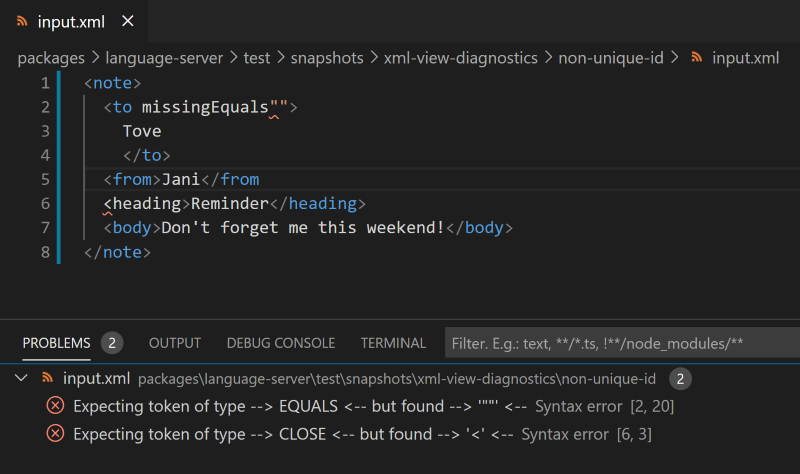XML ToolkitThe XML toolkit is a VSCode extension that provides XML language editor support. FeaturesXML syntax validationsThe syntax validations use a fault-tolerant parser. This enables the detection of multiple syntax errors. XML Well-formed validations
Preview
InstallationFrom the VS Code MarketplaceIn the XML Toolkit page, click Install. From Github releases
UsageThe extension is activated when an SupportYou can open issues on GitHub. ContributingSee CONTRIBUTING.md. |