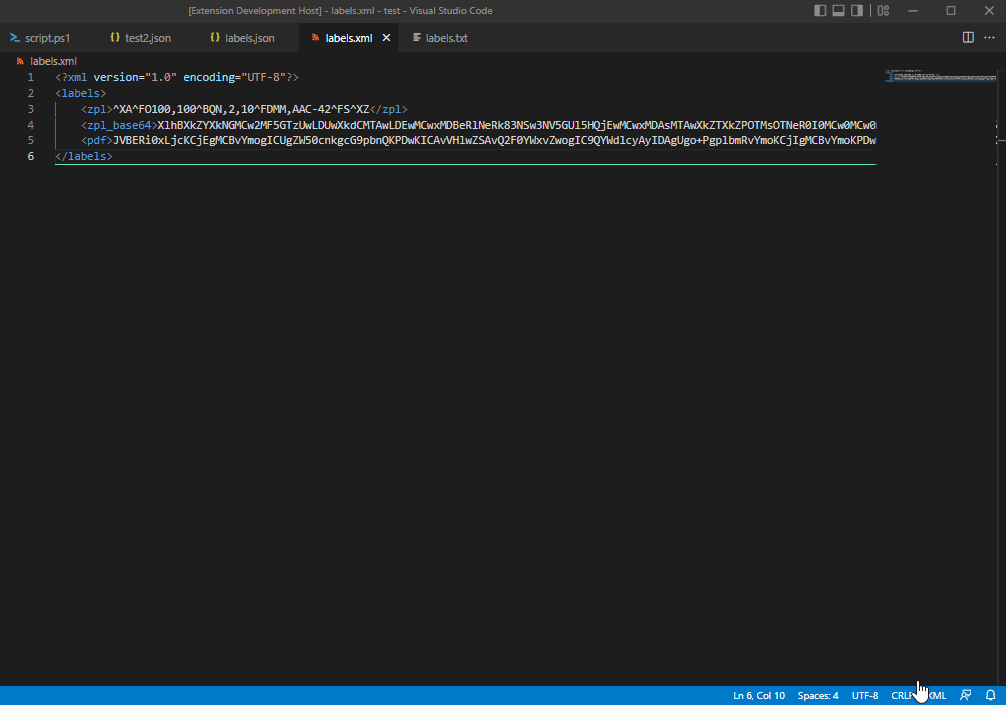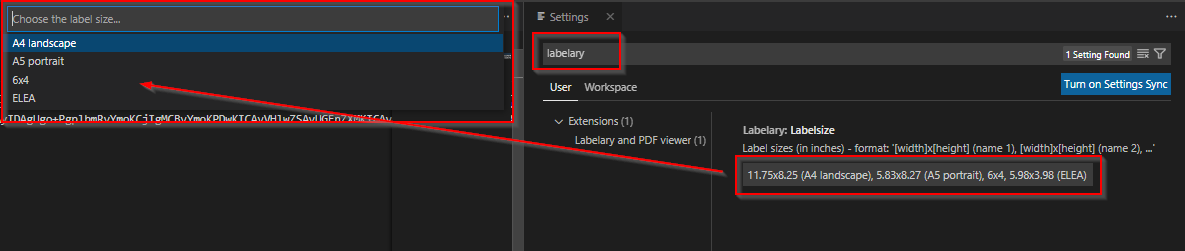Labelary and PDF viewer



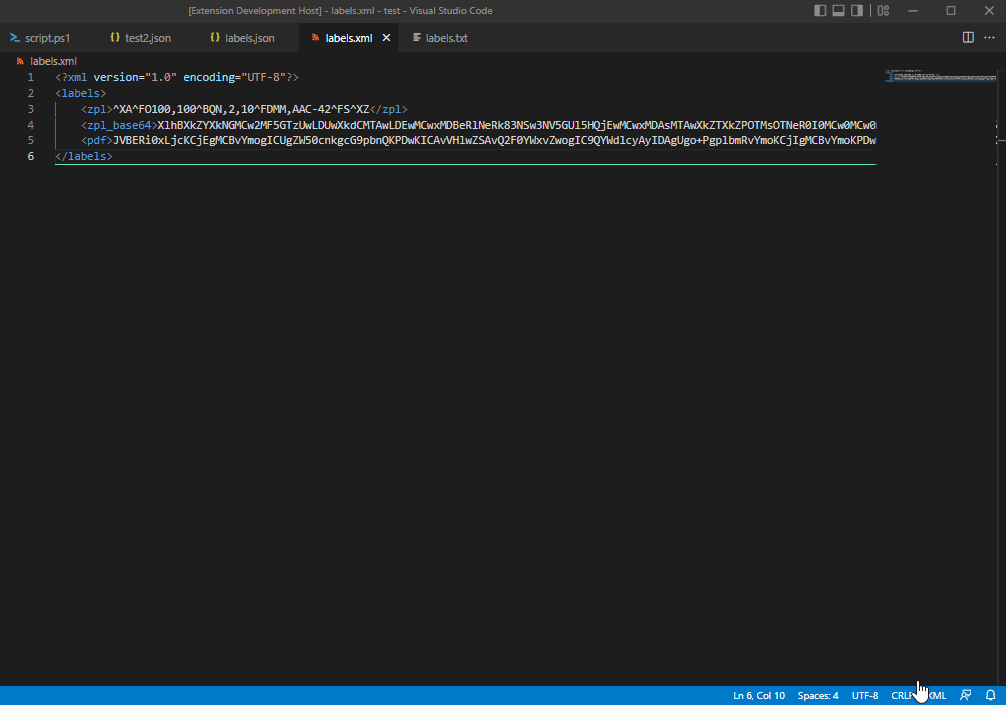
View Labelary (ZPL), PDF and other base64-encoded formats in separate panel on right-mouse-button click.
Use as follows:
- Right-click somewhere in the Labelary or Base64 string in the Editor
- Select:
View label: Default view for ZPL (Raw or base64) or base64 PDF/picturesView label: choose size:
- List of defaulted sizes
custom...: this will open a quickpick to select custom formats that can be defined in the extension settings
- Access via: Ctrl + , --> Labelary
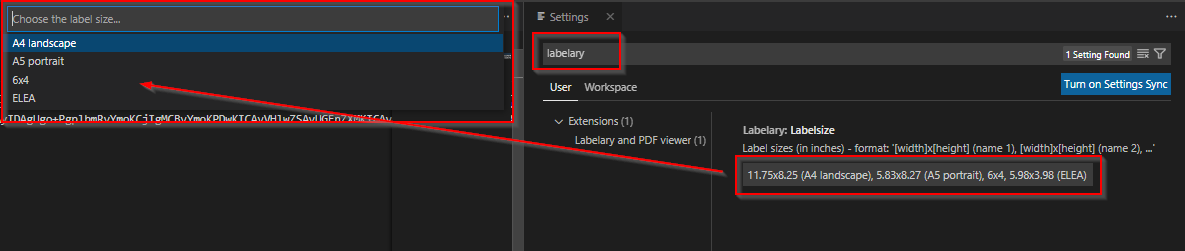
- In case the selection does not work: select string, right click and again select the option applicable.
Supports
Labelary (ZPL)
- multiple labels in one ZPL string
- Base64 string or ZPL string
Base64
For extensive Base64 support details, see Base64Viewer documentation.
Change Log
See Change Log here
Issues
Submit the issues if you find any bug or have any suggestion.
Contribution
Fork the repo and submit pull requests.
Acknowledgements
| |