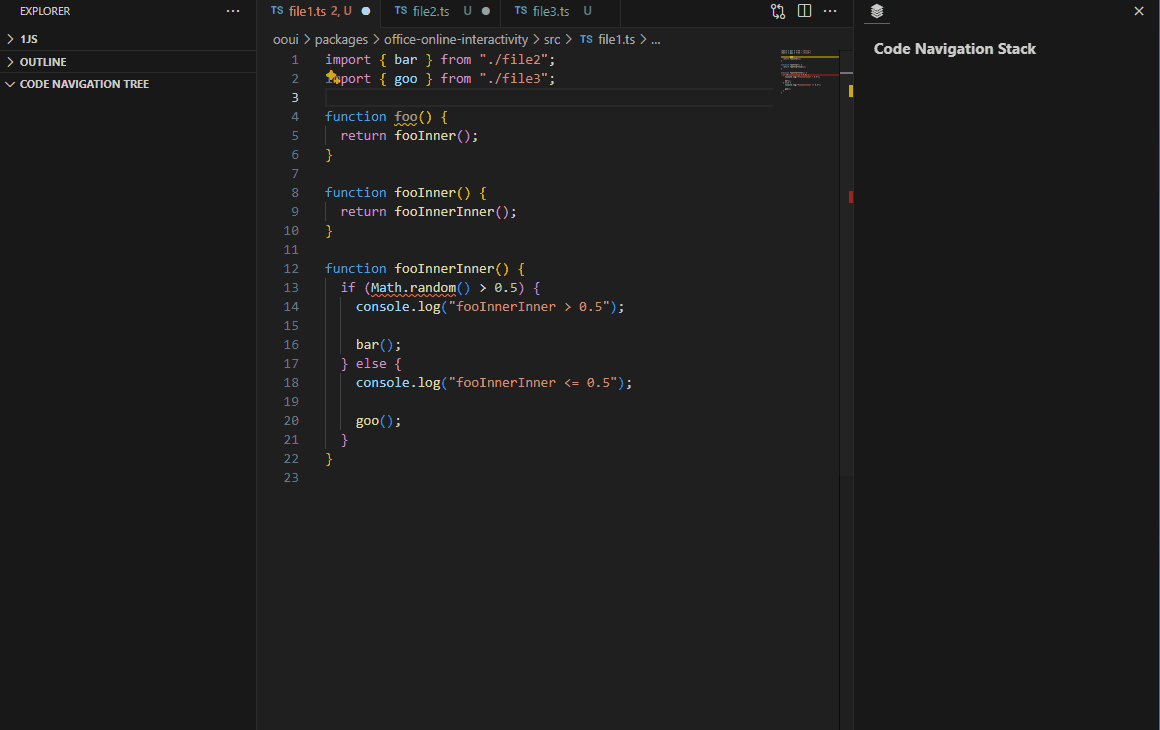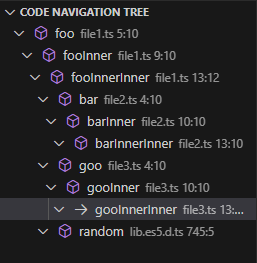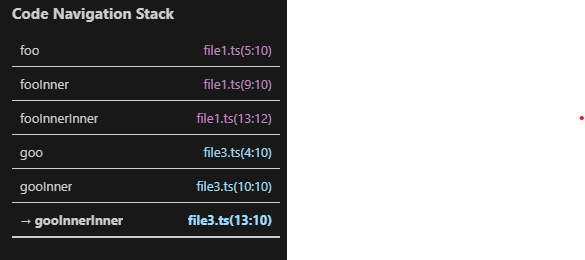Code Navigation StackA VS Code extension that visualizes your code navigation history as an interactive tree and stack, helping you understand and navigate complex codebases more effectively.
FeaturesThis extension provides two powerful views to help you track your code navigation: Code Navigation TreeLocated in the Explorer sidebar, this view presents the complete hierarchical structure of your navigation path. The tree is fully interactive - simply click on any node to jump back to that point in your navigation history.
Key Features:
Code Navigation Stack PanelThis panel shows your current navigation branch, displaying the path from the root to your current position in the navigation tree.
Key Features:
Use Cases
Known IssuesPlease report any issues on the GitHub repository. ContributingContributions are welcome! Please see CONTRIBUTING.md for guidelines. SupportIf you find this extension helpful, please consider:
Enjoy navigating your code! 🚀 |