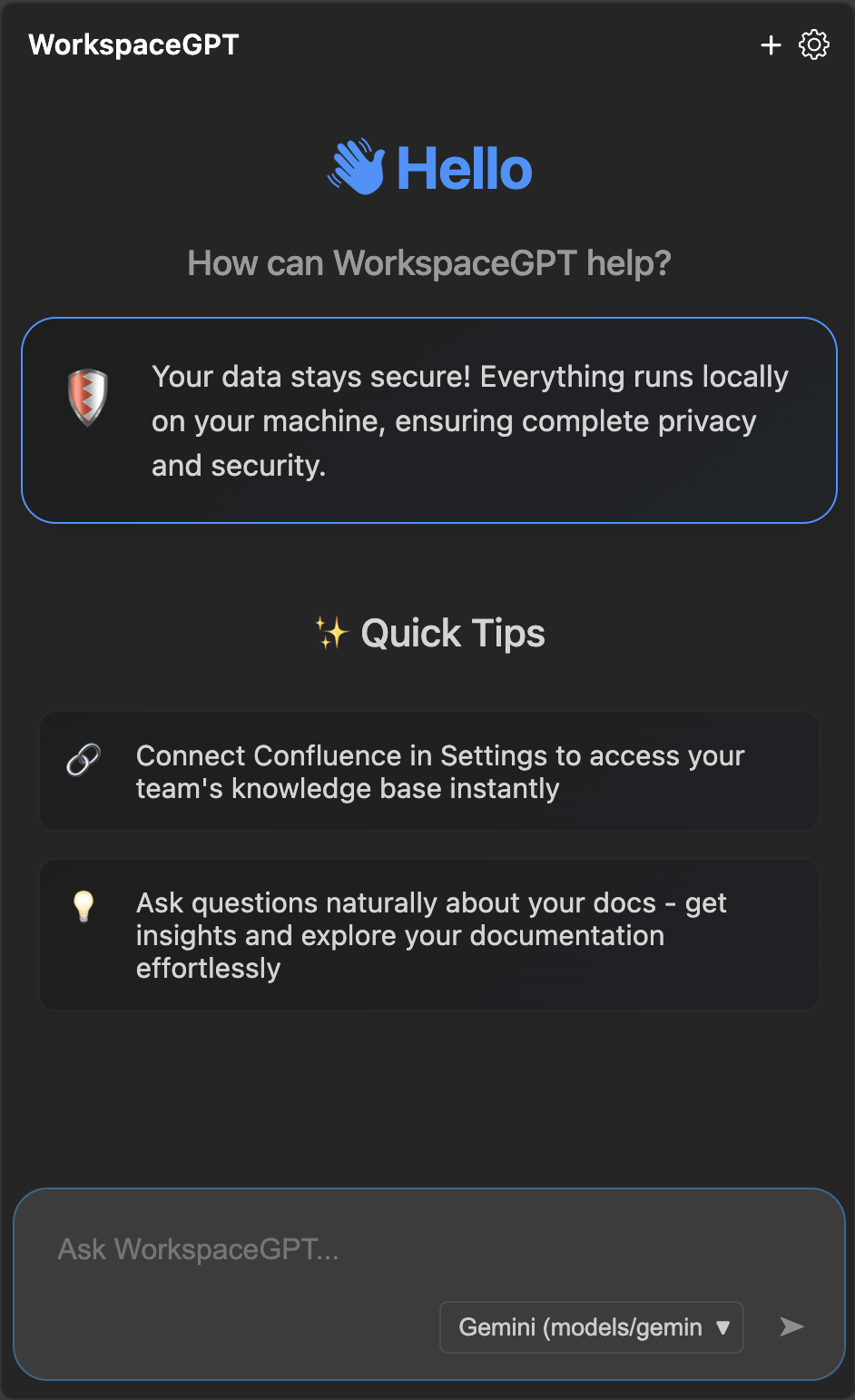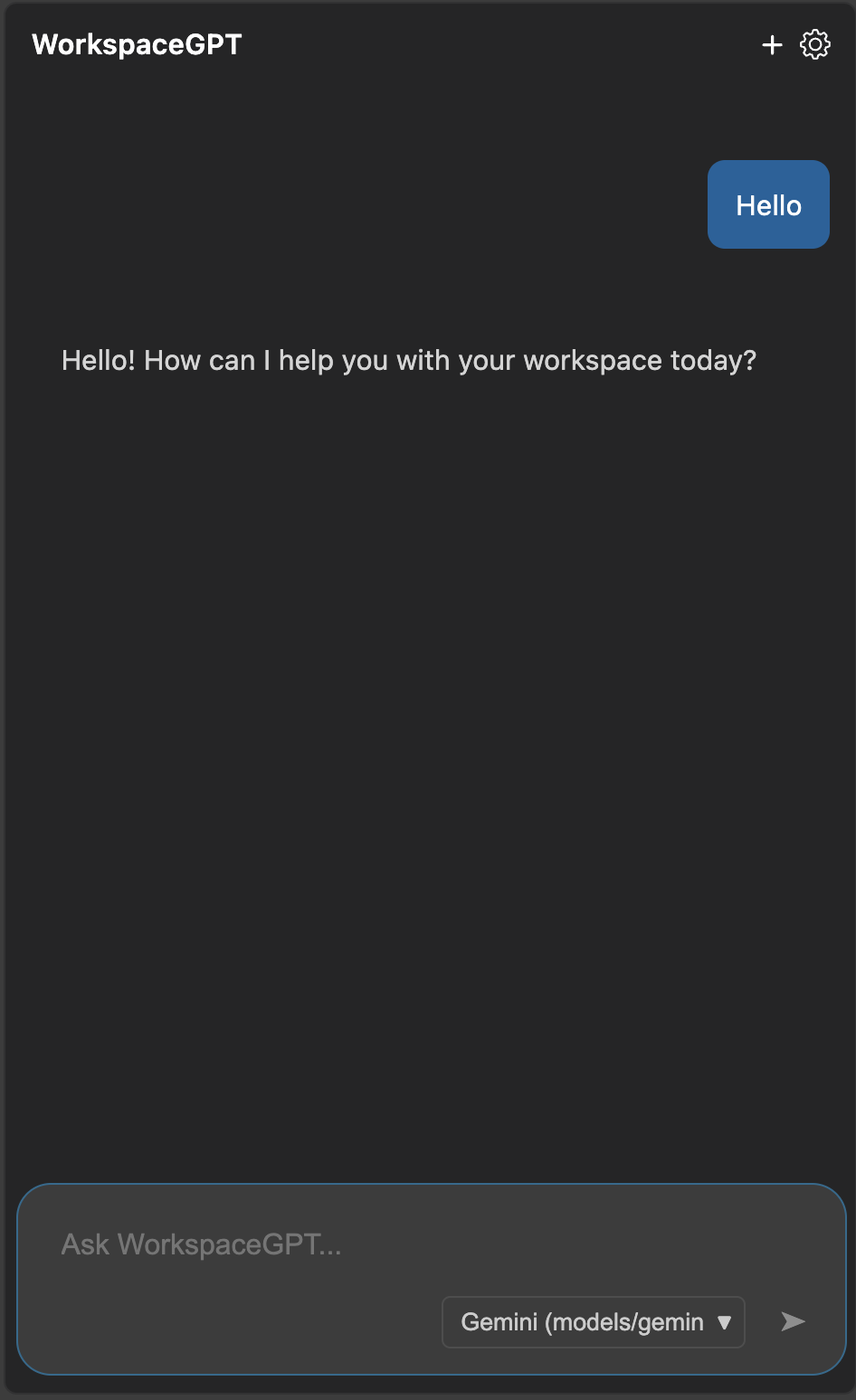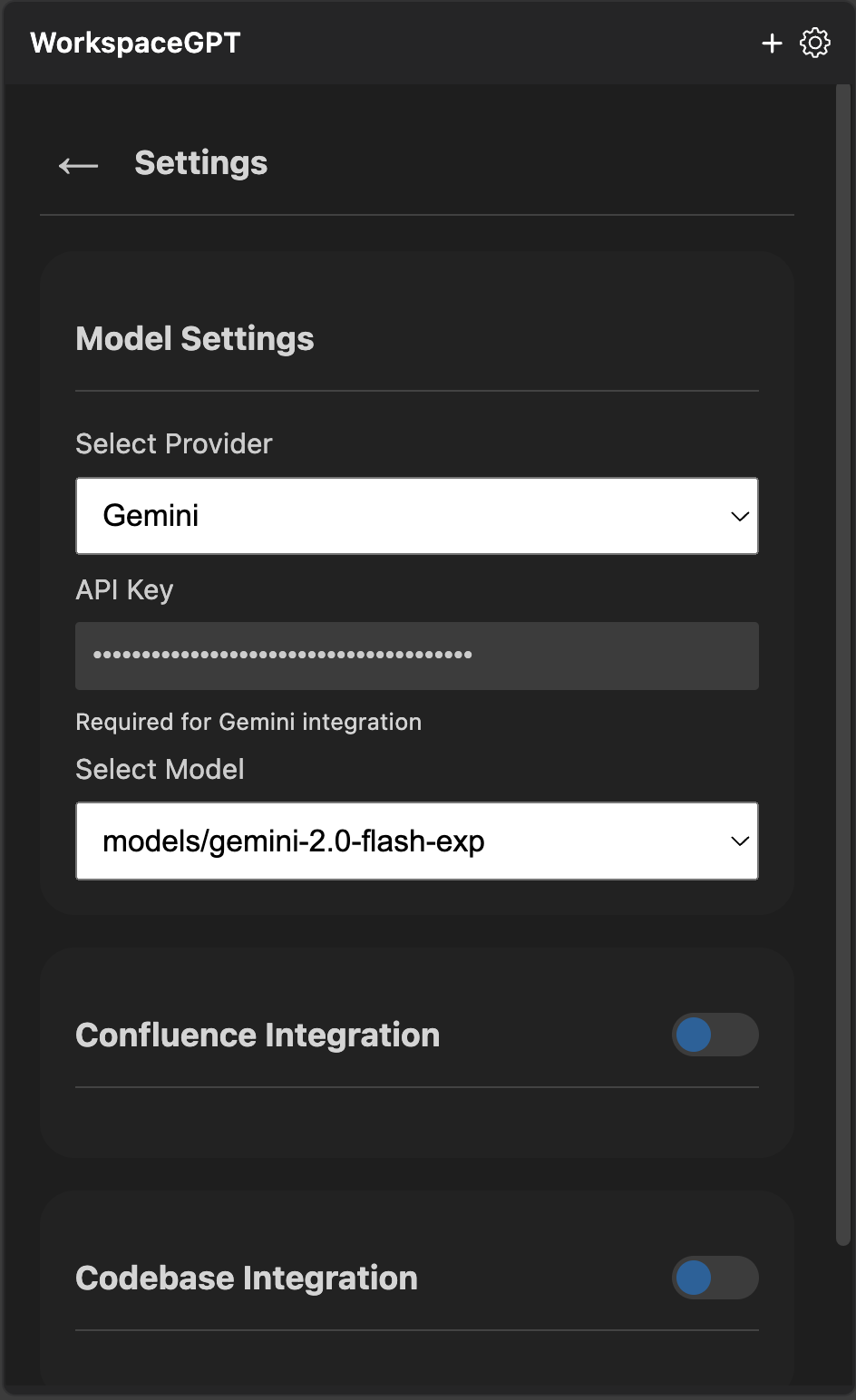WorkspaceGPT VSCode Extension
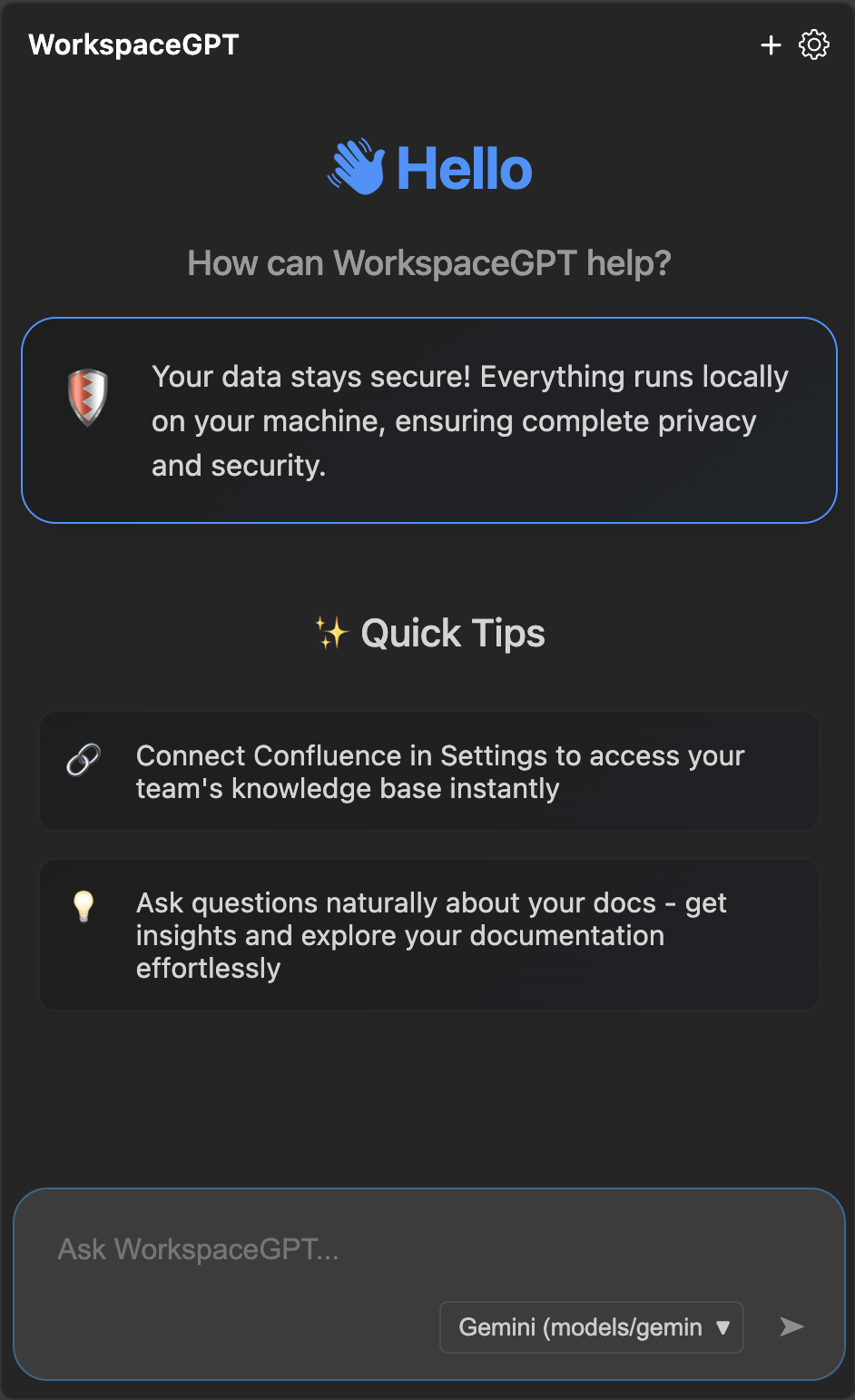
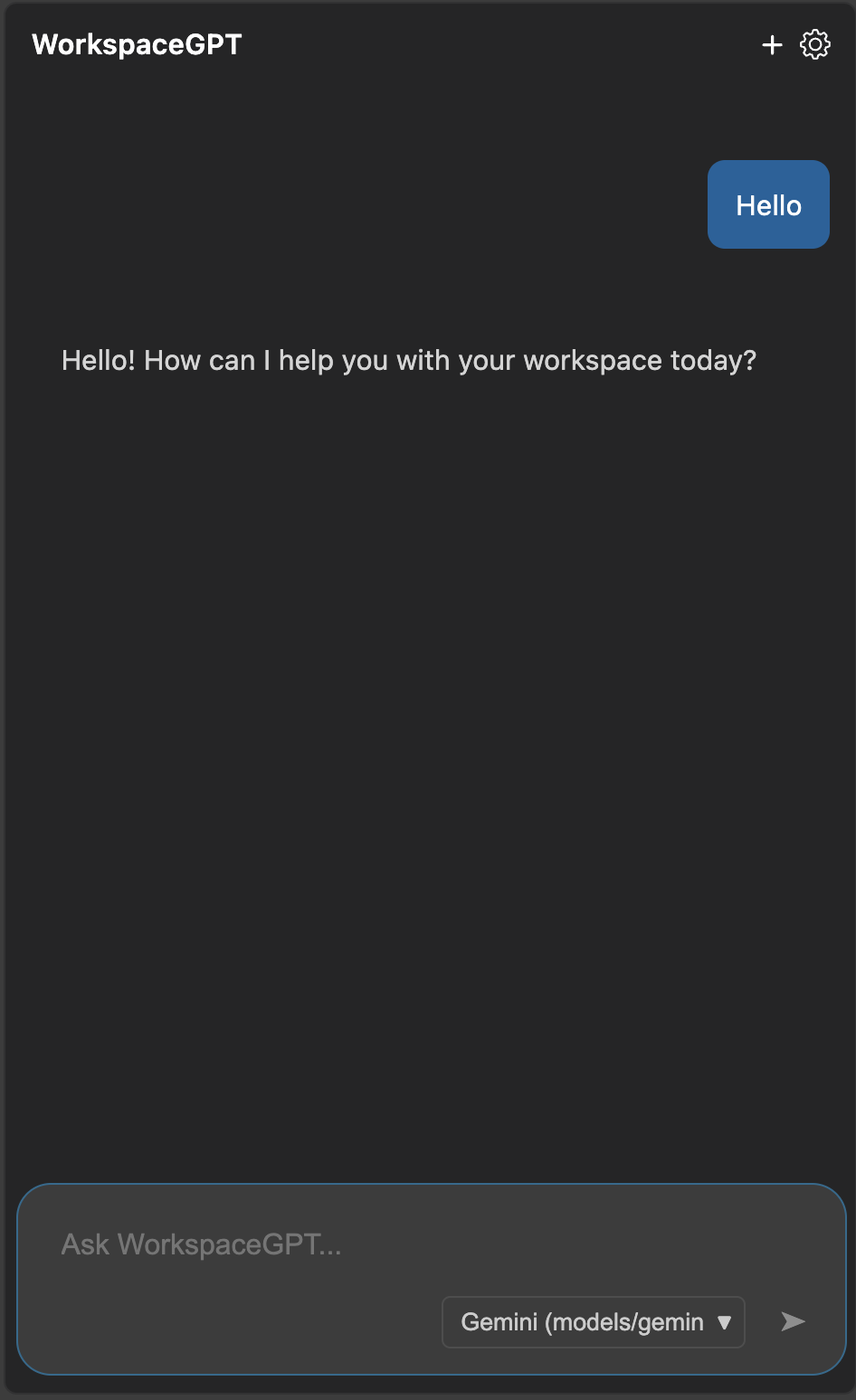
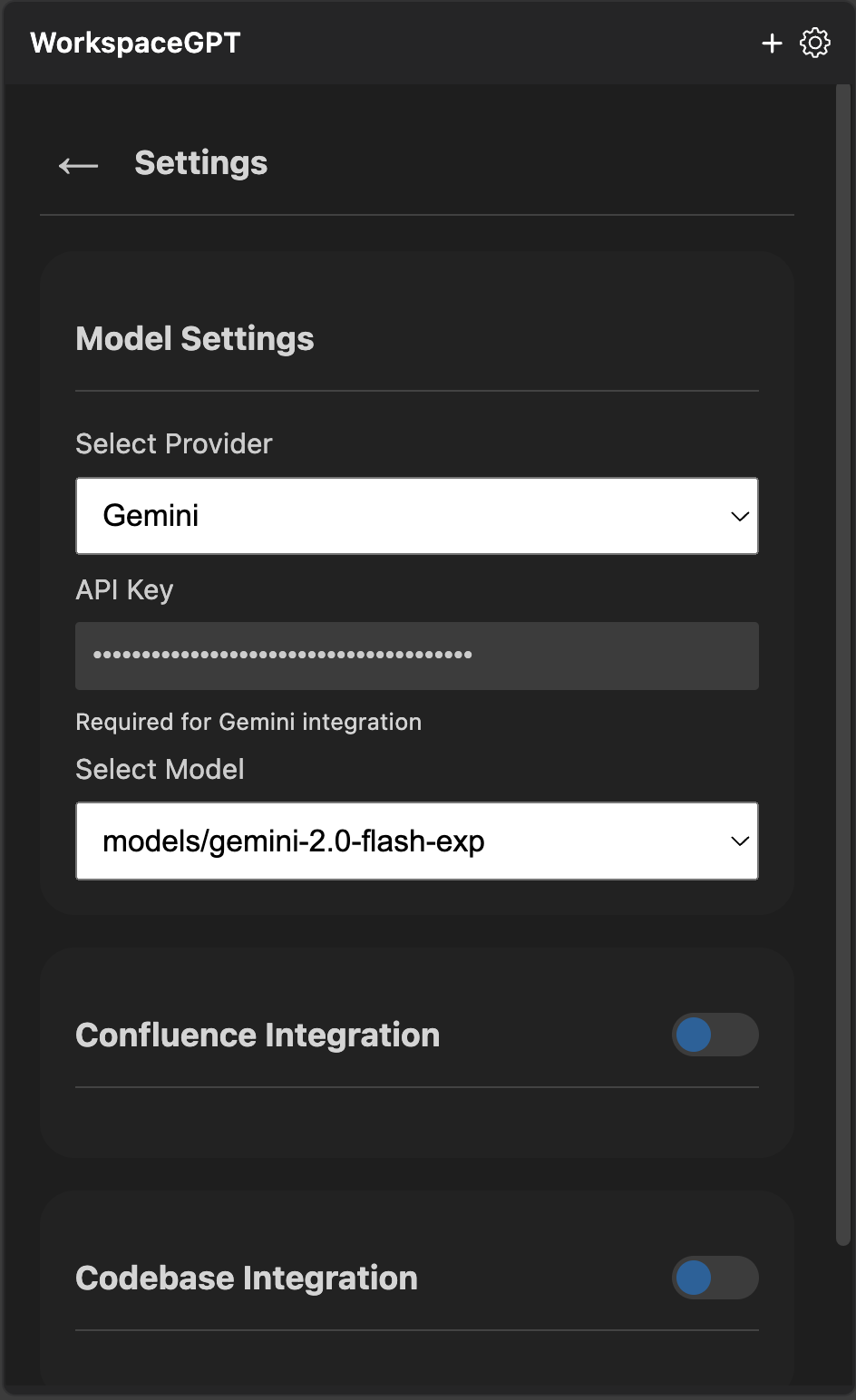


Visit our homepage: workspacegpt.in
WorkspaceGPT is your AI-powered, RAG-based coding assistant designed specifically for your local development environment. It allows you to ask workspace-related questions and get precise answers — all from the comfort of your VSCode editor.
🔐 Flexible Privacy Options
WorkspaceGPT gives you control over your data privacy:
- 100% Local Operation: With Ollama provider, everything runs locally on your system with no data sent to third-party servers
- Cloud Provider Options: For enhanced capabilities, you can choose to use cloud-based providers like OpenAI, Gemini, Groq, Requestly, or OpenRouter
- You Choose: Select the privacy level that works for your needs while maintaining security
🧠 Features
- 🤖 AI-Powered Workspace Q&A: Get context-aware answers from your local workspace using Retrieval-Augmented Generation (RAG)
- 📄 Confluence Integration: Seamlessly connect to your Confluence space and chat with your documentation
- 🧭 Smart Code Navigation: Understand and explore your codebase more efficiently (coming soon!)
- 💬 Interactive Chat Interface: Ask questions and receive intelligent, project-specific responses
- ⚡ Runs Locally: No remote APIs. Zero data leakage. Total privacy.
🚀 Getting Started
Prerequisites
No specific prerequisites required! WorkspaceGPT now supports multiple AI providers:
- Ollama - For 100% local operation
- OpenAI - For powerful cloud-based models
- Gemini - Google's advanced AI models
- Groq - High-performance inference
- Requestly - Custom API integration
- OpenRouter - For access to multiple models
🧠 Default Model
By default, WorkspaceGPT uses a lightweight model: llama3.2:1b when using Ollama. If you're looking for more accurate and context-rich responses, you can switch to a more capable model that fits your system — such as llama3.2:4b, gemma3:4b, or mistral, or choose one of our cloud provider options.
Installation
- Open Visual Studio Code
- Navigate to the Extensions view (
Ctrl+Shift+X or Cmd+Shift+X on macOS)
- Search for "WorkspaceGPT"
- Click Install
🛠 Setup Guide
- Open the WorkspaceGPT sidebar in VSCode
- Select your preferred AI provider from the settings menu
- Configure your selected provider (API keys for cloud providers or connection settings for Ollama)
- For Confluence integration, go to
Settings > Confluence Integration
- Enter your Confluence details
- Click "Check Connection" to verify access and fetch the total number of pages
- Click "Start Sync" to begin syncing your Confluence content (this may take time depending on the number of pages)
🔁 Reset WorkspaceGPT
If you ever need to reset WorkspaceGPT to its default state, simply go to:
Settings > Reset VSCode State
🧑💻 For Opensource contribution or to run the project locally
Clone the repo and start hacking!
git clone https://github.com/ritesh-kant/workspaceGPT.git
cd workspaceGPT/apps/vscode-extensions
pnpm install
pnpm run dev
Development Commands
pnpm run dev - Start development modepnpm run watch - Watch for file changes and rebuildpnpm run lint - Run ESLintpnpm run test - Run test suite
🤝 Contributing
We welcome contributions! Here's how:
- Fork the repo
- Create your feature branch (
git checkout -b feature/amazing-feature)
- Commit your changes (
git commit -m 'Add some amazing feature')
- Push to your branch (
git push origin feature/amazing-feature)
- Open a Pull Request
📄 License
This project is licensed under the MIT License. See the LICENSE.md file for more info.
💬 Support
Have questions or issues?
- Check the documentation
- Open an issue on GitHub
- Email us at contact@workspacegpt.in
- Reach out to the maintainers
🙏 Acknowledgments
- Big thanks to the VSCode team for a powerful extension API
- And to all the contributors who help shape WorkspaceGPT
WorkspaceGPT – Talk to your code and your Confluence docs. Locally, privately, and intelligently.