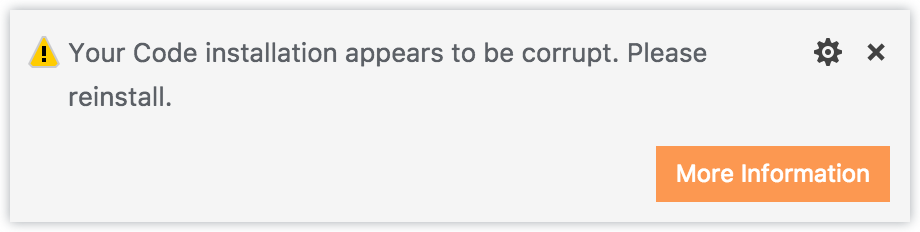VSCode Extension to Fix ChecksumsAn extension to to adjust checksums after changes to VSCode core files. Once the
checksum changes are applied and VSCode is restarted, all warning about core
file modifications will disappear, such as the display of
InstallationFollow the instructions in the Marketplace, or run the following in the command palette: Alternatively, you can run this command in the command line: UsageThe extension adds 2 new commands to the command palette: After executing either of these commands, you need to fully restart VSCode in order to see the extension's effect. Simply reloading the window is not enough. See Disclaimer / A Word of Caution for details. Installing on macOS 10.14 MojaveDue to security restrictions on macOS 10.14, VSCode needs to run as root
in order to be able to apply the patches. To do so, open the Or this if you're using VSCode Insiders: Once you ave applied the modifications by executing Disclaimer / A Word of CautionThis extension modifies files that are part of the core of VSCode, so use it at your own risk. This extension creates backup files before modifying the core files, and these
can be restored at any time using the If anything goes wrong, you can always reinstall VSCode from code.visualstudio.com without loosing any settings or installed extensions. LicenseMIT © Jürg Lehni, 2018 MIT © RimuruChan, 2024 |