thinkscript language syntax highlightingAdds syntax highlight support for thinkscript in Visual Studio Code. Supported file extensions: .thinkscript .tosts .ts Sample screenshot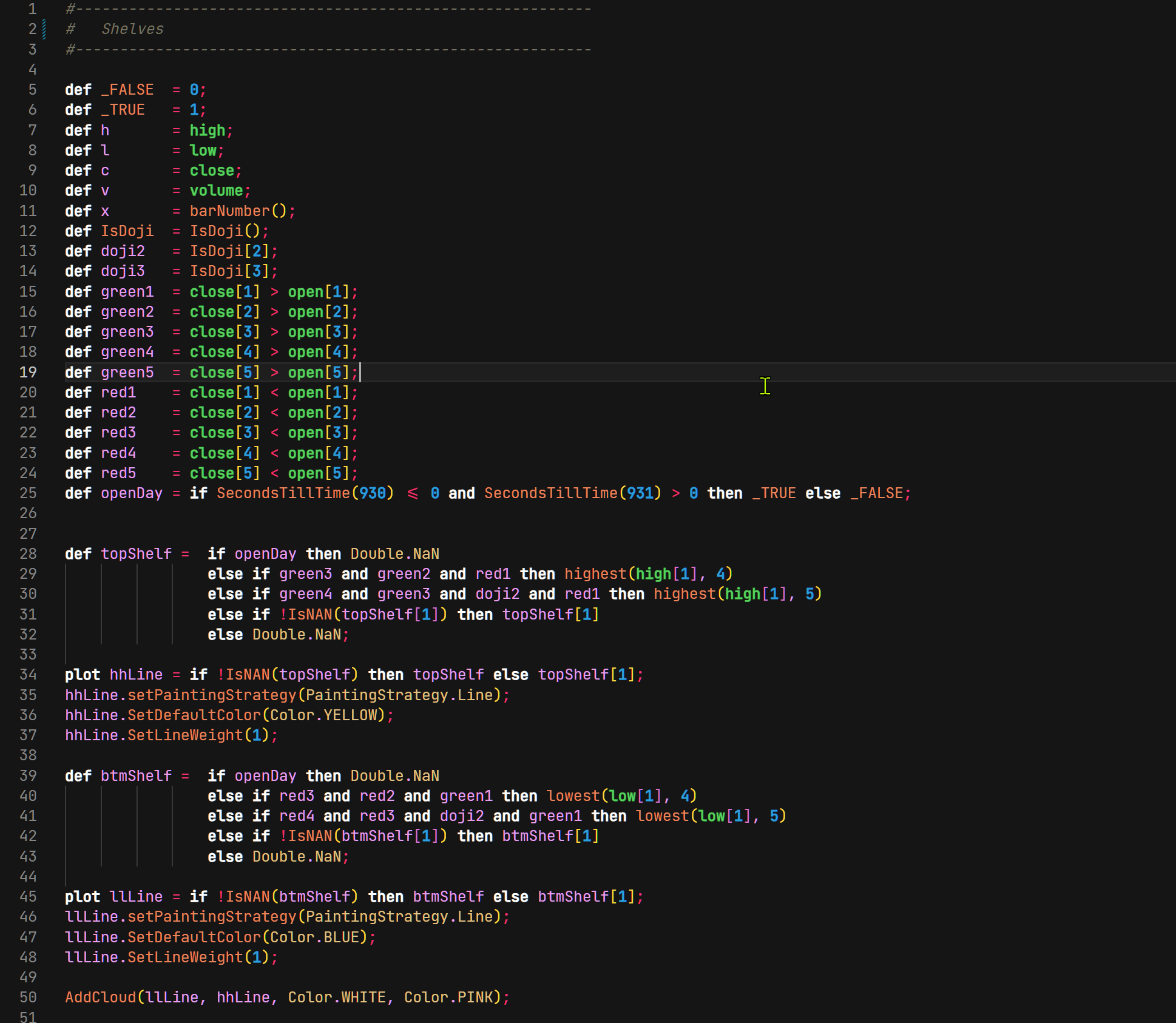
A side-by-side screenshot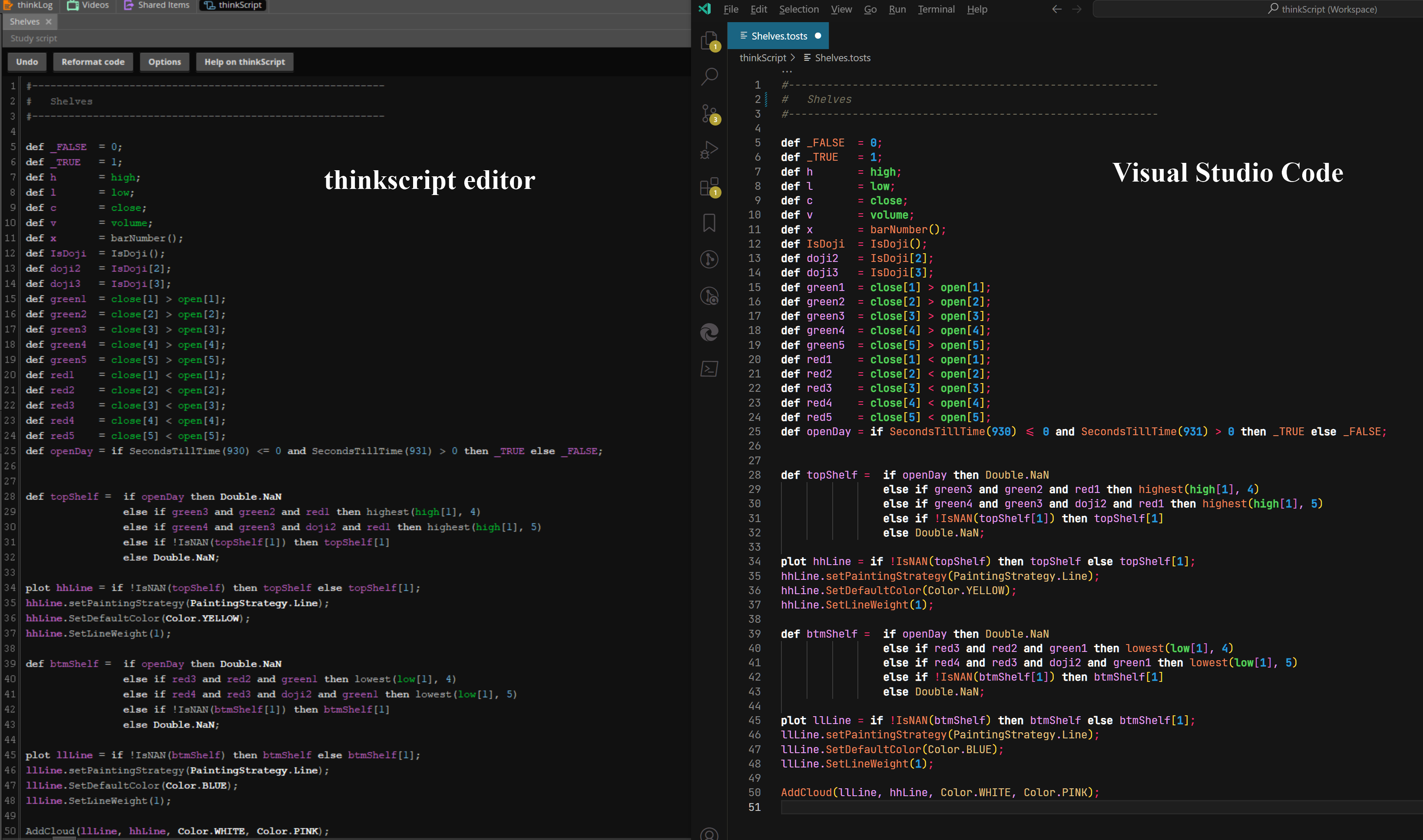
How do I use it?Install the VS Code extension and the changes will automatically be applied to .thinkscript files.
Find the matching thinkscript color themeLink to corresponding thinkscript color theme:
Contributions
Release Notes
DisclaimerNot affiliated in any way, shape or form (other than a client) of Charles Schwab or TD Ameritrade. |


