 Co-author commits
Co-author commits



VS Code extension to easily co-author a commit message from the source control panel when pair programming.

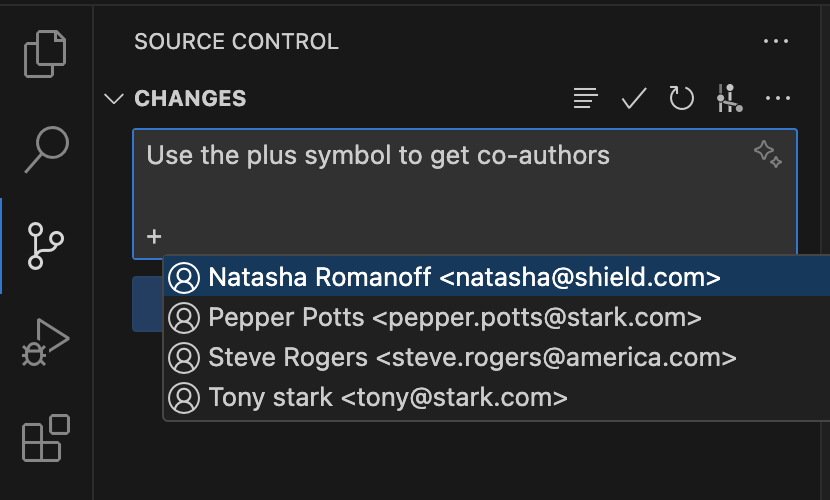
- Install
- Quick start
- Features
- Notable changes
- Settings
- Contributing
Install
Open VS Code and search for "git-mob" in Extensions panel.
OR
Via the terminal code --install-extension RichardKotze.git-mob
Available in VS Code marketplace and open VSX registry
If you also use git-mob cli they work fine together.
Quick start
Key commands
Select co-authors - CTRL+shift+p or ⌘+⇧+p -> "Select co-authors". Use the multi-selector to add and remove co-authors.
Solo - clear all selected co-authors: CTRL+shift+p or ⌘+⇧+p -> "Solo: remove all co-authors"
Add new co-authors from repository contributors or add directly to your co-authors file .git-coauthors.
Saving your co-authors
To keep track of co-authors git-mob uses a JSON file called .git-coauthors, and will try to find it in the following directories:
- If
GITMOB_COAUTHORS_PATH environment variable is set this will override any other settings.
- If the current Git repository has a
.git-coauthors file in the root directory.
- The default is the users home directory at
~/.git-coauthors.
Features
Notable changes:
- Global Git Mob meaning switch between projects will have same co-authors selected. (
v1.17.0)
prepare-commit-msg hook support removed (v1.12.0)
Add new co-authors
Option 1: CTRL+shift+p or ⌘+⇧+p -> "Add new co-author". Fill in all input fields.
Option 2: ctrl+shift+p or ⌘+⇧+p -> "Open .git-coauthors file" or use UI to open co-authors file .git-coauthors.
Add from repository contributors
Click the plus + button on an author in More Authors list.
Search repository contributors co-authors
Click the search icon on the More Authors section or CTRL+shift+p or ⌘+⇧+p -> "Search Git repository for co-authors".

Workspace support
Select one of multiple open Git repositories and add co-author metadata to source control input field. You can have different co-authors applied to all the open Git repositories.
Git Emojis
Using the standardised list from Gitmoji.
Search and select an emoji to add to the Git message input field.
CTRL+shift+p or ⌘+⇧+p -> "Search Gitmojis - emojis"

Change primary author
CTRL+shift+p or ⌘+⇧+p -> "Change primary author"
Settings
Post commit -> Solo
After a commit remove selected co-authors. If you commit in the command-line the UI will update as well.
Default: false
Author list -> Expand more authors
Expand 'More Authors' tree when UI starts.
Default: true
Author list -> More Authors To Co-authoring
Add a new author directly to 'Co-authoring' from 'More Authors'.
Default: true
Co-authors -> Sort direction
Co-author list sorting direction.
Default: ascending
SCM Textbox -> Enable input autocomplete
Enable co-author autocompletion in the commit message SCM input textbox.
Default: true