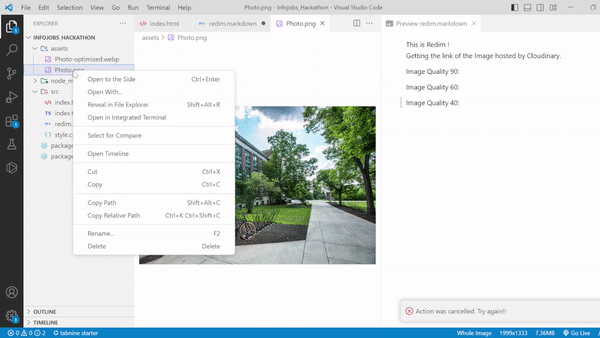redim README

Redim is a cool vs code extension to optimize images using commands.

🚀 Features
🟦 Optimize the images in your local folder by using one command
🟦 redim converts your images to webp.
🟦 Improve the performance of your web site by optimizing the size of your images.
🟦 Added 6 new Commands to automatically download the optimized file to your folder.
🔥 Motivation
This project was born out of participation in @midudev hackathon: Cloudinary CloudCreate, in collaboration with Cloudinary.
🛠️ Installation
Go to https://marketplace.visualstudio.com/items?itemName=Redimvs.redim or install from vs code
💻 How to use
It's very simple and easy to use.
- Copy the entire path of the image from your folder.

- Go to command palette and type 'redim link' or 'redim download' and
the quality value you want to try.

- Paste the path

- Done. You will see an info box with the link to your file hosted in the cloud or a notification
that your file has been downloaded to your folder as '[filename]-optimized.webp'
 **Tip: Using redim quality : 90-80 reduces the size of your image without losing quality.**
**Tip: Using redim quality : 90-80 reduces the size of your image without losing quality.**
The size of the original image is 7.36MB and the optimized image with quality 80 has a size of 849.08KB, saving 6.5MB. At the same time it is downloaded in webp format and helping to optimize your app.
Original image:7.36MB and Optimized image using redim : 849.08KB
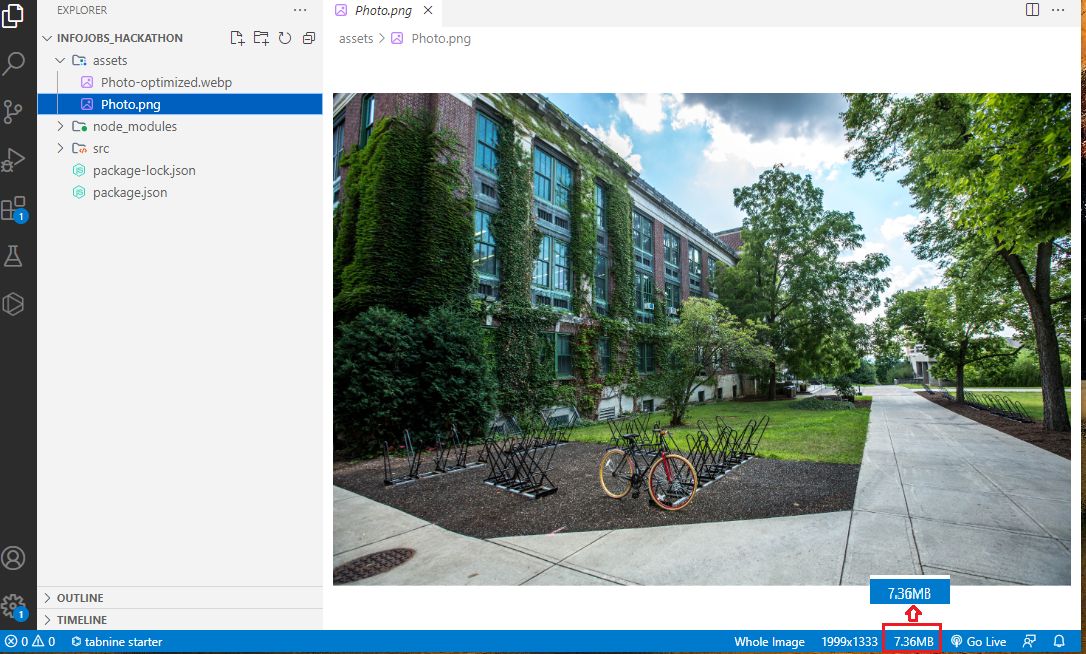
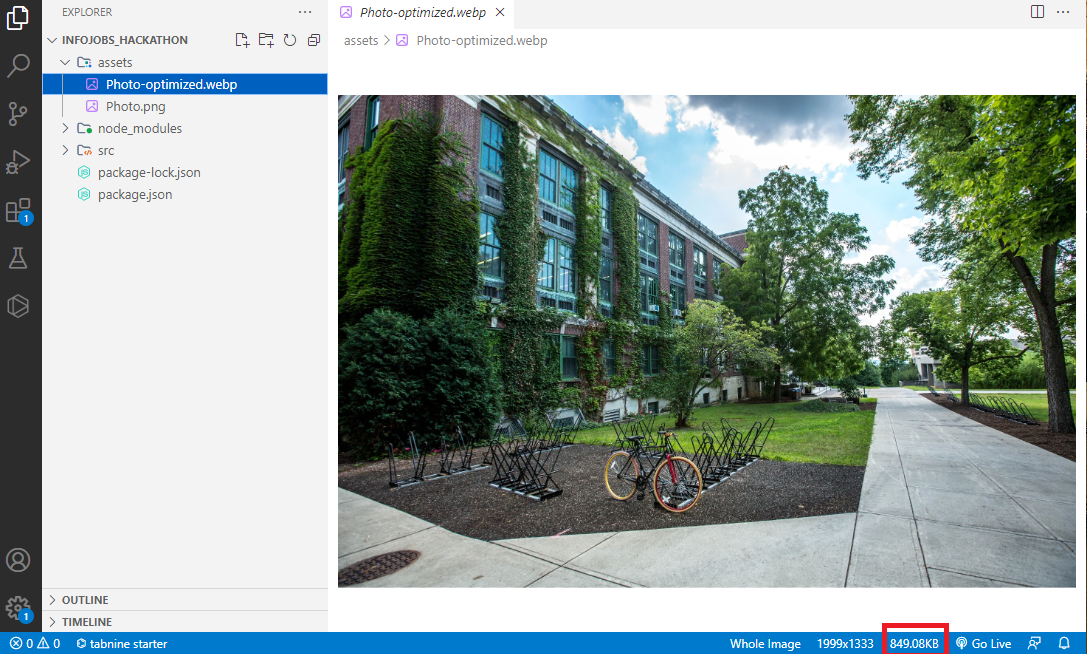
You can save the link and use it inside your html tags instead of uploading the image from your local, and the image is hosted on cloudinary.