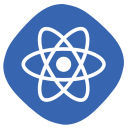Next.js Scaffold
VSCode extension to manage Next.js folder structure and main dependencies: Material UI and Typescript support InstallationThis extension can be installed from the VSCode Marketplace or by searching within VSCode. Commands
You can activate the commands by launching the command palette (View -> Command Palette) and running entering the command name. Release Notes
0.1.0 🥳🤘🏻
|