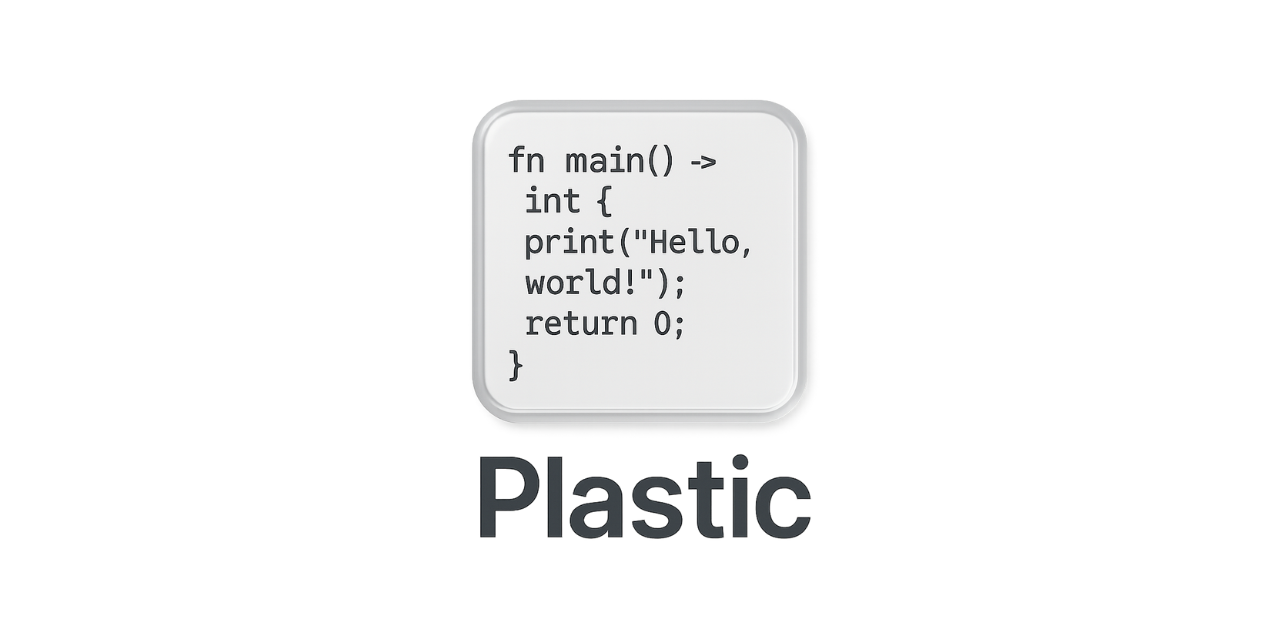| Feature | Plastic | Rust |
|---|---|---|
| Keywords | Basic | Extensive |
| Data Types | Basic (i32, string) |
Rich (u8, char, (), &str) |
| Ownership & Borrowing | ❌ Not Present | ✅ Core Feature |
| Functions | Basic syntax | Advanced (generics, lifetimes) |
| Variables | Basic (let) |
let, mut, patterns, annotations |
| Operators | Limited | Full set |
| Comments | // only |
//, /* */, doc comments |
| Structs/Traits | ❌ | ✅ (struct, trait, enum) |
Explanation of Plastic
Keywords
Plastic includes only the essential keywords needed for basic programming, such as fn, let, if, while, for, and return. Its concise syntax helps keep the language simple and easy to learn.
Data Types
Plastic’s type system is straightforward, offering a few numeric types like i32 and a basic string type. This makes it ideal for simple scripting and learning programming basics without the complexity of a rich type system.
Ownership & Borrowing
Unlike languages such as Rust, Plastic does not implement ownership or borrowing. Memory management is kept simple, and these advanced concepts are not part of the language, which further contributes to its minimalistic design.
Functions
Functions in Plastic are defined with a simple syntax. Each function specifies its name, an optional parameter list (with types for each parameter), and a fixed return type. This consistent syntax ensures clarity in function declarations and calls.
Variables
Variables in Plastic are introduced using let. There is no explicit mechanism for mutable variables or variable destructuring. The language focuses on straightforward, immutable variable binding.
Operators
Plastic provides basic operators for arithmetic and string concatenation. The limited operator set is sufficient for scripting and educational purposes, avoiding the complexity found in languages with a full operator suite.
Comments
Plastic supports single-line comments using //. This keeps the language simple and is often enough for small scripts and tutorials, without the added complexity of block comments or documentation-specific syntax.
Structs / Traits
Currently, Plastic does not support user-defined data structures such as structs, enums, or traits. Its design is streamlined, focusing on core scripting capabilities without the overhead of advanced data modeling features.
Note: The Rust column in the comparison table is provided for reference only, to offer context about features found in more advanced languages. The primary focus here is on explaining Plastic and its design choices.
🔗 Syntax Highlighting for Plastic
Plastic Syntax in Visual Studio Marketplace