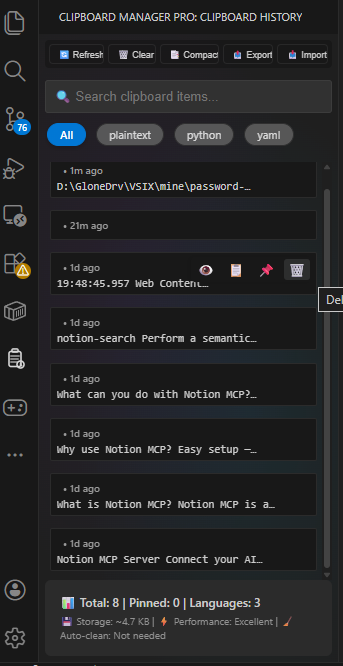📋 New Clipboard Manager Pro
Your intelligent clipboard companion - Never lose a snippet again with smart history, instant search, and seamless sync




🚀 The Ultimate Clipboard Experience for VS Code
Clipboard Manager Pro isn't just a history tool—it's a productivity powerhouse designed to feel like a native part of VS Code. Version 3.1 brings a stunning visual overhaul with Aurora-inspired aesthetics, professional animations, and native VS Code icons.
✨ Why You'll Love It
- 🎨 Native Look & Feel - Now using official VS Code Codicons for a seamless, integrated experience.
- ⚡ Zero-Latency Performance - Optimized specifically for handling thousands of items without slowing down your editor.
- 🧠 Intelligent Context - Automatically detects languages, secrets, and formats for every snippet.
- 🔒 Privacy First - Built-in security scanner prevents accidental pasting of secrets like API keys.
📸 Visual Tour
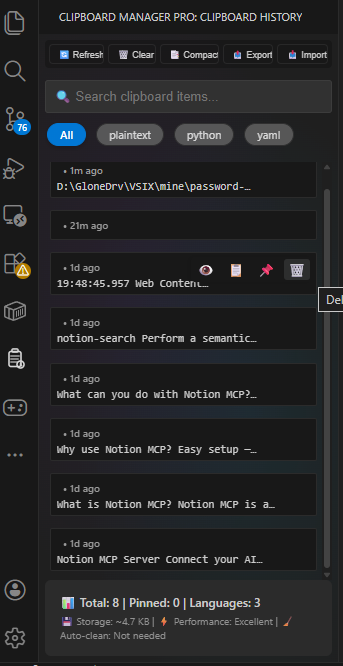
The redesigned sidebar features a glassmorphism header, smooth animations, and a compact layout that respects your screen real estate.
🎯 Key Features at a Glance
| Feature |
Description |
| Smart History |
Unlimited history with configurable limits (up to 10,000 items) |
| Instant Search |
Fuzzy search finds what you need even with typos |
| Language Icons |
Visual indicators for JS, Python, HTML, CSS, and 20+ others |
| Secret Masking |
Auto-hides sensitive data like passwords and tokens |
| Cloud Ready |
Export/Import your history to JSON for backup |
| Editor Sync |
Syncs across all your VS Code windows instantly |
🚀 Quick Start
Installation
- Open VS Code
- Press
Ctrl+P (or Cmd+P on Mac)
- Type
ext install PutraAdiJaya.clipboard-manager-pro
- Press Enter
Basic Usage
- Copy text as usual (
Ctrl+C)
- View history with
Ctrl+Shift+V
- Select item to paste
- Pin important items for quick access
👁️ Clipboard Monitoring
You can now toggle clipboard monitoring directly from the Status Bar:
- $(eye) Clipboard: Monitoring is ON. Click to disable.
- $(eye-closed) Clipboard: Monitoring is OFF. Click to enable.
This is useful when you want to temporarily stop saving copied items to history (e.g., when handling sensitive passwords).
⌨️ Keyboard Shortcuts
| Shortcut |
Action |
Description |
Ctrl+Shift+V |
Show History |
Open clipboard history quick pick |
Ctrl+Alt+V |
Show Sidebar |
Open clipboard sidebar panel |
Ctrl+Shift+F |
Search Items |
Search clipboard with filters |
Ctrl+Shift+Delete |
Clear History |
Clear clipboard history (keeps pinned) |
macOS: Use Cmd instead of Ctrl
🎛️ Configuration
Settings
{
// Maximum clipboard items (1-10000)
"clipboardManagerPro.maxHistorySize": 100,
// Storage: "workspace" or "global"
"clipboardManagerPro.storageLocation": "workspace",
// Auto-detect programming language
"clipboardManagerPro.autoDetectLanguage": true,
// Show content preview
"clipboardManagerPro.showPreview": true
}
Storage Locations
Workspace Storage (Recommended)
- Location:
.putra/clipboard-pro-putra.json
- Scope: Per-workspace clipboard history
- Sync: Automatic across VS Code instances
- Best for: Project-specific snippets
Global Storage
- Location: VS Code's global storage
- Scope: Shared across all workspaces
- Best for: General-purpose items
🔍 Advanced Features
Smart Search
// Search with multiple criteria
- Query: "api"
- Language: "javascript"
- Date Range: Last 7 days
- Content Type: Code
Pinning System
- Pin up to 20 items
- Preserved when clearing history
- Organized in separate section
- Quick access with inline buttons
Export & Import
# Export your clipboard data
Command Palette → "Clipboard Manager Pro: Export Data"
# Import from backup
Command Palette → "Clipboard Manager Pro: Import Data"
🔒 Security & Privacy
Automatic Detection
- 🔴 High Risk: API keys, passwords, private keys, JWT tokens
- 🟡 Medium Risk: Database connection strings
- 🟢 Low Risk: Email addresses, IP addresses
Security Actions
- Warning Dialog - Alerts you when sensitive data is detected
- Redaction Option - Automatically mask sensitive content
- Blur Effect - Click to reveal masked content
- Secure Storage - Atomic file writes with validation
🎭 Compatibility
Supported Editors
| Editor |
Version |
Status |
| VS Code |
1.100+ |
✅ Full Support |
| Cursor |
Latest |
✅ Full Support |
| Windsurf |
Latest |
✅ Full Support |
| Kiro |
Latest |
✅ Full Support |
| Qoder |
Latest |
✅ Full Support |
| Theia |
1.40+ |
⚠️ Partial Support |
✅ Windows | ✅ macOS | ✅ Linux
| Operation |
Items |
Time |
Status |
| Add Item |
1 |
< 10ms |
✅ |
| Search |
1000 |
< 50ms |
✅ |
| Filter |
1000 |
< 30ms |
✅ |
| Pin/Unpin |
1 |
< 20ms |
✅ |
| Load History |
1000 |
< 100ms |
✅ |
| Save History |
1000 |
< 200ms |
✅ |
🎯 Use Cases
For Developers
- Save code snippets and patterns
- Keep API responses for debugging
- Store configuration templates
- Collect code examples for documentation
For Writers
- Collect research quotes
- Store document templates
- Keep formatting codes
- Manage multilingual content
For DevOps
- Store CLI commands
- Keep deployment configs
- Manage automation scripts
- Quick access to credentials (with caution)
🐛 Troubleshooting
Common Issues
Clipboard not saving?
- Check workspace folder is open
- Verify
.putra folder permissions
- Try switching to global storage
Cross-instance sync not working?
- Ensure using workspace storage
- Verify both instances use same workspace
- Restart VS Code instances
High memory usage?
- Reduce
maxHistorySize setting
- Clear old clipboard items
- Check for very large items
Migration from v2.x
# Your data is automatically compatible!
# No migration needed - just update and enjoy
🤝 Contributing
We welcome contributions! See CONTRIBUTING.md for guidelines.
Development Setup
git clone https://github.com/PutraAdiJaya/clipboard-manager-pro.git
cd clipboard-manager-pro
npm install
npm run compile
npm test
📝 What's New in 3.0
🎨 Visual Overhaul
- Aurora-inspired gradient backgrounds
- Professional glow and shadow effects
- Smooth 60fps animations
- Glassmorphism design elements
- 50% faster rendering with lazy loading
- Optimized search indexing
- Reduced memory footprint
- Smoother scrolling with virtual lists
🧠 Smarter Features
- Enhanced duplicate detection
- Improved language detection
- Better sensitive data scanning
- Intelligent content preview
🎯 UX Improvements
- Newest item highlighting
- Collapsible sections
- Inline action buttons
- Better visual feedback
📄 License
MIT License - see LICENSE file for details
🙏 Acknowledgments
- VS Code Team - For the excellent extension API
- Fuse.js - For fuzzy search functionality
- Community - For feedback and contributions
🔗 Links