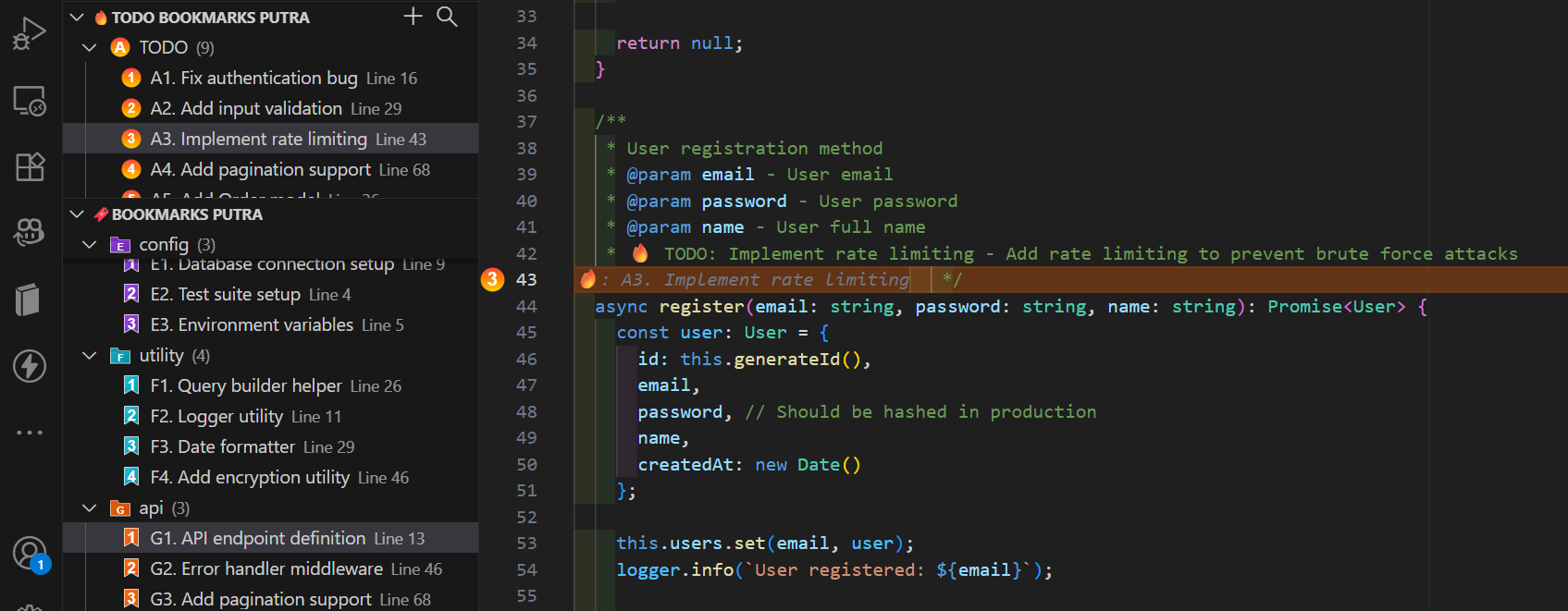🔖Boookmark Manager Lite - Now with Fire TODO Icons
🌟 Why Bookmark Manager Lite?
Transform your code navigation experience with a professional-grade bookmark system that combines beautiful visuals with powerful organization. Now featuring 🔥 Fire Icons for TODO items - making your tasks impossible to miss!
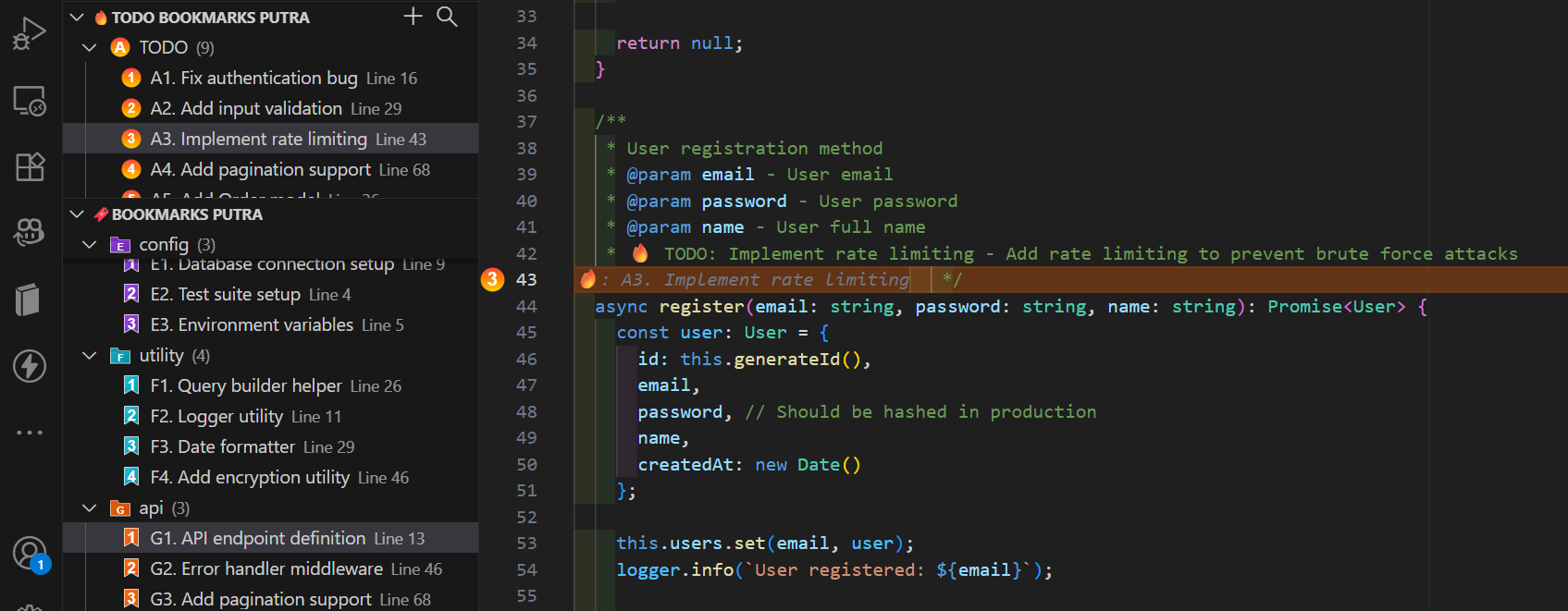
💡 Perfect For
- 🔥 LTODO Management - Track tasks with eye-catching fire icons that stand out
- 🔍 Large Codebases - Navigate thousands of lines effortlessly
- 🏗️ Complex Projects - Organize code by features, bugs, or priorities
- 🔥 Teaem Collaboration - Share bookmark configurations via Git
- 📚 Code Reviews - Mark important sections for review
- 🎓 Learning - Bookmark key concepts while studying code
🎯 What Makes Us Different?
| Feature |
Bookmark Manager Lite |
Other Extensions |
| 🔥 Fire TODO Icons |
✅ Distinctive fire gradient |
❌ No special TODO icons |
| Separate TODO Section |
✅ Dedicated TODO view |
❌ Mixed with bookmarks |
| Multi-Color Icons |
✅ 26 unique colors |
❌ Single color |
| Smart Numbering |
✅ Tag-based (A1, B1, C1) |
❌ No numbering |
| Numbered Gutter Icons |
✅ Numbers in icons |
❌ Plain icons |
| Tag Groups |
✅ Unlimited with colors |
⚠️ Limited |
| Performance |
✅ 1000+ bookmarks |
⚠️ Slower |
| Visual Polish |
✅ Gradient icons |
❌ Basic |
| Zero Config |
✅ Works instantly |
⚠️ Setup needed |
| Cross-Platform |
✅ All VS Code variants |
⚠️ VS Code only |
🔧 Compatibility
Works seamlessly across all VS Code-based editors:
- ✅ Visual Studio Code - Full support
- ✅ Cursor - Full support
- ✅ Windsurf - Full support
- ✅ Kiro IDE - Full support
- ✅ Qoder - Full support
- ✅ Any VS Code variant - 100% compatible
✨ Key Features
🔥 NEW: Fire TODO Icons
- Distinctive Fire Gradient - TODO bookmarks use eye-catching red-orange-yellow fire icons
- Consistent Everywhere - Fire icons in tree view, gutter, and tag groups
- Instant Recognition - Spot your TODO items at a glance
- Separate TODO Section - Dedicated "🔥 TODO Bookmarks" panel keeps tasks organized
- Quick TODO Creation - Right-click to add TODO bookmarks instantly
🎨 Visual Excellence
- 26 Unique Colors - Each tag group gets its own vibrant color (A-Z)
- Numbered Icons - See bookmark numbers directly in editor gutter
- Smart Numbering - Sequential numbering within tag groups (A1, A2, B1, B2...)
- Multi-Color Tags - Beautiful gradient icons for instant recognition
- Theme Adaptive - Automatically adjusts to light/dark themes
- Non-Intrusive - Virtual highlighting that doesn't modify your code
🚀 Powerful Organization
- Custom Tags - Create unlimited tags (auth, bug-fix, todo, feature, etc.)
- Smart Grouping - Automatic organization by tags in sidebar
- Flexible Categorization - Multiple tags per bookmark
- Tag-Based Numbering - Each group has independent numbering (A1-A999, B1-B999...)
- Collapsible Groups - Expand/collapse tag groups for clean workspace
- Split Views - TODO bookmarks in separate section from regular bookmarks
- Instant Navigation - One-click jump to any bookmarked location
- Fast Search - Substring matching across titles, descriptions, and tags
- Quick Toggle - Add/remove bookmarks on current line with one click
- Keyboard Shortcuts - Quick access via customizable hotkeys
- Persistent Storage - Bookmarks saved per workspace (
.putra/bookmark.json)
- High Performance - Optimized for 1000+ bookmarks with smart caching
- Zero Configuration - Works perfectly out of the box
🔧 Advanced Features
- Export/Import - Backup and share bookmark configurations
- Statistics Dashboard - View analytics about bookmark usage
- Validation Tools - Check if bookmarked files still exist
- Inline Titles - See bookmark names at line start (non-editable overlay)
- Search in Tree - Filter bookmarks directly in sidebar
- Command Palette - Full integration with VS Code commands
🔥 Fire TODSO Icons - What's New?
The latest version introduces Fire TODO Icons - a game-changing visual enhancement that makes your TODO items impossible to miss!
Why Fire Icons?
- 🎯 Instant Visibility - Fire gradient (red → orange → yellow) catches your eye immediately
- 🔥 Psychological Impact - Fire represents urgency and action, perfect for TODOs
- 🎨 Beautiful Design - Smooth gradient that looks professional in any theme
- 📍 Consistent Branding - Fire icons everywhere: tree view, gutter, and tag groups
How It Works
- Tag with "TODO" - Any bookmark tagged with "TODO" automatically gets fire icons
- Dedicated Section - All TODO bookmarks appear in the "🔥 TODO Bookmarks" panel
- Quick Access - Right-click in editor → "Add TODO Bookmark" for instant creation
- Smart Organization - TODOs are numbered separately (A1, A2, A3...) with fire icons
Visual Examples
🔥 TODO BOOKMARKS
└── 🔥 TODO (3)
├── 🔥 A1. Fix authentication bug
├── 🔥 A2. Add input validation
└── 🔥 A3. Implement rate limiting
📖 BOOKMARKS
├── 📁 important (2)
│ ├── 📖 B1. Database connection
│ └── 📖 B2. Query builder
└── 📁 api (2)
├── 📖 C1. API endpoints
└── 📖 C2. Error handler
🚀 Getting Started
⚡ Installation (30 seconds)
VS Code / Cursor / Windsurf / Kiro
- Open Extensions → Press
Ctrl+Shift+X (Win/Linux) or Cmd+Shift+X (Mac)
- Search → Type "Bookmark Manager Lite"
- Install → Click Install button
- Done! → Start bookmarking immediately ✨
Alternative:
VSCodium / Gitpod / Eclipse Theia
- Open Extensions → Press
Ctrl+Shift+X
- Search → Type "Bookmark Manager Lite"
- Install → Click Install button
Alternative:
- 🌐 Open VSX Registry
- 💻 Works on: VSCodium, Gitpod, Eclipse Theia, Code-Server & all Open VSX-compatible editors
Basic Usage
Add a Bookmark
- Place your cursor on any line in your code.
- Open the Command Palette (
Ctrl+Shift+P / Cmd+Shift+P).
- Type "Bookmark.Putra: Add Bookmark" and press Enter.
- The line will be highlighted with a distinctive color and show a numbered bookmark icon in the gutter
- Your bookmark appears in the Bookmarks explorer view with a unique sequential letter code
- A numbered "Bookmark: [title]" indicator appears at the beginning of the bookmarked line (as a non-editable overlay)
Visual Feedback
- Bookmarked lines are highlighted with a bright background color
- A numbered bookmark emoji icon (📖) appears in the editor gutter next to the line number
- Each tag group is assigned a unique sequential letter (A, B, C, etc.)
- Bookmarks within each group are numbered sequentially (1, 2, 3, etc.)
- A tag-based numbered "Bookmark: [title]" indicator appears at the beginning of bookmarked lines (gray, non-editable text overlay)
- Uses emoji icons with embedded numbers for universal compatibility - no additional assets required
- Visual indicators persist across VS Code sessions
- No changes are made to your actual code - it's purely visual
Navigate to Bookmarks
- Open the TODO Bookmarks or Bookmarks panel in the Explorer view.
- TODO-tagged bookmarks appear in the dedicated "TODO Bookmarks" section
- All other bookmarks appear in the "Bookmarks" section
- Click on any bookmark to jump directly to that location.
- Use the "Bookmark.Putra: Open Bookmark" command for quick access via the Command Palette.
- Click the + icon in the tree view toolbar to quickly toggle bookmarks on/off for the current line
- Right-click in the editor and select "Add TODO Bookmark" for quick TODO creation
Organize with Custom Tags & Groups
Create your own custom tags when adding bookmarks (e.g., "auth", "api", "bug-fix", "todo")
Assign multiple tags to a single bookmark for flexible categorization
Bookmarks are automatically grouped by their tags in the sidebar
Each tag group is assigned a unique sequential letter code (A for first tag, B for second tag, C for third tag, etc.)
Bookmarks within each group are numbered sequentially
Each tag group is collapsible for better organization
Example sidebar structure with custom tags:
📂 TODO BOOKMARKS
└── 📁 todo (4)
├── A1. 📖 Refactor This Function
├── A2. 📖 Add Error Handling
├── A3. 📖 Optimize Query
└── A4. 📖 Update Documentation
📂 BOOKMARKS
├── 📁 auth (3)
│ ├── A1. 📖 User Login Function
│ ├── A2. 📖 Password Validation
│ └── A3. 📖 JWT Token Handler
├── 🐞 bug-fix (2)
│ ├── B1. 🐞 Memory Leak Fix
│ └── B2. 📖 Null Pointer Check
└── 📁 untagged (1)
└── C1. 📖 Main Entry Point
📋 Commands
| Command |
Description |
Default Keybinding |
Bookmark.Putra: Add Bookmark |
Add a bookmark at the current cursor position. |
Ctrl+Shift+B |
Bookmark.Putra: Add TODO Bookmark |
NEW - Quickly add a TODO bookmark (auto-tagged). |
- |
Bookmark.Putra: Add Bookmark with Tags |
Add a bookmark with custom tags for organization. |
Ctrl+Shift+T |
Bookmark.Putra: Toggle Bookmark on Current Line |
NEW - Quickly add or remove bookmark on current line with one click. |
- |
Bookmark.Putra: Open Bookmark |
Open and navigate to a bookmark from your list. |
- |
Bookmark.Putra: Remove Bookmark |
Remove the selected bookmark. |
- |
Bookmark.Putra: Edit Bookmark Details |
NEW - Edit bookmark title and/or description. |
- |
Bookmark.Putra: Edit Bookmark Tags |
Modify tags for existing bookmarks. |
- |
Bookmark.Putra: Clear All Bookmarks |
Remove all bookmarks from current workspace. |
- |
Bookmark.Putra: Collapse All Groups |
Collapse all tag groups in the sidebar. |
- |
Bookmark.Putra: Expand All Groups |
Expand all tag groups in the sidebar. |
- |
Bookmark.Putra: Search Bookmarks |
Search bookmarks by substring matching title, description, file or tags. |
Ctrl+Shift+F |
Bookmark.Putra: Search Tree View |
Search bookmarks directly in the explorer view (with icon). |
- |
Bookmark.Putra: Export Bookmarks |
Export all bookmarks to a JSON file. |
- |
Bookmark.Putra: Import Bookmarks |
Import bookmarks from a JSON file. |
- |
Bookmark.Putra: Validate Bookmarks |
Check if bookmarked files still exist. |
- |
Bookmark.Putra: Show Statistics |
View analytics about your bookmark usage. |
- |
💾 Data Storage
Bookmarks are stored locally in your workspace using a simple JSON structure:
File Location: .putra/bookmark.json
Data Structure:
{
"bookmarks": [
{
"id": "bookmark-001",
"title": "User Authentication Function",
"description": "Main login validation logic with error handling",
"filePath": "src/auth/login.js",
"line": 45,
"column": 12,
"createdAt": "2024-10-14T10:30:00Z",
"updatedAt": "2024-10-14T10:30:00Z",
"tags": ["auth", "validation", "security"]
}
],
"metadata": {
"version": "1.0.0",
"workspacePath": "/path/to/workspace",
"totalBookmarks": 1,
"lastModified": "2024-10-14T10:30:00Z"
}
}
Field Descriptions:
id: Unique identifier for each bookmarktitle: User-friendly bookmark namedescription: Detailed description of the bookmarked locationfilePath: Relative path to the fileline & column: Exact cursor positiontags: Array of custom tags for categorization and search (e.g., ["auth", "security", "todo"])createdAt & updatedAt: Timestamp tracking
Custom Tag Examples:
- Feature-based:
auth, api, database, ui, utils
- Status-based:
todo, bug-fix, review, optimize, deprecated
- Priority-based:
critical, high, medium, low
- Team-based:
frontend, backend, devops, qa
- Project-based:
v1.0, v2.0, hotfix, experimental
🎨 Visual Enhancements
Modern Icon Design
- Beautiful gradient-based extension icon with purple and gold colors
- Professional bookmark ribbon design with depth and shadow effects
- Optimized for visibility at all sizes (16px to 128px)
Numbered Bookmark Icons
- Each bookmark displays a unique number directly on its icon
- Numbers are embedded in the icon for quick visual reference
- Automatic theme adaptation (light/dark mode support)
- Efficient icon caching for optimal performance
- Numbers update automatically when bookmarks are added or removed
Smart Numbering System
- Sequential numbering within each tag group (1, 2, 3...)
- Tag-based prefixes for easy identification (A1, B1, C1...)
- Visual consistency across all bookmark items
- No configuration needed - works out of the box
🎨 Design Philosophy
Emoji Icons for Simplicity
- Uses emoji icons (📖, 📂, 🏷️) for universal compatibility
- No additional image assets required - keeps extension lightweight
- Works consistently across all platforms and themes
- Instantly recognizable and accessible
⚙️ Configuration
The extension works out of the box with sensible defaults. Future versions will include customizable settings for:
- Bookmark naming conventions
- Explorer view behavior
- Keyboard shortcuts
- Export/import functionality
- Custom emoji icon selection
🤝 Contributing
Contributions are welcome! Please feel free to submit a Pull Request. For major changes, please open an issue first to discuss what you would like to change.
📝 License
This project is licensed under the MIT License - see the LICENSE file for details.
🐛 Issues & Support
If you encounter any issues or have feature requests, please open an issue on GitHub.
📈 Changelog
See CHANGELOG.md for a list of changes and version history.
Requirements
- Any VS Code-based editor (VS Code, Cursor, Windsurf, Kiro IDE, Qoder, etc.)
- No additional dependencies required - just install and start using!
Extension Settings
This extension is designed to be simple and lightweight, with no configuration required.
Known Issues
None at this time.
Release Notes
1.0.6
Visual enhancements and demo content:
- 🔥 Fire Icons for TODO - All TODO bookmarks now use distinctive fire gradient icons (red-orange-yellow)
- 🎨 Consistent Visual Design - Fire icons in tree view, gutter, and tag groups
- 📁 Demo Files Included - Complete demo project with 20 sample bookmarks showcasing all features
- 🎯 Better TODO Recognition - Instant visual distinction between TODO and regular bookmarks
1.0.5
Enhanced organization and productivity features:
- Separate TODO Bookmarks section for better task management
- Quick toggle button to add/remove bookmarks on current line
- Icon-based search button for improved visual clarity
- Split tree view for organized bookmark management
1.0.0
Production-ready release with professional features:
- Multi-color icons with 26 unique gradient colors
- Smart tag-based numbering system
- High-performance optimization for 1000+ bookmarks
- Complete bookmark management suite
0.0.1
Initial release of Bookmark Manager Lite:
- Basic bookmark functionality
- Explorer view integration
- Add and open bookmark commands
Enjoy bookmarking!
| |