Perfect Contrast | Practical + Elegant
Trusted by Developers for long Coding-sessions




Immerse yourself in the refreshing allure of Kiwi Theme by Pranjal Kumar: A minimalistic, vibrant VSCode theme that harmonizes productivity with the soothing hues of green.
It is focused on readability and reduced eye strain. This theme features carefully selected colors and enhanced contrast for comfortable long coding sessions.

Table of Content
Key features
- Perfect contrast palette tuned for readability and reduced eye strain
- Clear semantic color hierarchy for faster parsing of code structure
- Compact UI accents (status bar, activity bar, tabs) for visual clarity
- Color choices tested for common color-vision deficiencies
- Lightweight; no runtime CPU overhead
Screenshots


How to install
There are 3 ways to install this extension:
Install from Marketplace Website
Install in VS Code
- Launch Quick Open:
- Paste the following command and press
Enter:
ext install PranjalKumar.minimal-kiwi
- And pick the one published by Pranjal Kumar as author
Install from a VSIX file
Download minimal-kiwi-x.x.x.vsix file from Github Repository Releases
Launch Command Palette:
Paste the following command and press Enter:
Extensions: Install from VSIX
Select to the .vsix file you downloaded just now
This option is useful when you want to install an older version or the latest version which is not yet published to Marketplace or Sideload on Forks of VS-Code with no official extension support
How to Activate
- Launch Command Palette:
- Select
Preferences: Color Theme
- Select
Minimal Kiwi from the list
- And then, Enjoy!
How to Contribute
Open for contributions. Learn more about creating extensions.


Fork & Clone the repo
git clone git@github.com:pranjal-barnwal/minimal-kiwi.git
Move to the minimal-kiwi directory
cd minimal-kiwi
Make the required changes in color-schema & other properties in: ./themes/Minimal Kiwi-color-theme.json. Also update the version in ./package.json.
For packaging we're using vsce package and Yeoman & generator-code for management. So install the required dependencies.
npm install -g vsce yo generator-code
Then package the changes, to be pushed into Marketplace
vsce package
This should generate a minimal-kiwi-{VERSION}.vslx file. If not then resolve the errors being caused.
Commit & push the updated changes. Then make a PR to this repo.

Contributors

Theme is actively contributed to by the community.

Show your support
Liked the theme?
Help us maintain the product by donating.

Are you a student, can't donate?
Help us by spreading the word!
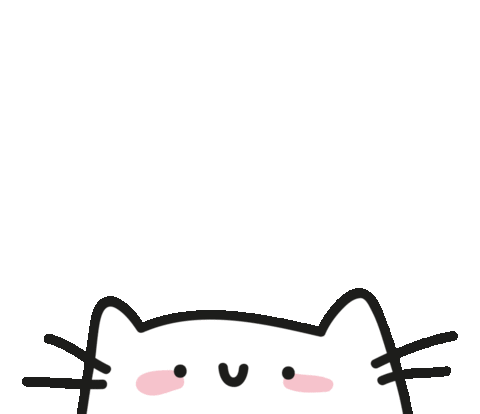
Hit the ⭐ if you liked this project!
and don't forget to Rate us on Marketplace
Want to be a sponsor?
Reach out to Pranjal Kumar at LinkedIn, X (Twitter)
License

This project is licensed under the MIT License for open and personal use.
Commercial usage requires a separate license.
See COMMERCIAL LICENSE or contact mail@pranjalkumar.in for details.