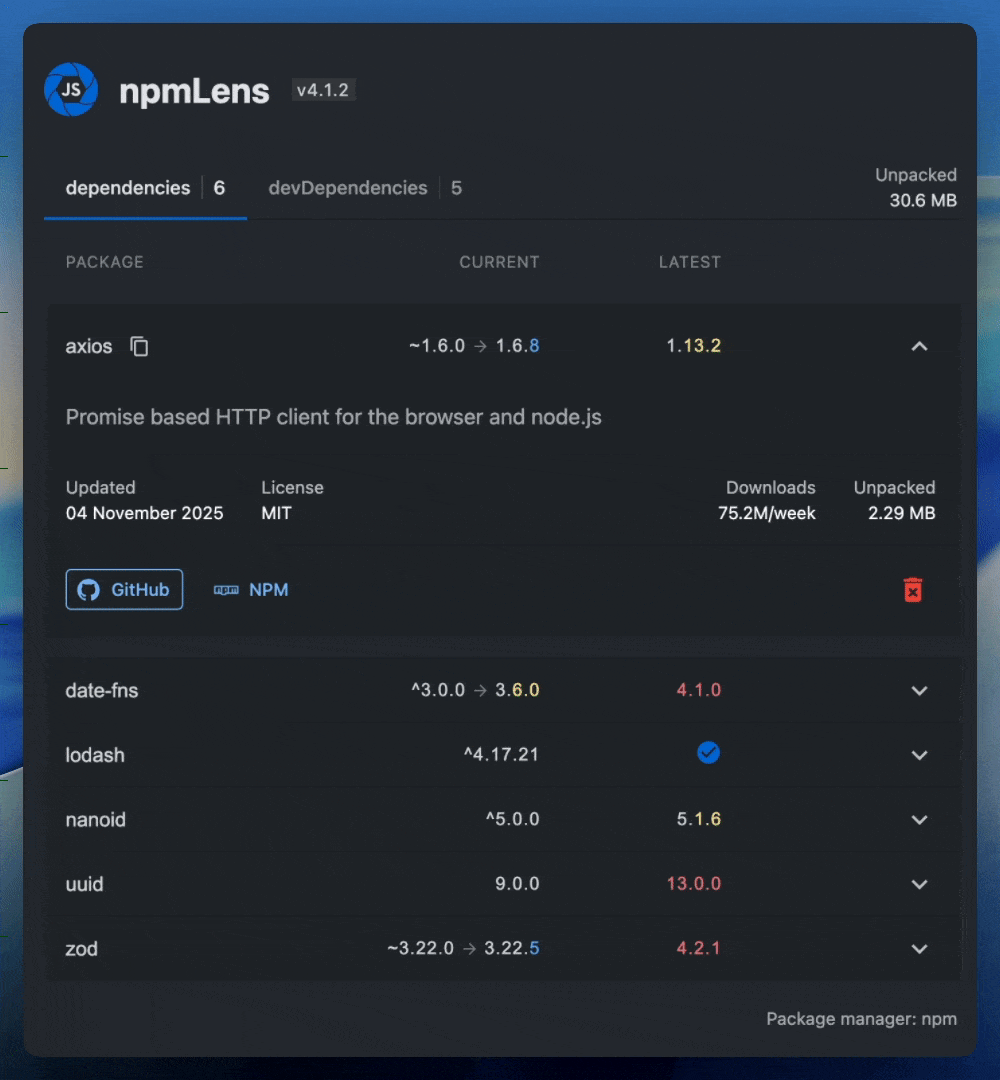npmLens






Dependency update checker for npm, yarn, pnpm. Find outdated packages, update versions easily — all from a convenient sidebar panel.
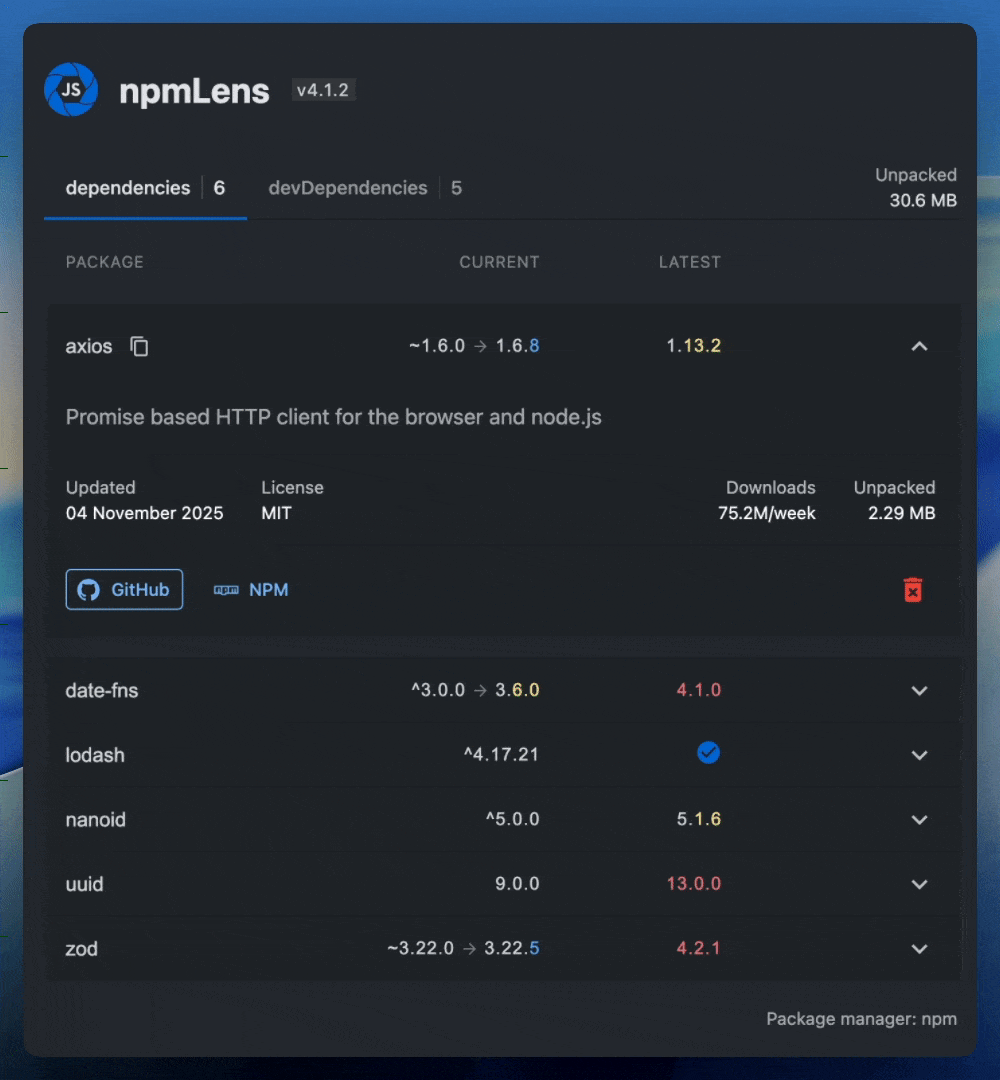
✨ Features
- Dependency overview — See all your dependencies and devDependencies at a glance
- Version checking — Instantly check for new versions (supports
^, ~, and exact versions)
- One-click updates — Click on any version to update the package
- Prefix preservation — Updates keep your original prefix (
^1.0.0 → ^1.2.0, not ^ → nothing)
- Multi-package queue — Queue multiple package updates simultaneously
- Deprecated warnings — Get notified when using deprecated packages
- Package info — View description, license, last updated date
- Size analysis — See unpacked size of each package
- Download statistics — View weekly download counts
- Package manager detection — Automatically detects npm, yarn, pnpm, or bun
- Theme aware — Adapts seamlessly to your VS Code theme
📥 Installation
From VS Code Marketplace
- Open Extensions sidebar in VS Code (
Ctrl+Shift+X / Cmd+Shift+X)
- Search for npmLens
- Click Install
From VSIX
- Download the
.vsix file from Releases
- Run
code --install-extension vscode-npm-lens-x.x.x.vsix
🚀 Usage
- Open a project with a
package.json file
- Click the npmLens icon in the Activity Bar (sidebar)
- Explore your dependencies!
Updating packages:
- Click on any colored version number to update that package
- Green = patch, Yellow = minor, Red = major update
- The package manager (npm/yarn/pnpm/bun) is detected automatically
🔧 Requirements
- VS Code
>=1.93.0
- A
package.json file in your workspace
📝 Changelog
See CHANGELOG.md for a list of changes.
VSCode Marketplace · Open VSX · GitHub · Issues · Contributing · MIT License
| |