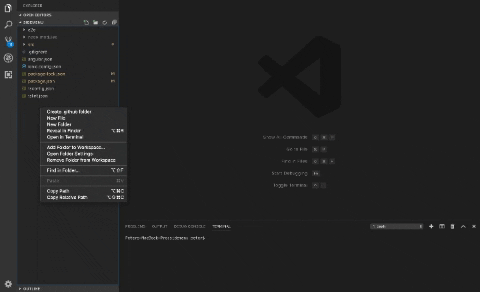GITHUB FOLDERAutomtically generate the .github folderInstallationYou can either install it from vscode or from the following link: https://marketplace.visualstudio.com/items?itemName=PeterHdd.github-folder InformationThis vscode extension will automtically create a .github folder that will contain the issue template files, codeowner file and code of conduct file. Note: Don't forget to add your username to the specific files. UsageRight click on the explorer space and choose Create .github folder
|