
VS Code - Background Cover (Drop Webview with Spam Sites)
Add a picture you like to cover the entire vscode, as well as the particle effect animation that follows the mouse
添加一张你喜欢的图片铺满整个vscode, 以及鼠标跟随的粒子效果动画
Please configure it through the plug-in configuration command or the bottom button (do not modify the configuration parameters manually)
升级到3.6.2及以上时,如果出现背景重叠的情况,请关闭vsc重新打开即可。因为旧版本的重载不生效导致的
Warning
This extension works by editting the vscode's css file.
So, a information appears while the first time to install or vscode update.U can click the [never show again] to avoid it.
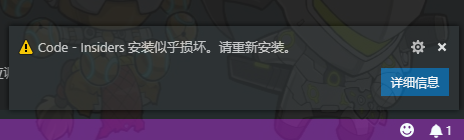
请通过插件配置命令或底部按钮进行配置(不要手动修改配置参数)
Please configure it through the plug-in configuration command or the bottom button (do not modify the configuration parameters manually)
Config 配置项
2.0 版本开始你只需要通过插件自带的配置项进行使用即可
Starting with version 2.0, you only need to use the configuration items that come with the plug-in.
Notice
1.Click the bottom toggle background button
2.ctrl + shift + P > "backgroundCover - start"
3.ctrl + shift + F7 > "Random update background and restart"
4.After updating vscode, the background will disappear, just re-apply your image.

Uninstall
Why does the picture still there after uninstalling the extension?
Please turn off background image manually and restart vscode, which will automatically perform post cleaning operation and restart.
Q&A
Q:Seems not working on Code Server?
A:Make you are using a valid https image url, after applying and reloading page, press `ctrl + F5` to force invalidating cache and refresh page to make it work.
Q:It seems that nothing happens after installing the extension?
A:Make sure to have the administrator authority!!
Q:How to open vscode with administrator permission??
A:In windows,click right button on the vscode's icon,then check the [run with the administrator authority].
Q:How do I start administrator privileges in MacOS?
A:You can open the application installation package on your computer and find the CSS file in the program for permission modification. Or after selecting the picture in the plug-in, if you do not have write permission, you will be asked to enter the administrator password to obtain the corresponding permission.
Latest Update History
Full Log
ver 3.7.1~3.7.2 (2025/11/11)
1.Add support for Code Server
2.Update extension dependencies and metadata
3.Clean up some code and optimize import, so extension size is reduced
Thanks
Links
Enjoy!