Icon Classes enhances the development experience by providing Visual Studio Code users with advanced features such as autocomplete and syntax highlighting icons. InstallationInstall via the Visual Studio Code Marketplace → In order for the extension to activate you must have a icomoon svg file named FeaturesAutocompleteIntelligent suggestions for icon class names. 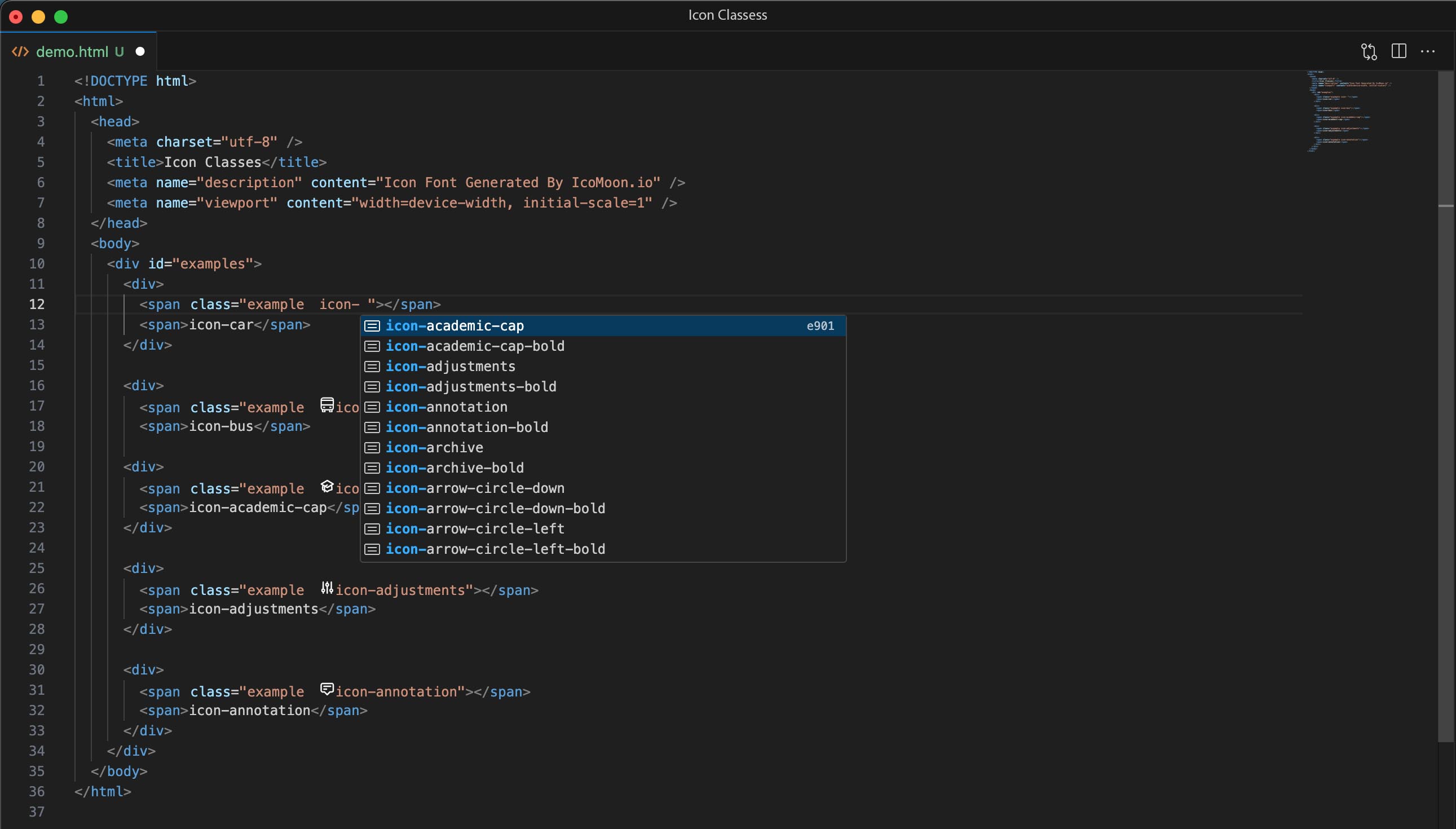
Hover PreviewSee the icon's 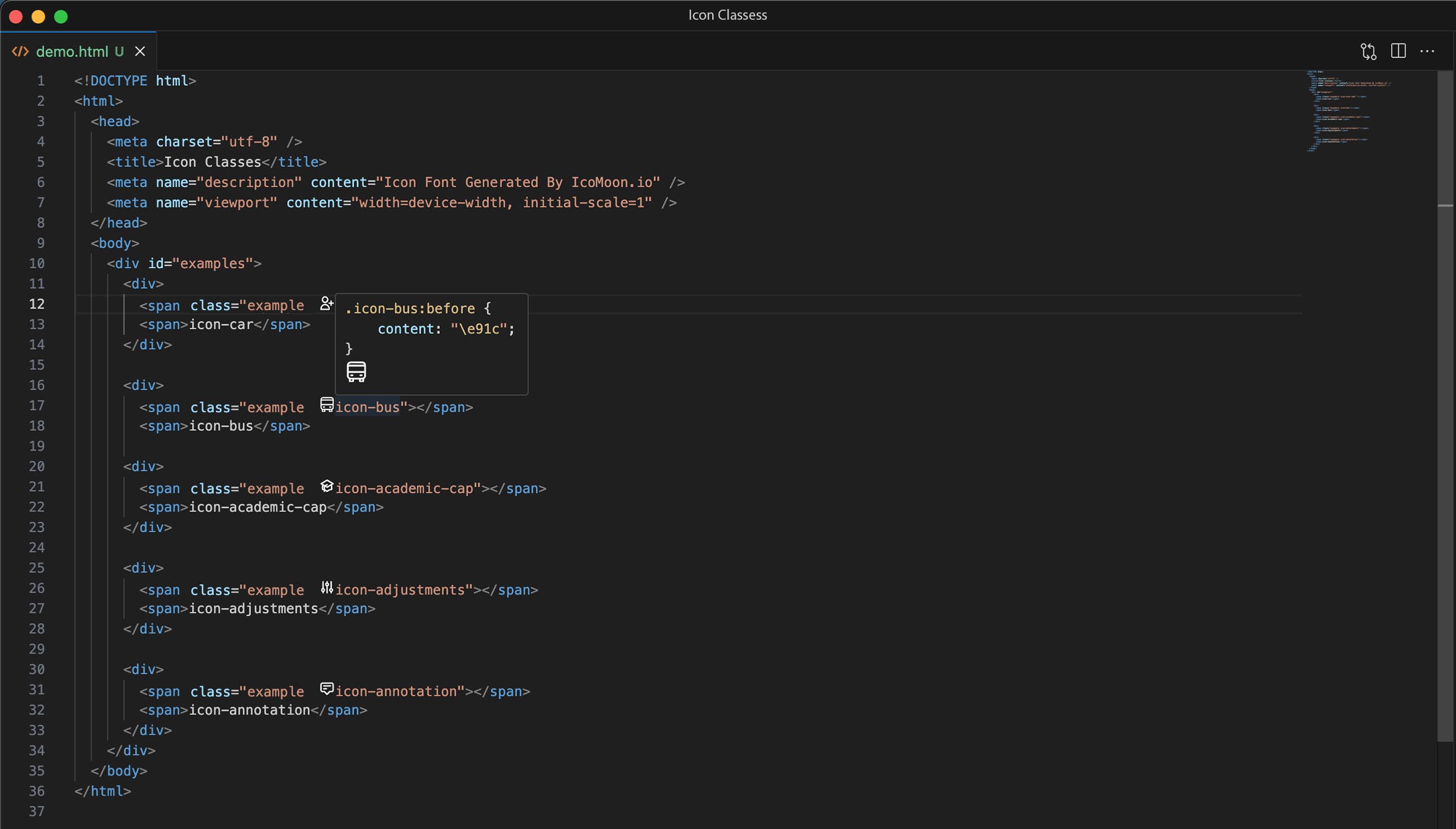
|

