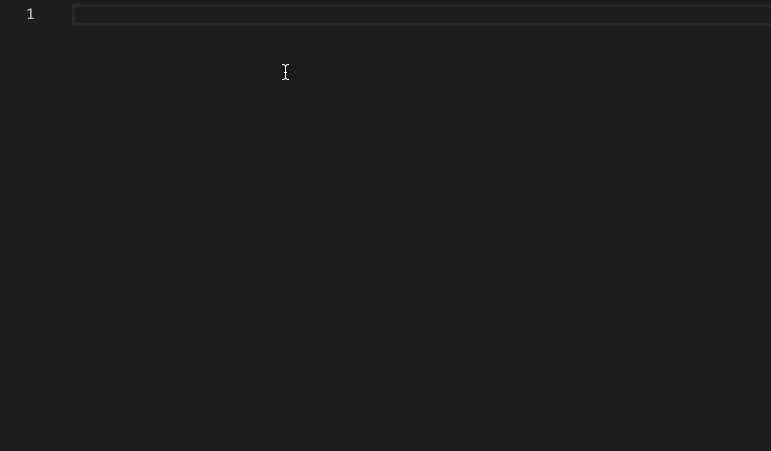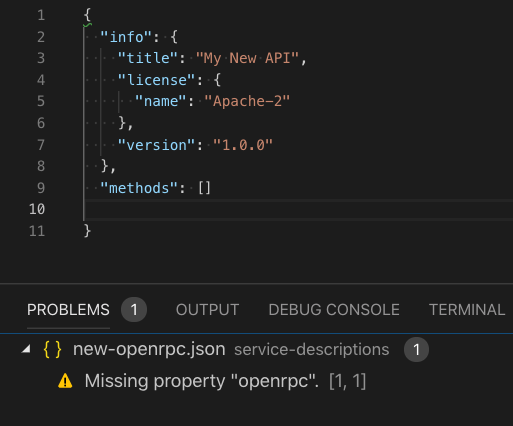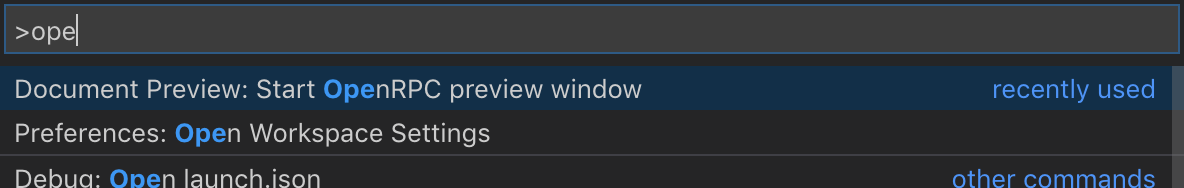OPEN-RPC Visual Studio Code Extension
Provides auto-completion and validation for OPEN-RPC openrpc.json documents.

Installation
You can find this extension on the vscode marketplace here.
Usage
Open a file that matches the pattern: *openrpc.json
Use vscode keybindings as normal to get auto completion, formatting and validation features:
CTRL + SPACE - auto complete OpenRPC Document - ENTER or TAB to complete
CTRL + N/CTRL + P - down/up a completion menu line
ALT + SHIFT + F - Format Document- To See Errors:
- mouse
hover underlined green ~
CMD + K + I - keychord for hover
CMD + SHIFT + M to see errors in the Problems Pane
gif
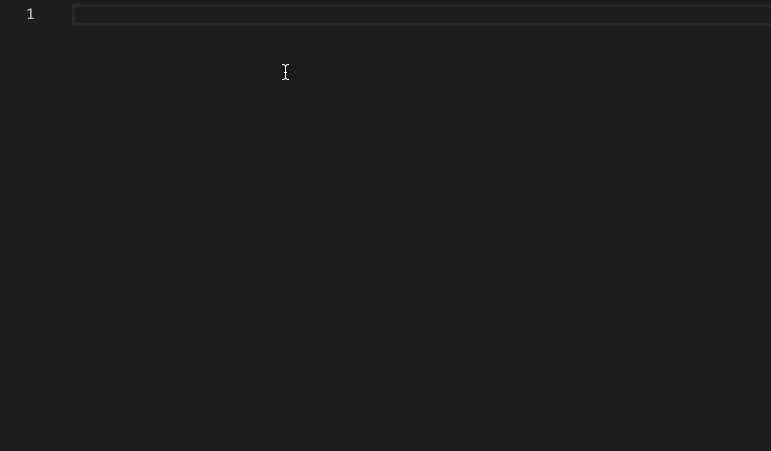
screenshot
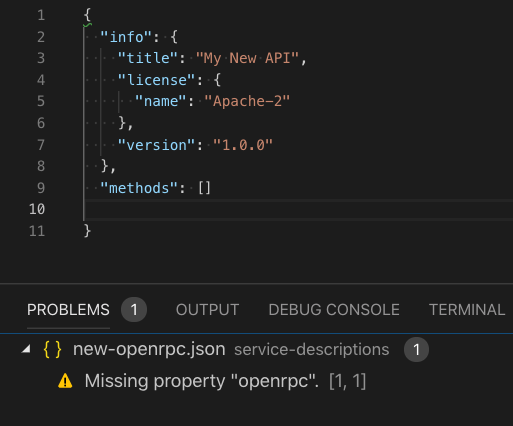
Document Preview
CMD + SHIFT + P brings up the command palette, then search for OpenRPC preview and select Document Preview: Start OpenRPC preview window.
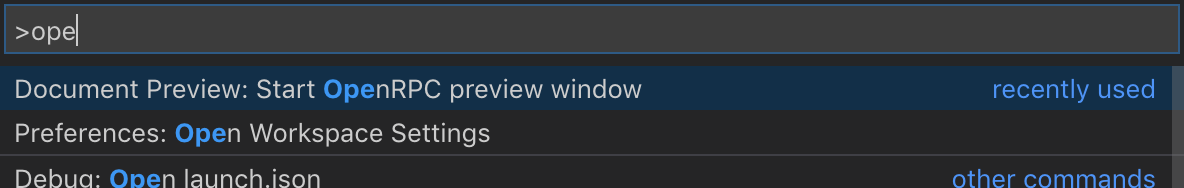

Extension Settings
This extension contributes the following settings:
jsonValidation for OPEN-RPC documents via its meta-schema
1.0.0
Initial release of OPEN-RPC vscode extension
| |