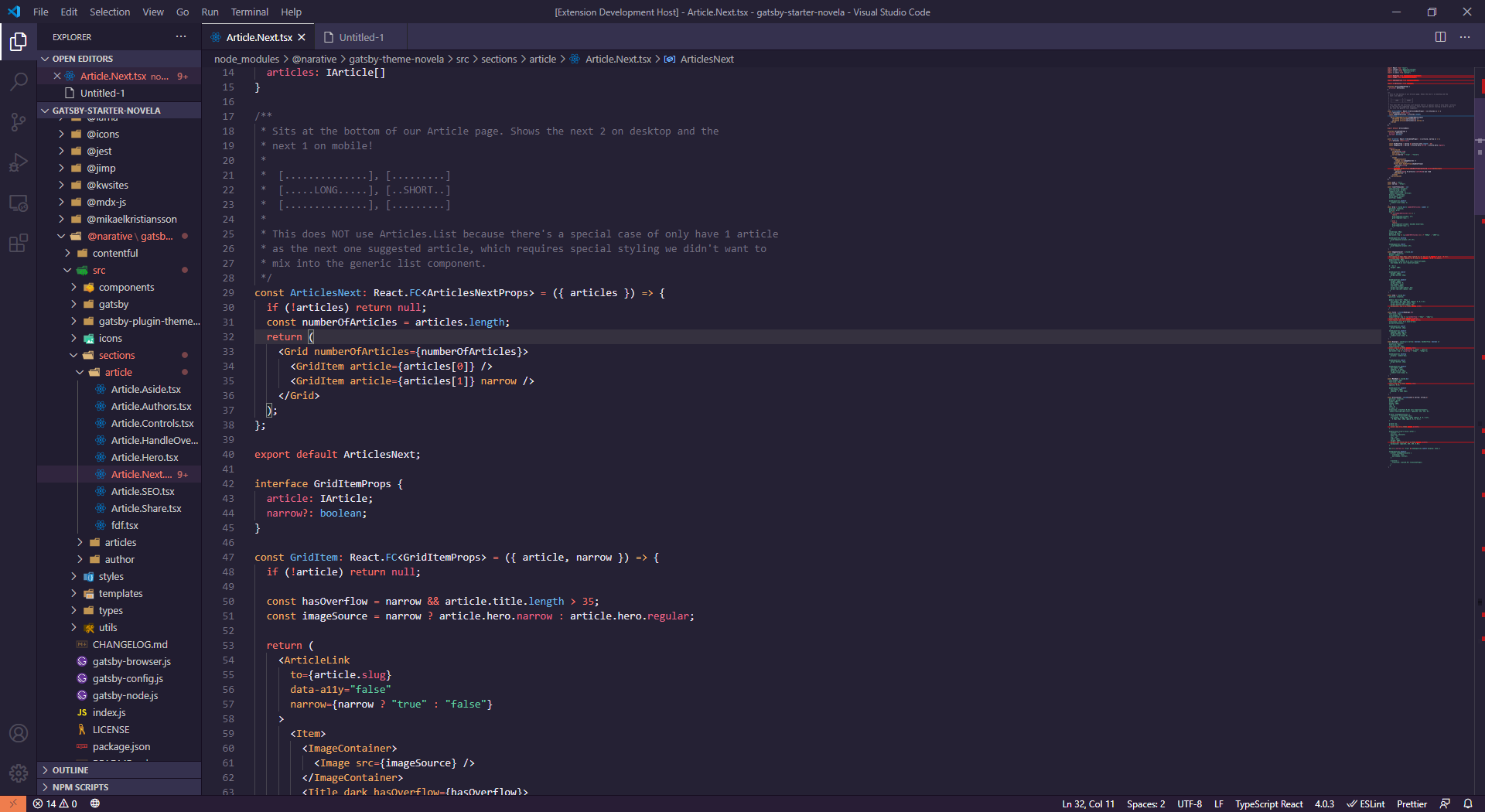Grimoire Theme 🌙Grimoire is a take on many themes with vibrant colors without sacrificing readability and reducing strain during those late hours, with a touch of magic. 🔮 Grimoire Shadow
Instalation
CreditsInspired by Noctis, One Dark, Material Theme, Monokai Pro, Shades of Purple, and several others. |