Narato is a Visual Studio Code theme inspired by pastel and matcha color palettes. 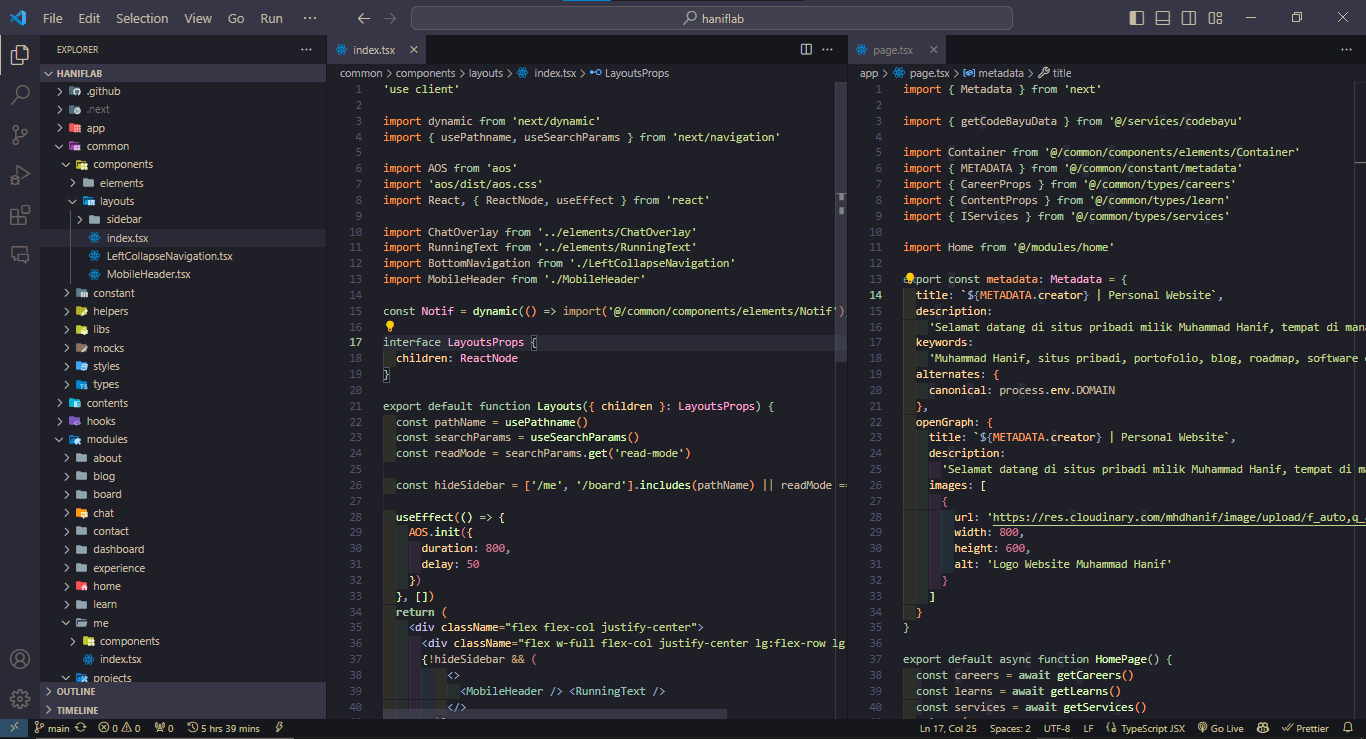
Installation
Features
LicenseThis project is licensed under the MIT License - see the LICENSE file for details. Author
|
Narato is a Visual Studio Code theme inspired by pastel and matcha color palettes. 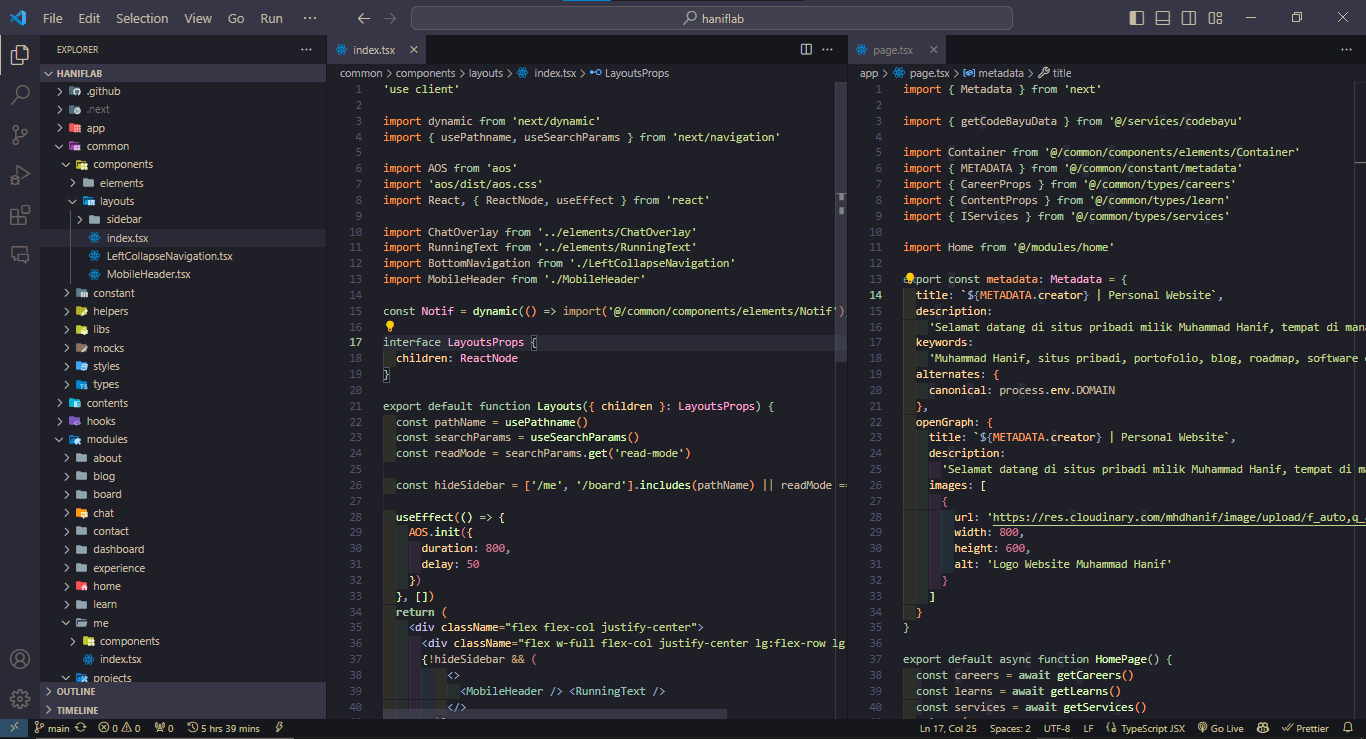
Installation
Features
LicenseThis project is licensed under the MIT License - see the LICENSE file for details. Author
|