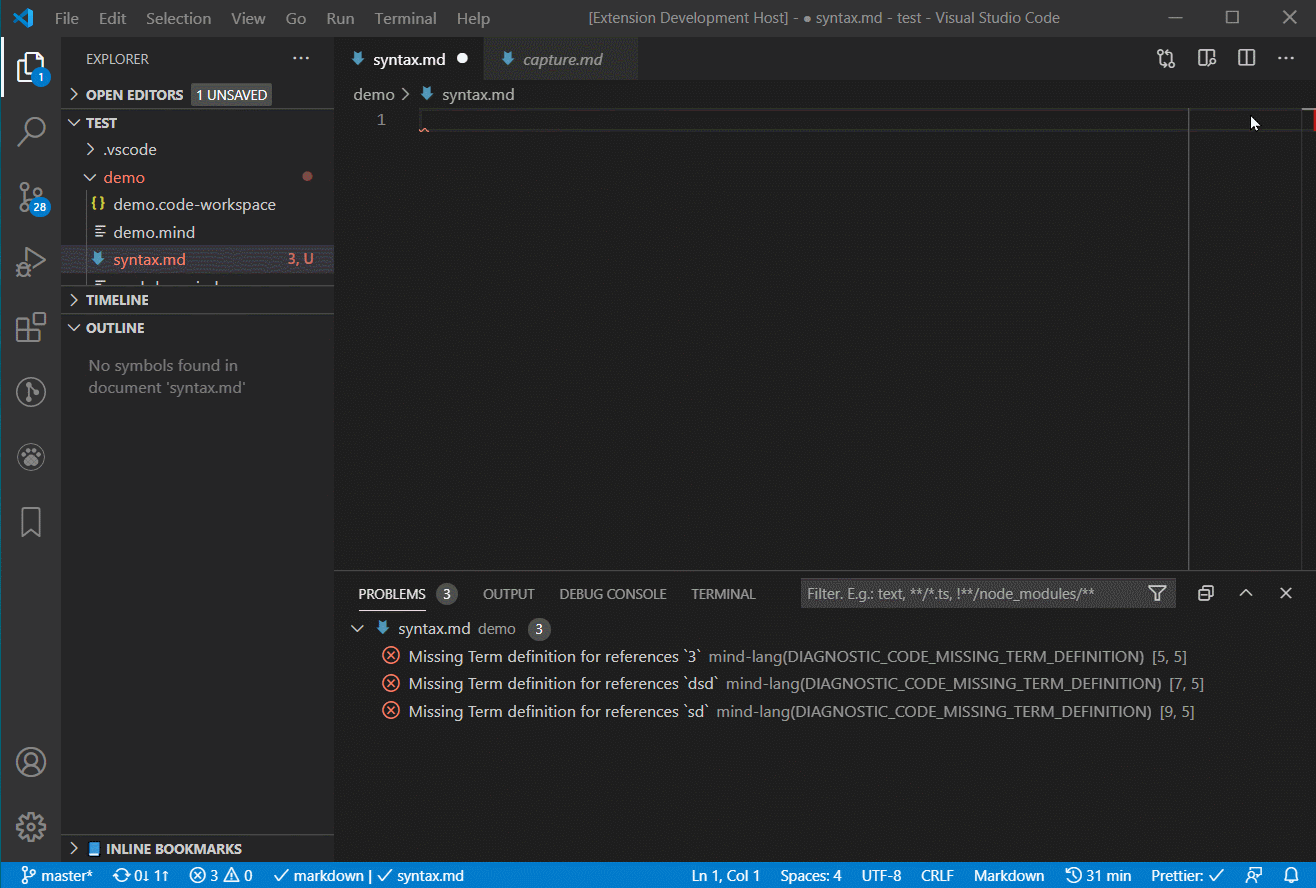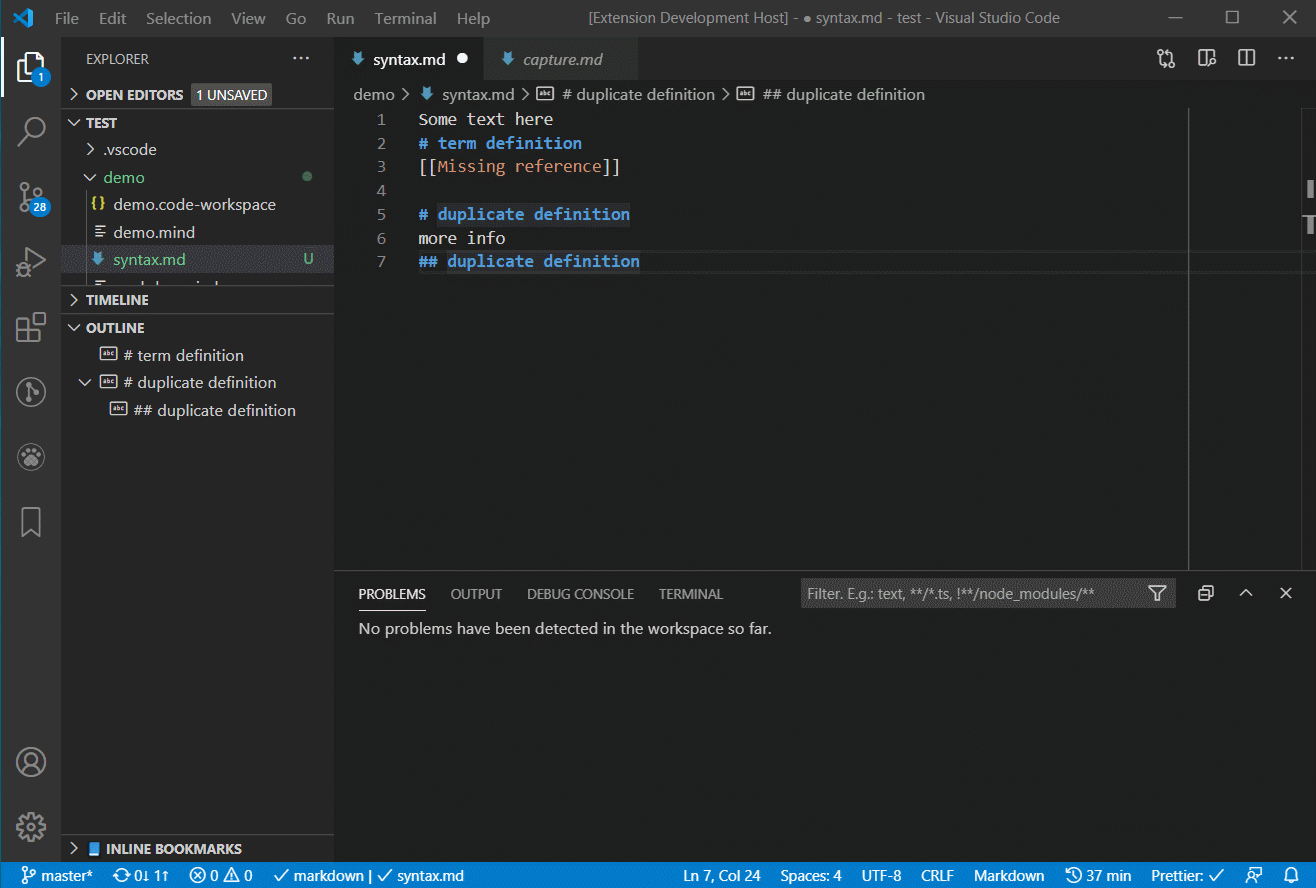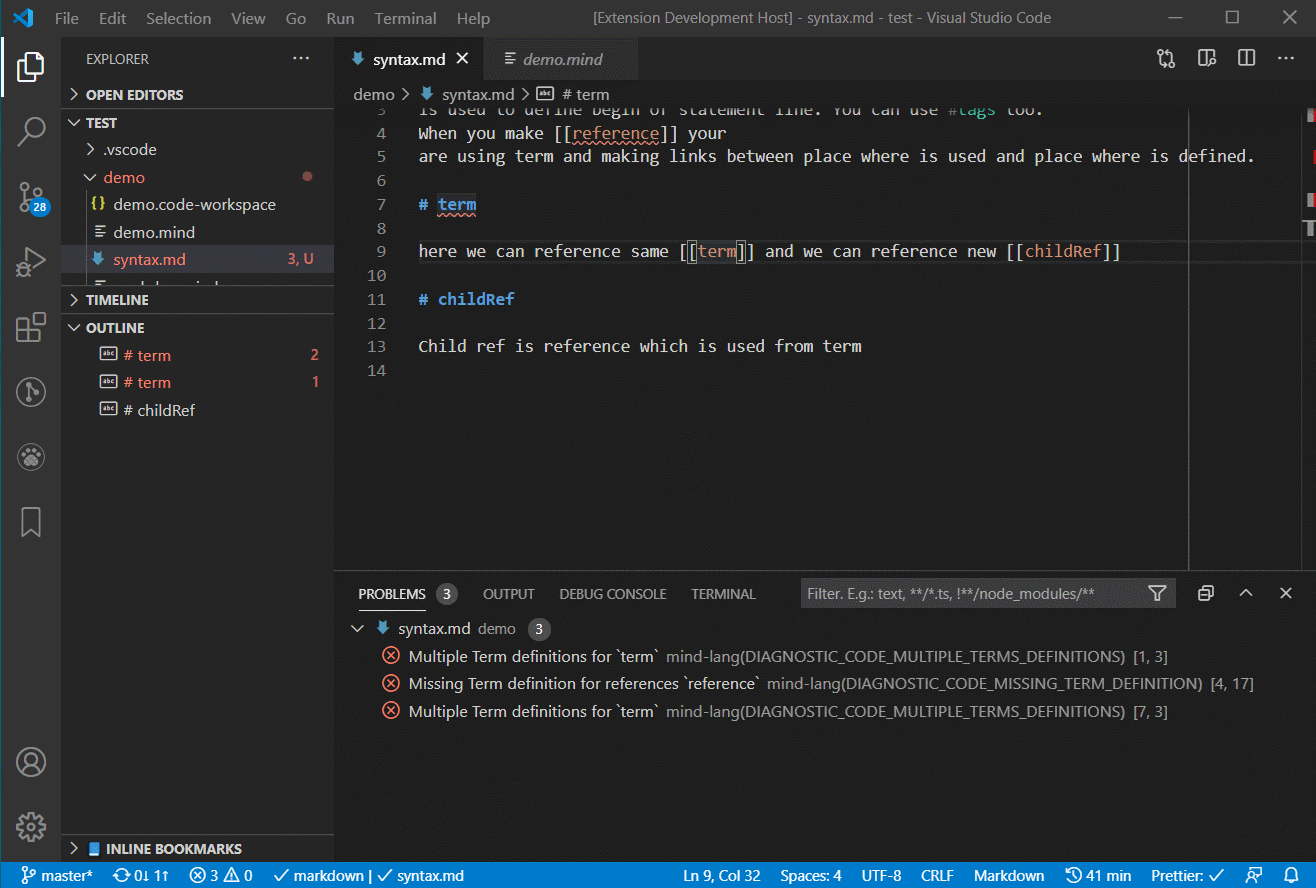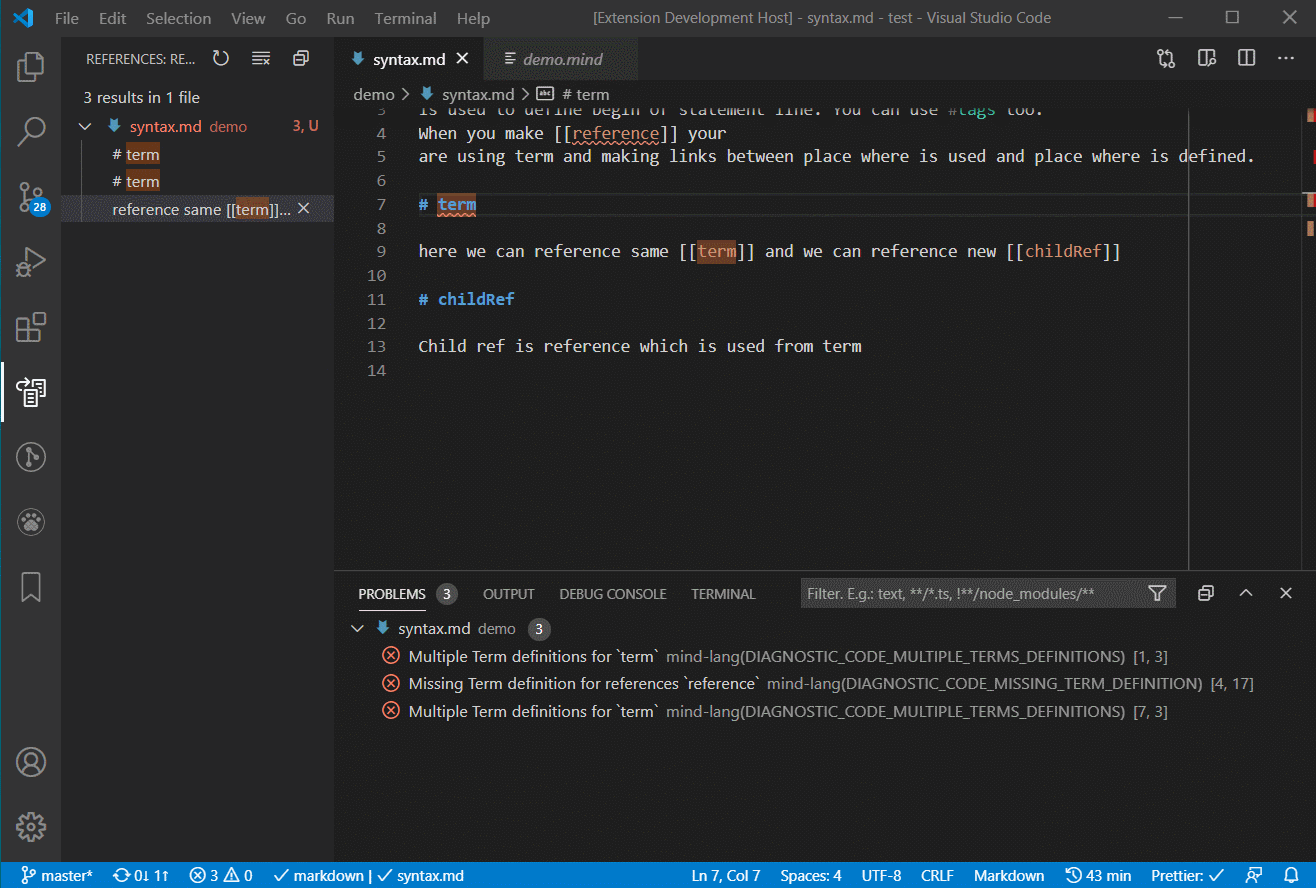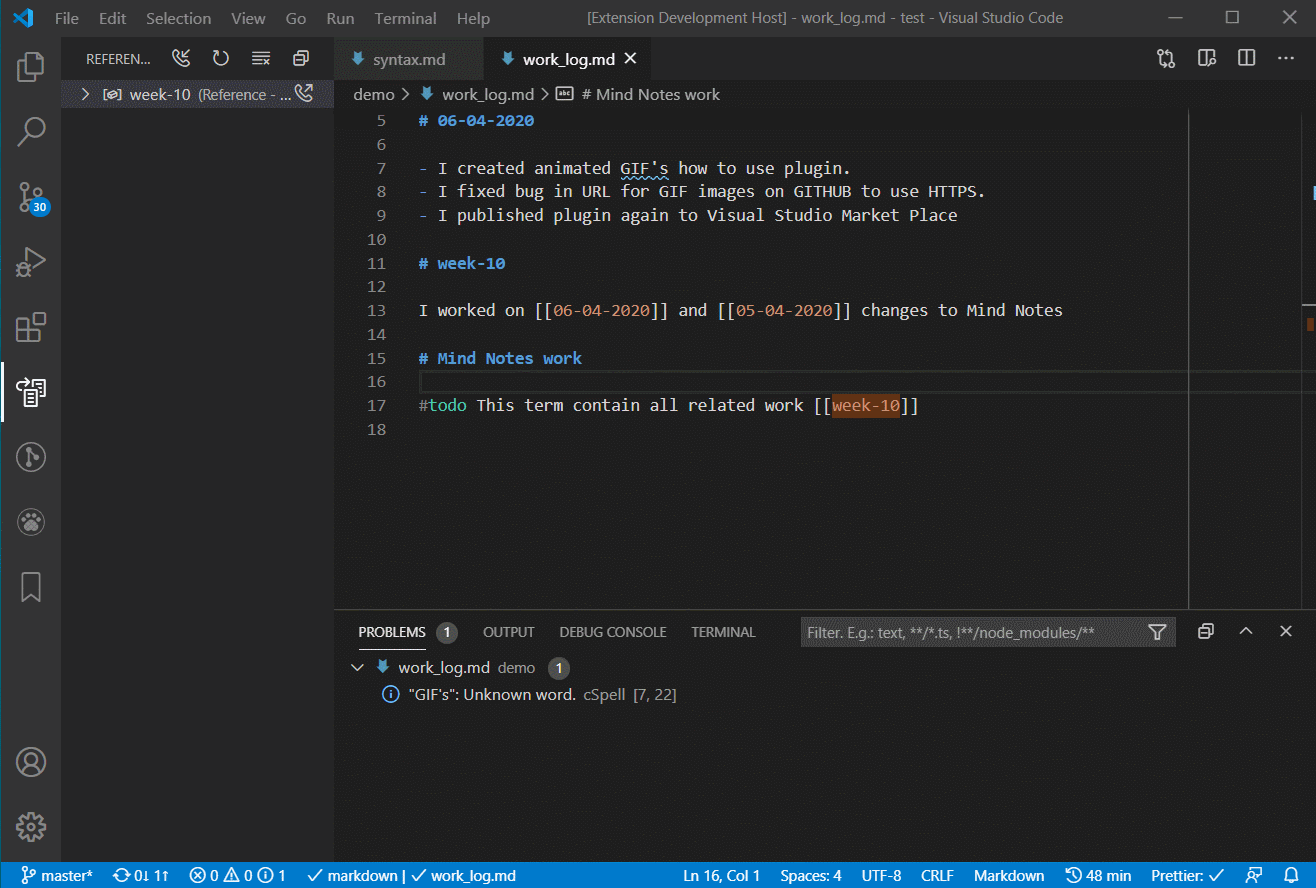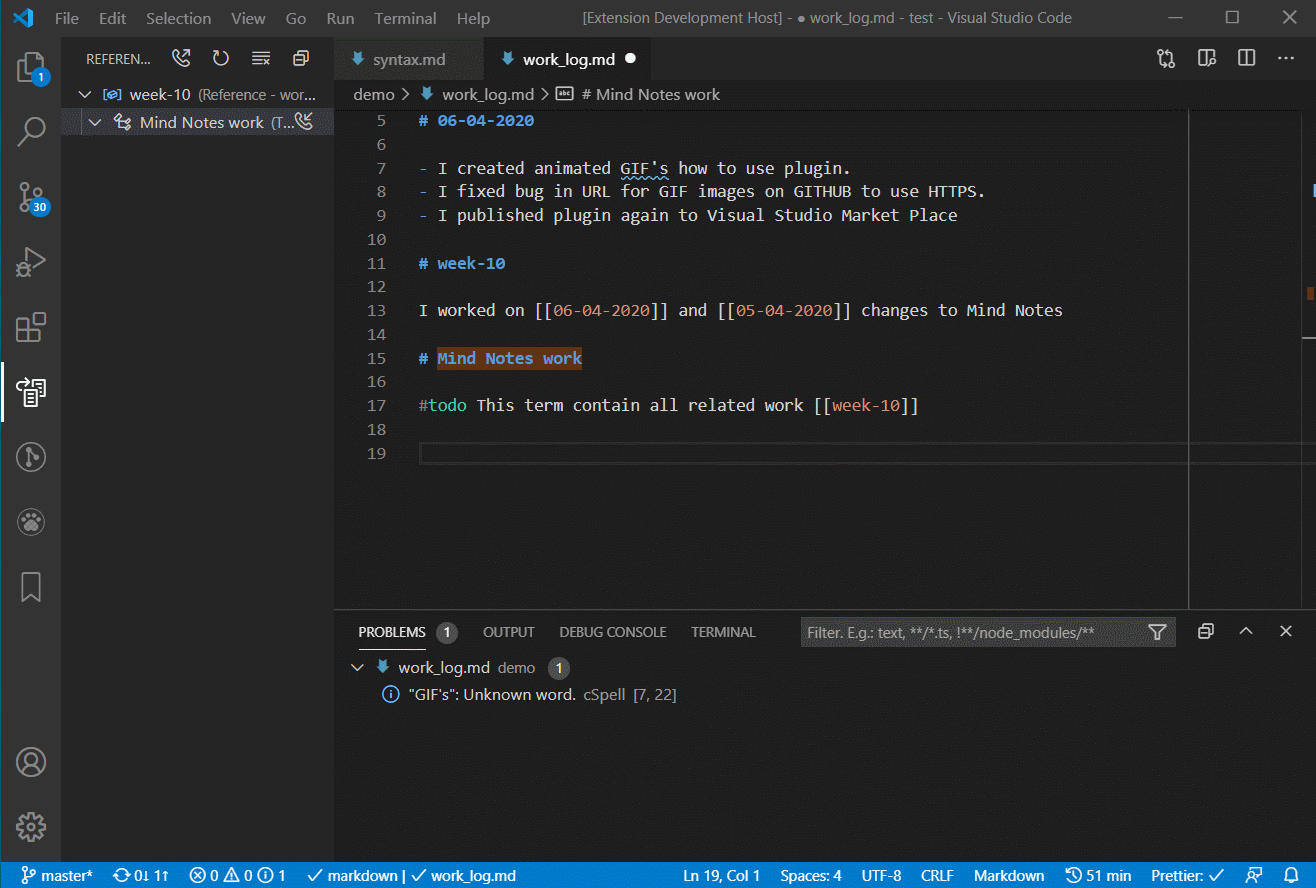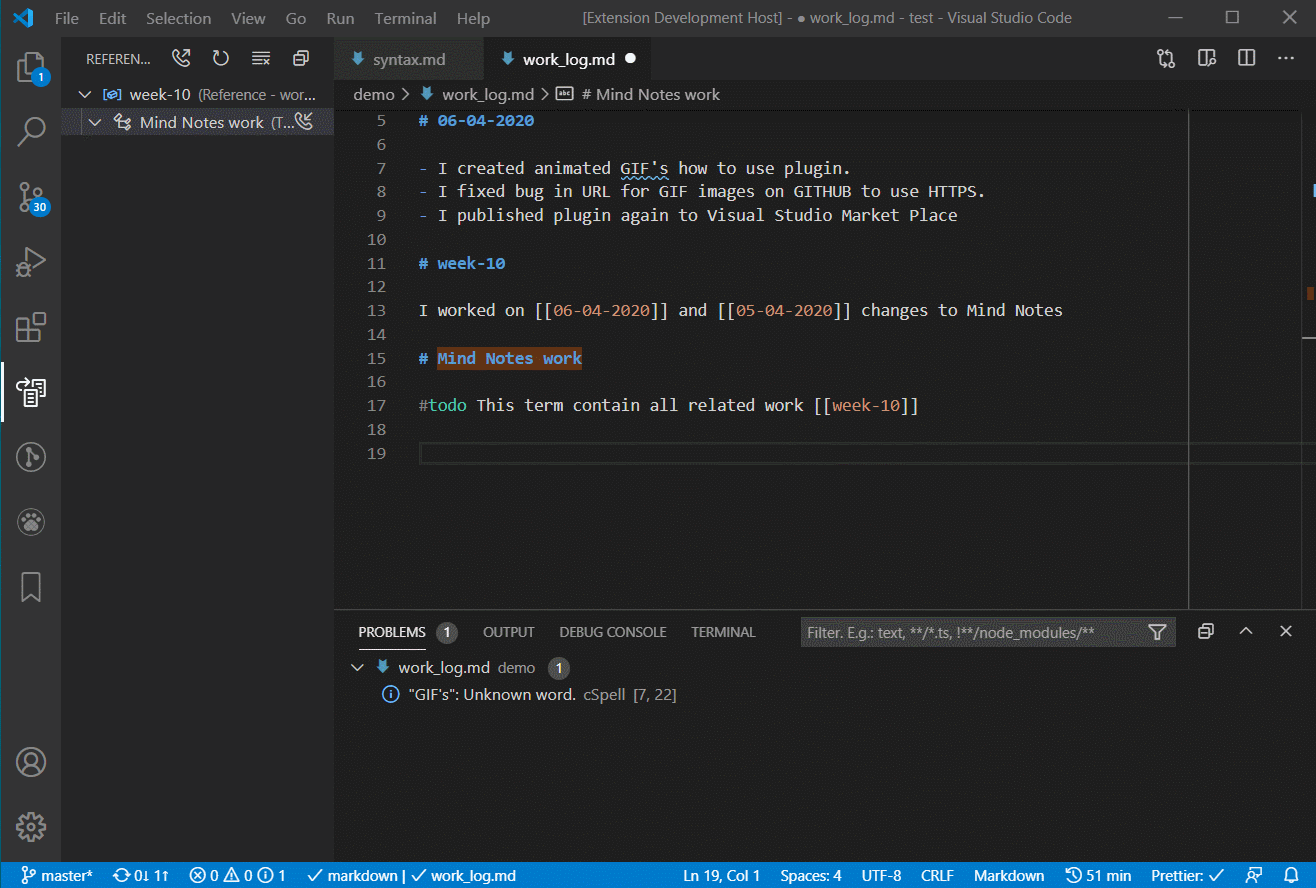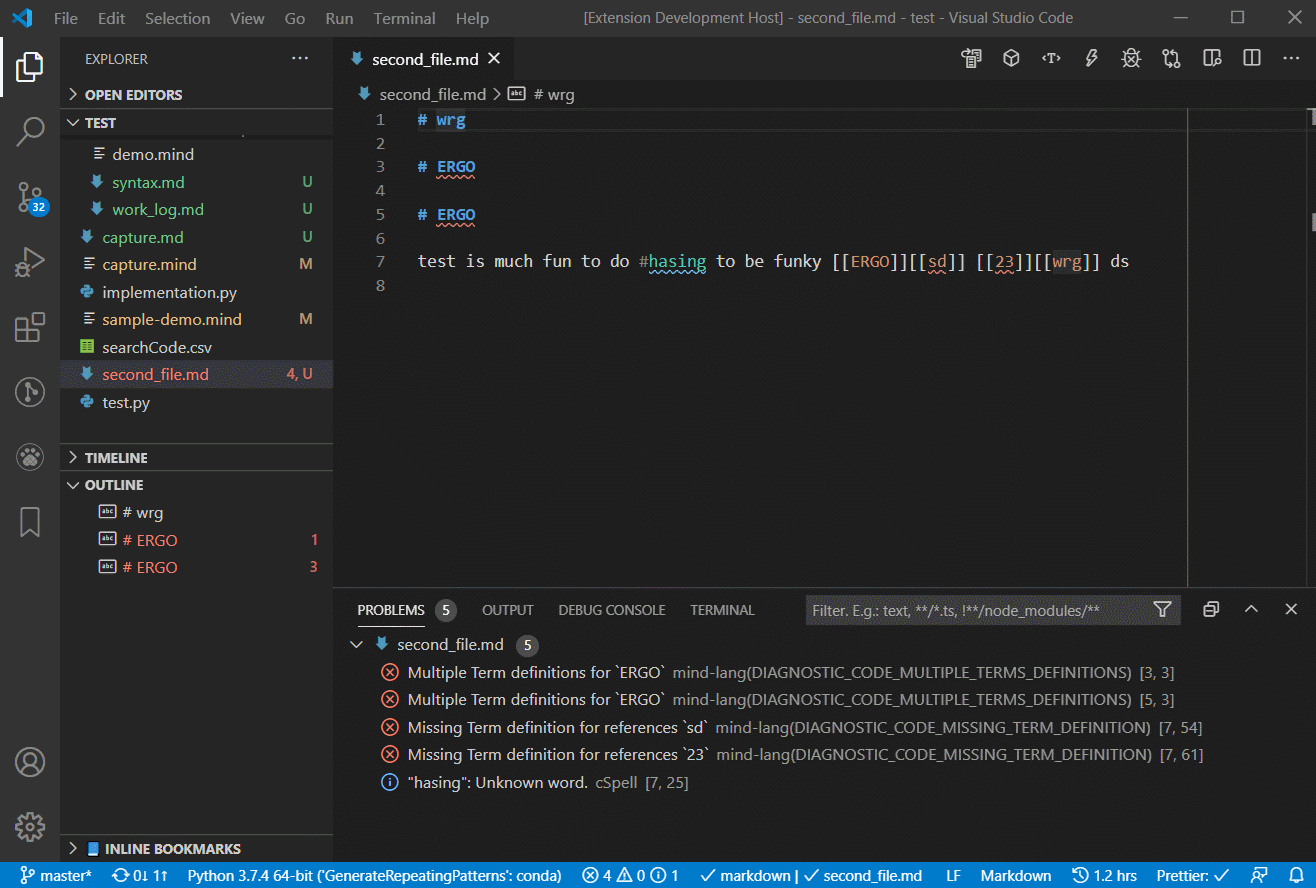Mind Notes helping you to understand your notes


Mind Notes is language extension for Visual Studio Code which allows you to create and mange text notes in simple .md markdown file. It has some of the features like https://obsidian.md/ and https://roamresearch.com/ but is free and available as plugin for Visual Studio Code. It has more
programming centric features.
Textfiles are easy to maintain from many text editors. You can use already provided search, copy, cut, compare etc. capabilities of editors like Visual Studio Code. You are not locking your data to one provider. You can edit text files anywhere.
Mind Notes extend markdown syntax with 3 new concepts
# term [[references]] @Tags. By using those simple constructs you can create note links and dependencies. Markdown headings are called terms and it can be referenced anywhere in the workspace
from other markdown files too.
You can organize your ideas explore linked ideas an dependencies graphs.
Create new .md file
Once you create new .md file or select language Mind plugin will be activated and will scan your workspace for markdown files. For what you can do with plugin read Features section.
Features
Syntax Highlighting.
Syntax's highlighting allow you to visually distinguish Tags, Terms/Headings, Terms References.
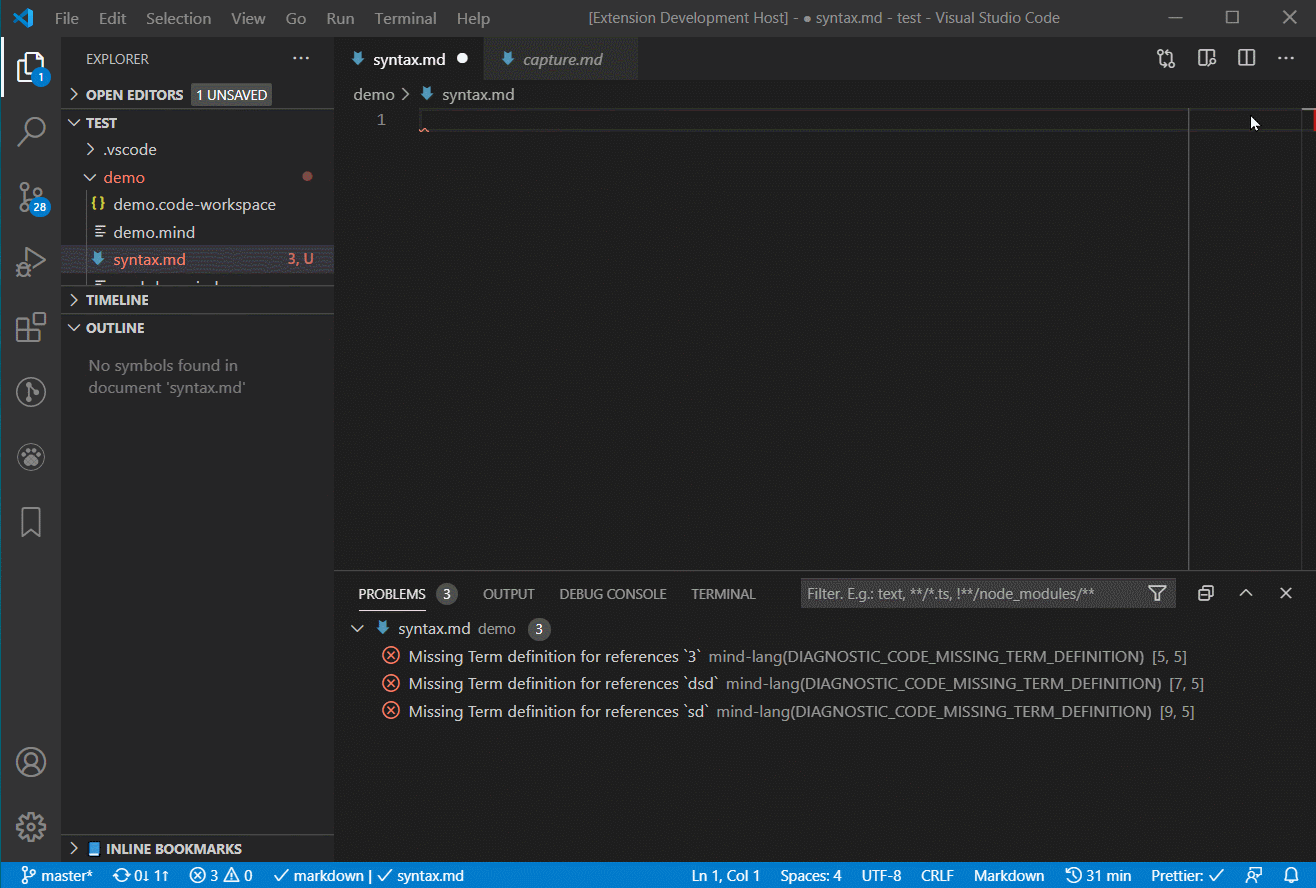
As you save the file it will be parsed again and several diagnostic might be printed out.
DIAGNOSTIC_CODE_MISSING_TERM_DEFINITION Outputted when you have [[reference]] pointing to missing Term.DIAGNOSTIC_CODE_MULTIPLE_TERMS_DEFINITIONS Outputted when you have same # Term defined on multiple places.DIAGNOSTIC_FILE_START_WITH_TERM_DEFINITIONS Outputted when file is not starting with # Term.
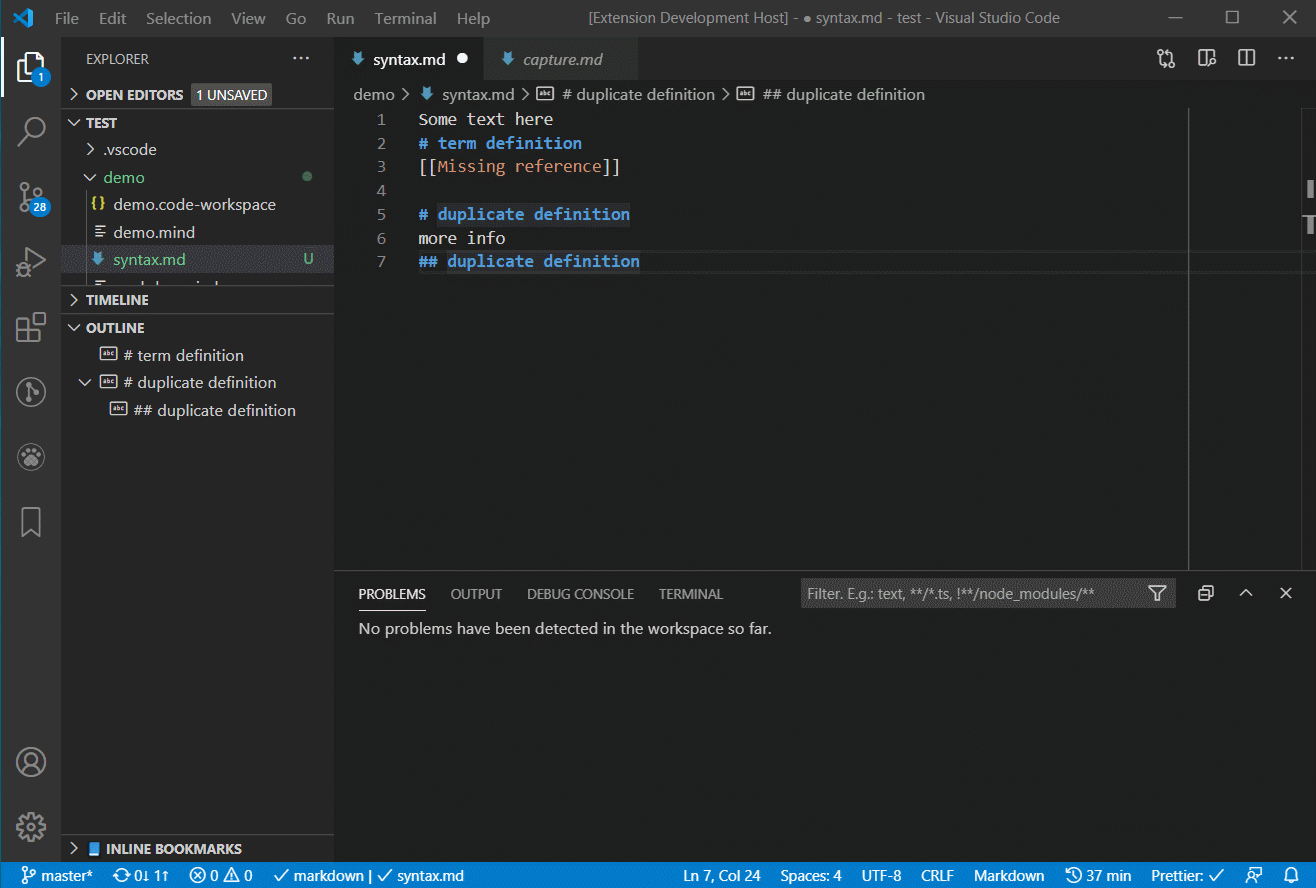
Find References and Definitions of Term or Reference
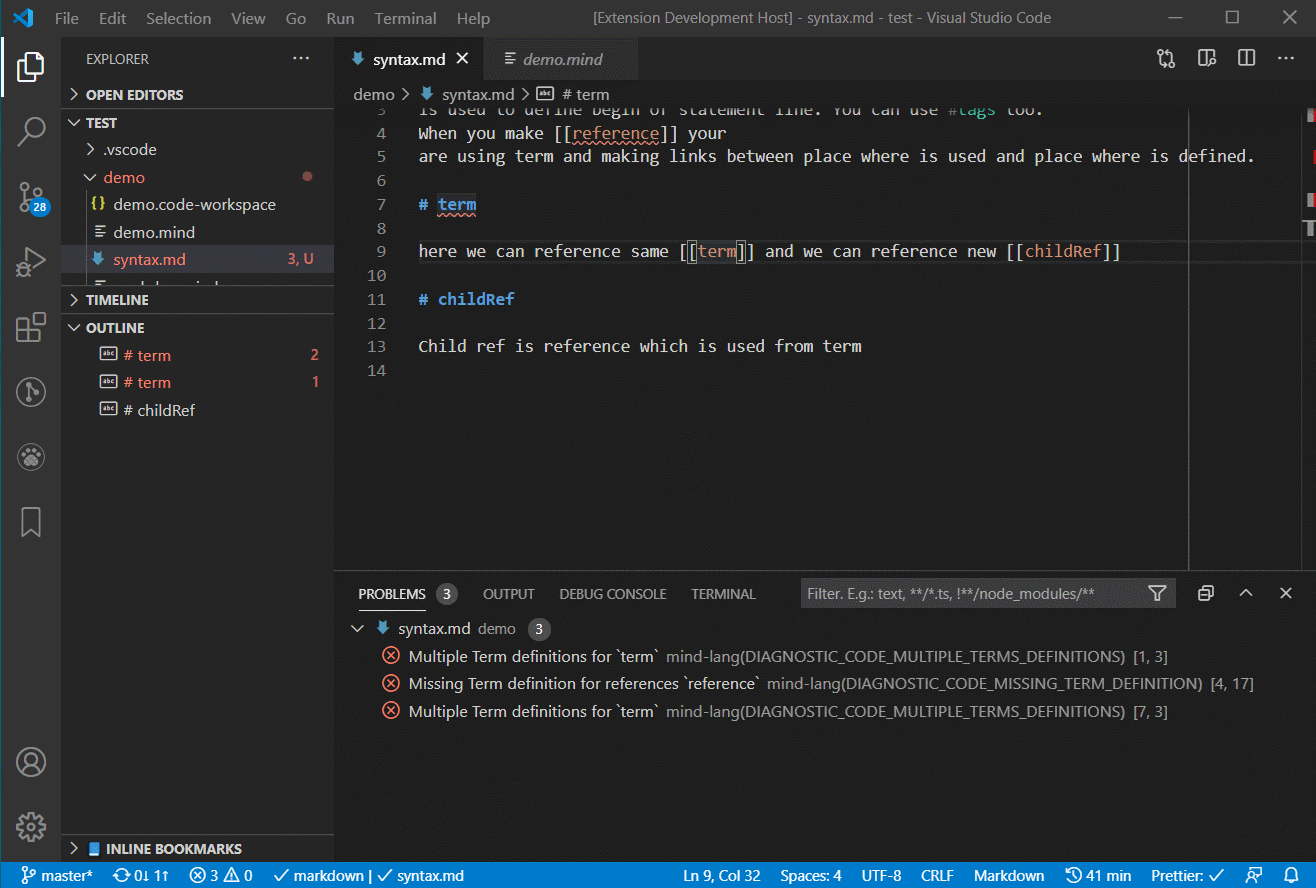
Rename all occurrences in all files in workspace
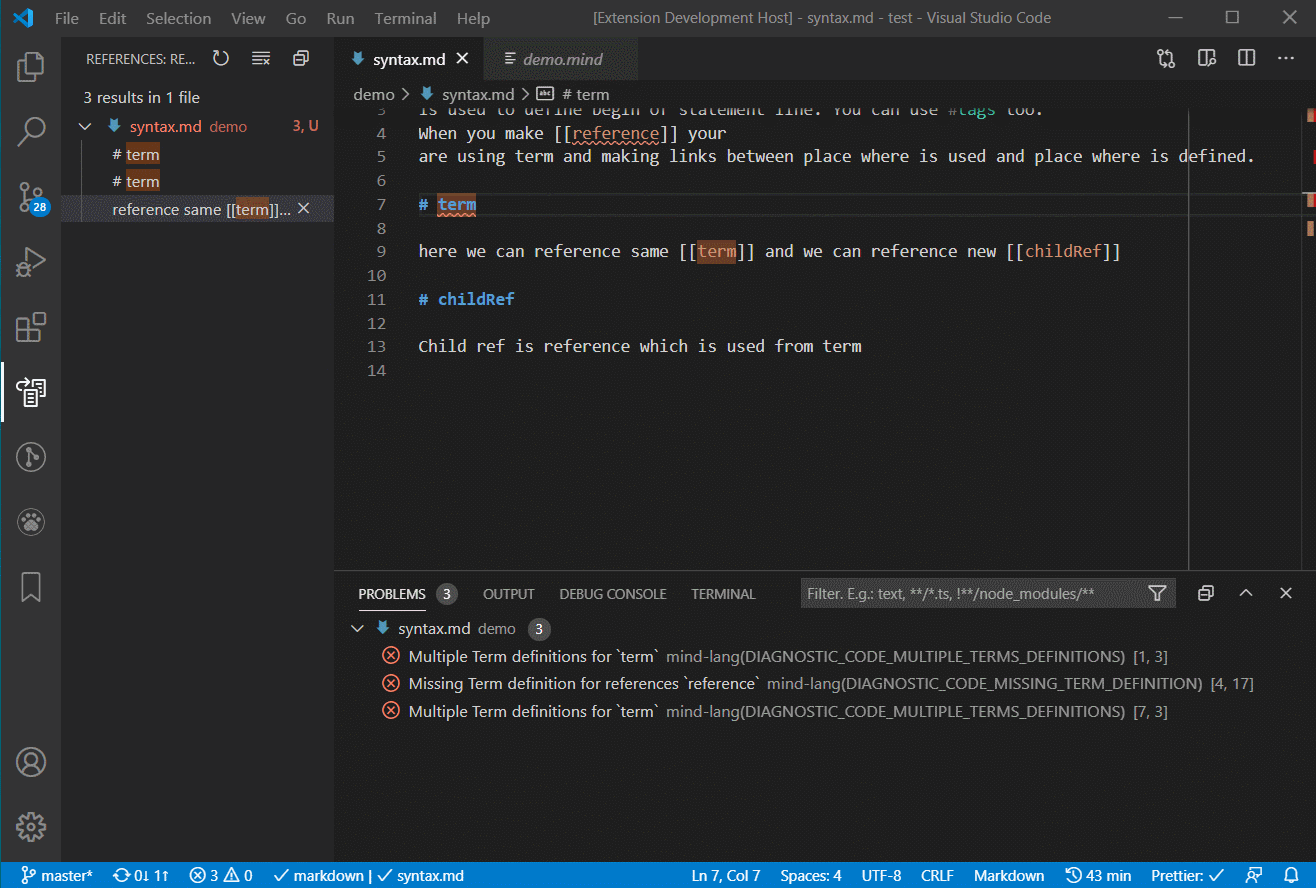
Show usage in Call Hierarchy
From any Term or Reference you can find Outgoing Calls and Incoming calls.
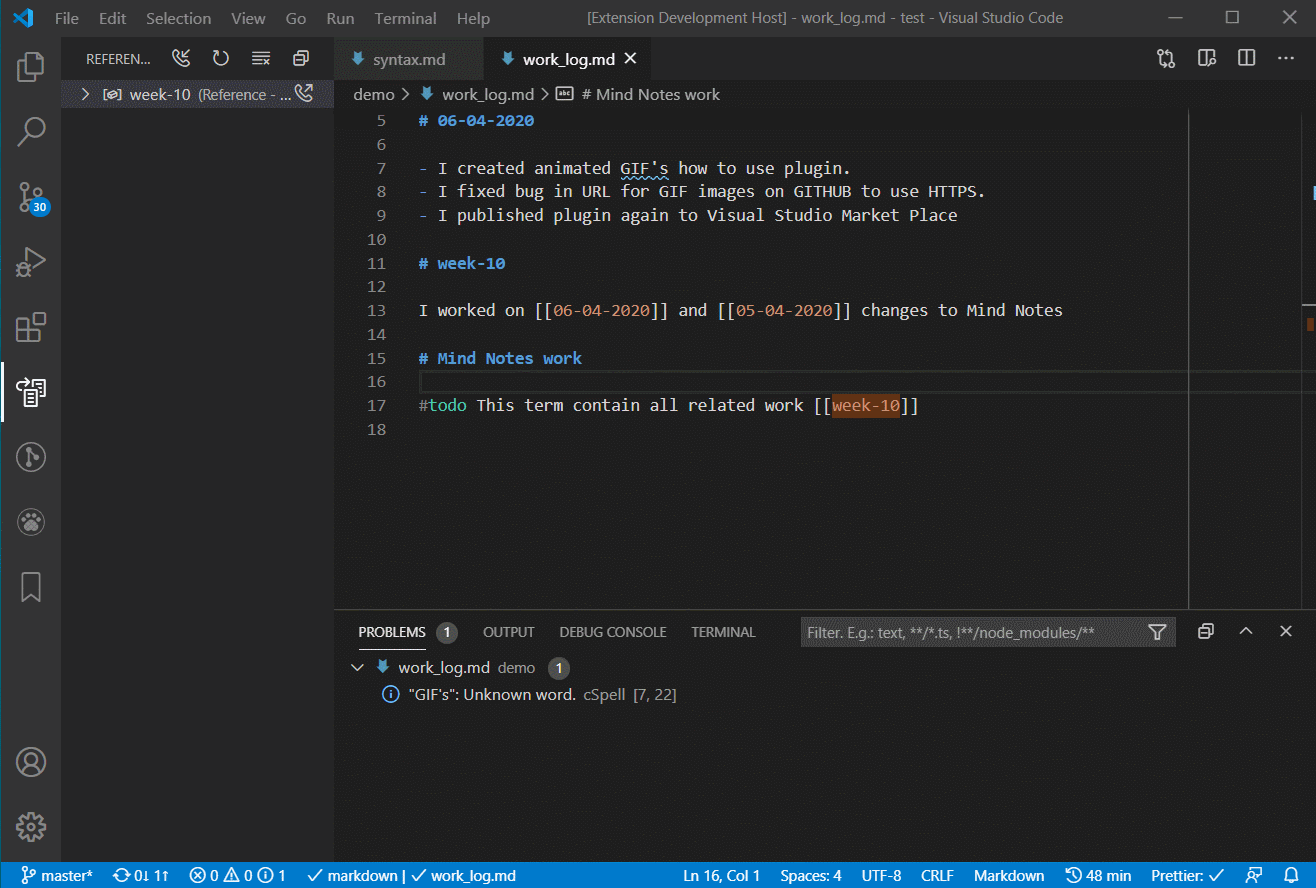
Completion
As you type opening characters for Term, Reference, Tag # [[ @ you will get completion suggestions.
This will help with having consistent namings.
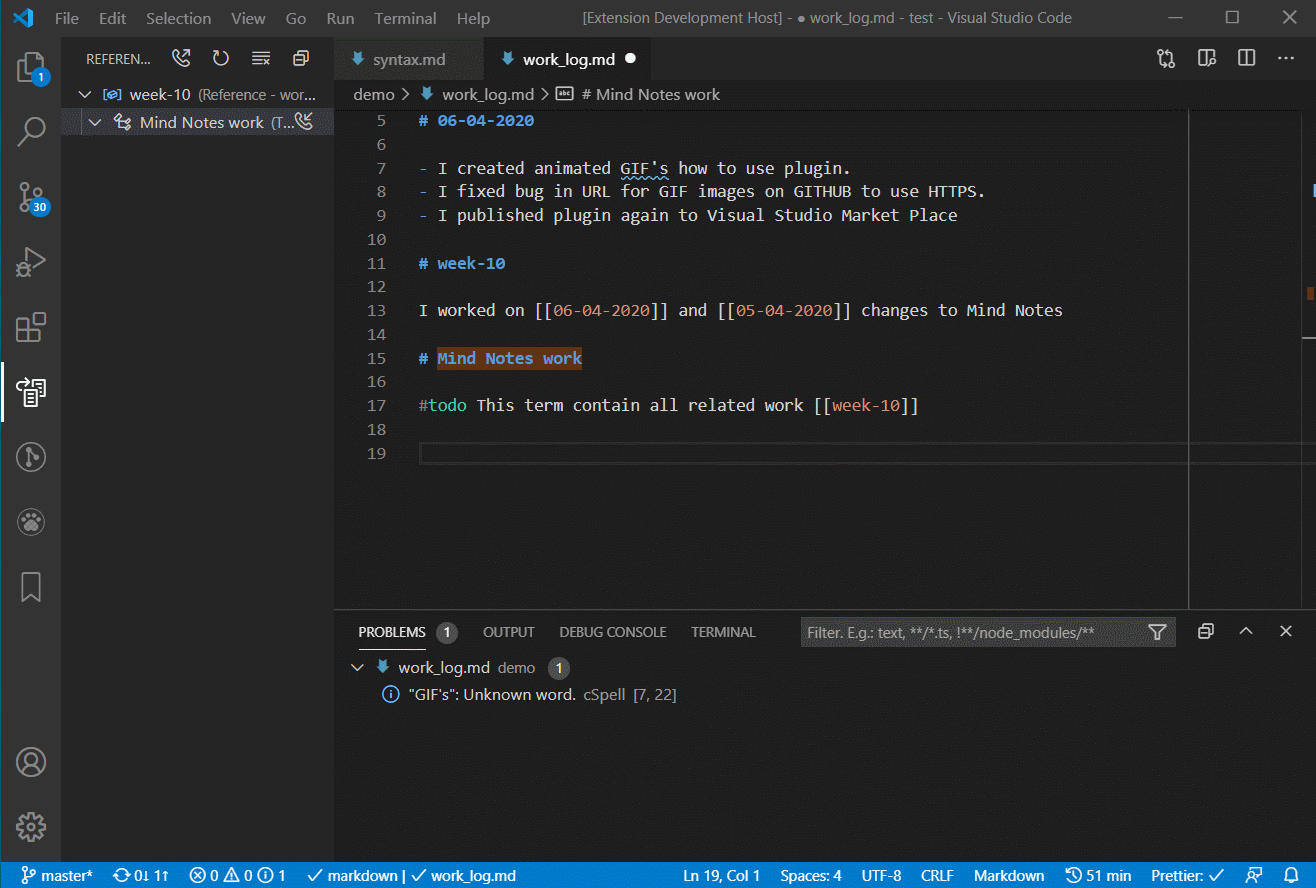
Command find term implementation
Command Mind: Find Term implementation scan all files which have configured pattern for Term implementation. It works only for terms.
Implementation is expected to be lower case and starting with iml_ all spaces will be replaced with _.
Example if you have Term Term Definition implementation which will be searched is impl_term_definition.
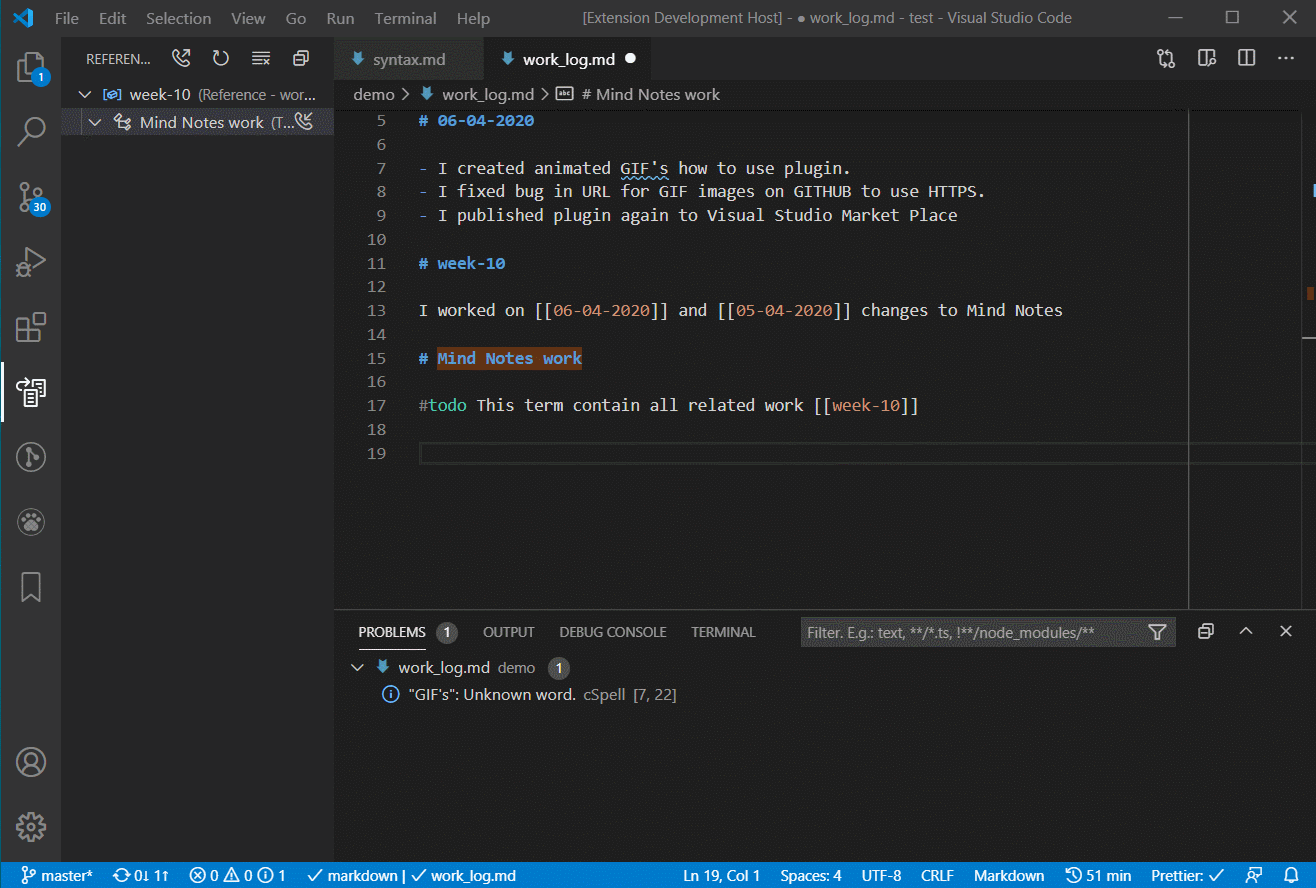
Command find term test implementation
Command Mind: Find Term test implementation Scan all files which have configured pattern for Term test implementation. It works only for terms.
Testy implementation is expected to be lower case and starting with test_ all spaces will be replaced with _.
Example if you have Term Term Definition implementation which will be searched is test_term_definition.
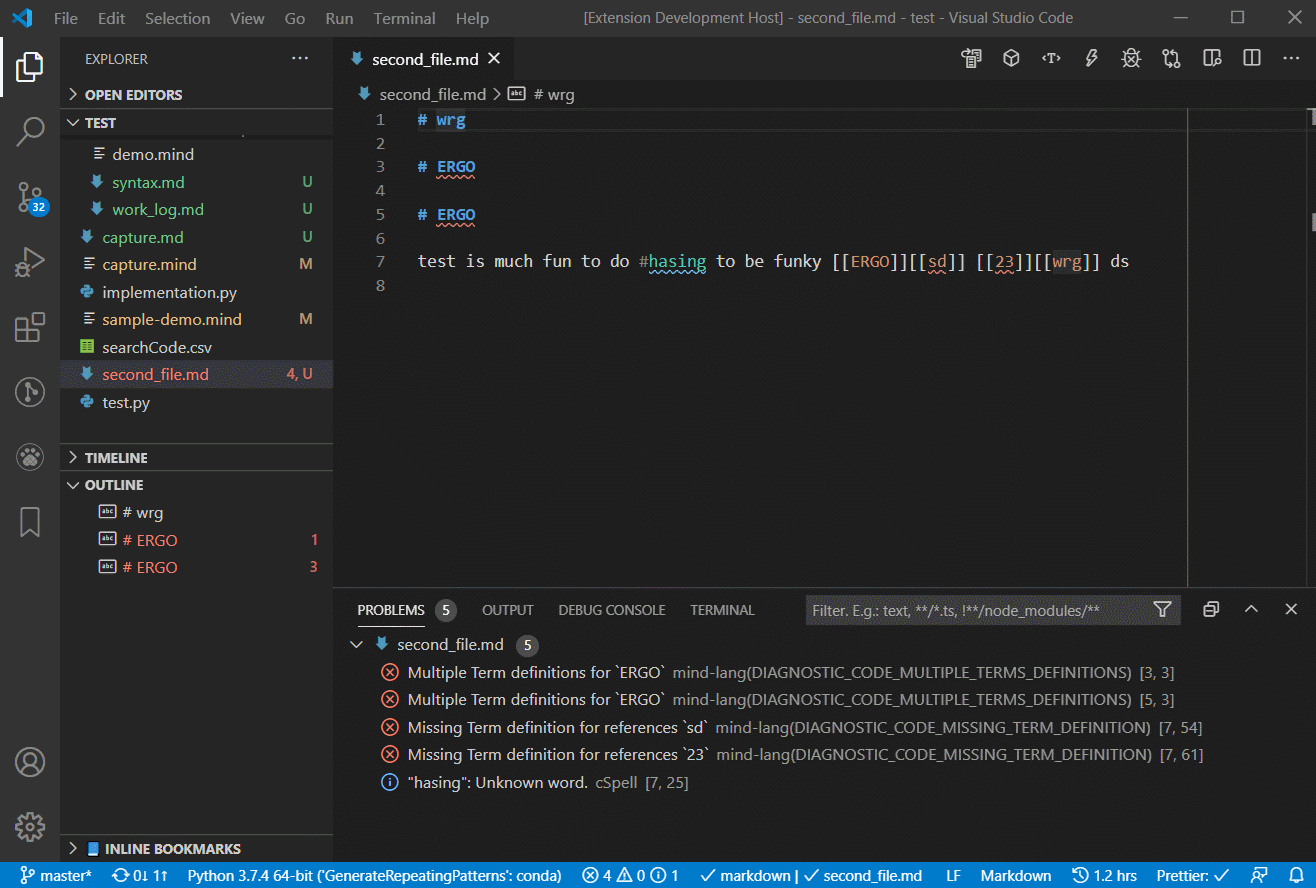
Command to extract all token occurrences in statement in top or in another file.
Sort note statements alphabetically descending or ascending using terms.
Extension Settings
This extension contributes the following settings:
mind-lang.searchFilesExtensionFilter: Search files for implementation or test implementation matching the pattern. ( Default **/*.py )mind-lang.excludeFromSearchPath:Folders or files to exclude from search. ( Default **/node_modules/**)
Known Issues
- Diagnostic output is lost some time.
Release Notes
(0.44.0) 2020-09-10
- If already existed generated JSON graph json file it will be merged with newly generated. In this way can be kept some modification and rearrangements.
(0.42.0) 2020-08-18
- New command
Mind: Export graph to JSON file generate JSON graph file from all md links in the workspace.
(0.41.0) 2020-08-15
- Changed special char for tag from #tag to @tag
(0.40.0) 2020-08-01
- BUG FIX. Incorrectly parsing [[references]]
(0.39.0) 2020-07-24
- Switched to
markdown files .md.
- Extended
markdown syntax with [[references]] which will point to markdown headings. and #tags
- Add syntax highlighting to #tags and [[references]]
- Removed diagnostic
DIAGNOSTIC_CODE_NOT_AT_LINE_START_TERMS_DEFINITIONS
- Removed command
sort
- Removed command
extractLinesContainingItOnTop
- BUG FIX. Auto completion not triggered correctly.
(0.34.0) 2020-04-14
- Added command
Mind: Find Term implementation scan all files which have configured pattern for Term implementation. It works only for terms.
- Added command
Mind: Find Term test implementation Scan all files which have configured pattern for Term test implementation. It works only for terms.
- Updated documentation.
(0.33.0) 2020-04-09
- Completion hints provide information for not existing terms references, or tags. It remember old deleted Completions.
(0.32.0) 2020-04-06
- Updated documentation section ### Find References and Definitions of Term or Reference
- Updated documentation section ### Rename all occurrences in all files in workspace
- Updated documentation section ### Show usage in Call Hierarchy
- Updated documentation section ### Completion
(0.30.0) 2020-03-31
- Updated documentation. Added section ### Provide Diagnostic information.
(0.29.0) 2020-03-30
- Updated documentation. Added section ### Syntax Highlighting.
- Created GITHub repository.
- added badge
Marketplace Version
- added badge
Downloads
(0.15.0) 2020-03-27
- BUG FIX. Reported missing term definition for reference at activation. Generate diagnostic at start only after all
.mind files are scanned.
- BUG FIX. When
.mind temporary Document is closed remove diagnostic for it.
- BUG FIX. When
.mind file is deleted remove diagnostic for it.
- Updated Icon in
package.json
(0.13.0) 2020-03-26
- Added Icon to
package.json
- Updated documentation.
- Added MIT LICENSE
- Updated home page
(0.9.0) 2020-03-25
Initial release.