Gems theme 
Gems Theme is a VSCode theme that is based on Material Theme with theming inspiration from Nord and Plastic Theme designed to be easy on the eye and easy to use.





Screenshot
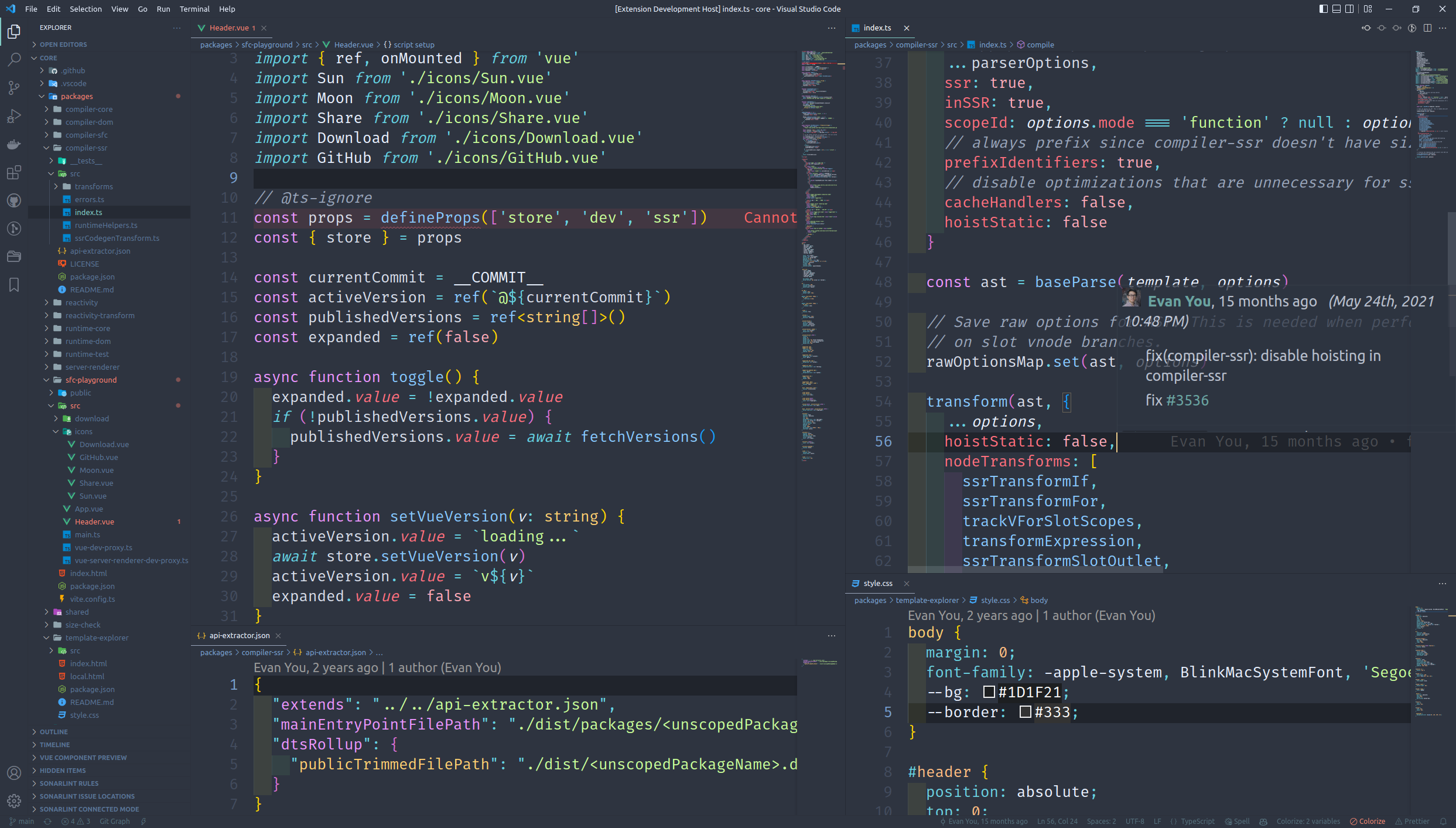
Installation
With Quick Open : ext install Mikaleb.gems-theme
Or : Open Extensions sidebar panel in VS Code ( View → Extensions )
Search for Gems Theme - find the one by Mikaleb
Click Install to install it
Code > Preferences > Color Theme > Gems
Recommended font : Fira Code
Contribution
If you run into a bug or miss a feature, please open an issue in this repository.
Launch project locally
yarn
yarn build
By pressing F5 in VSCode you should be able to have a new window with the theme. If not, create the file .vscode/launch.json with this :
{
"version": "0.2.0",
"configurations": [
{
"name": "Extension",
"type": "extensionHost",
"request": "launch",
"runtimeExecutable": "${execPath}",
"args": ["--extensionDevelopmentPath=${workspaceFolder}"]
},
{
"name": "Extension Tests",
"type": "extensionHost",
"request": "launch",
"runtimeExecutable": "${execPath}",
"args": [
"--extensionDevelopmentPath=${workspaceFolder}",
"--extensionTestsPath=${workspaceFolder}/test"
]
}
]
}
Development
Local Development
Clone the repository:
git clone https://github.com/Mikaleb/Gems-Theme.git
cd Gems-Theme
Install dependencies:
yarn
Build the theme:
yarn build
Launch the extension in development mode:
- Press
F5 to open a new VSCode window with the development version of the theme
- Make your changes to the theme files
- The theme will automatically rebuild when you save changes
- Use
Reload Window command in the development VSCode window to see your changes
Packaging for Release
Ensure all your changes are committed and the version is updated in package.json
Build the production version:
yarn build
Create the VSIX package:
vsce package
This will create a .vsix file in the root directory with the format gems-theme-{version}.vsix
To test the VSIX package locally:
- Open a new instance of Visual Studio Code.
- In the new instance, go to the Extensions view by clicking on the square icon on the left sidebar or by using the shortcut
Ctrl+Shift+X (Windows/Linux) or Cmd+Shift+X (Mac).
- Click on the "..." menu and select "Install from VSIX...".
- Navigate to the directory where the
.vsix file is located and select it.
- The theme should now be installed in the new instance of Visual Studio Code.
- You can verify that the theme works as expected by checking if the colors and styles match the preview in the Visual Studio Code Marketplace.
To publish to the VS Code Marketplace:
vsce publish
Note: You'll need a valid Personal Access Token with the marketplace.manage scope.
After publishing, create a new GitHub release:
- Tag the release with the version number (e.g.,
v1.0.0)
- Attach the
.vsix file to the release
- Add release notes with the list of changes
Color scheme
- white: #ffffff,
- black: #000000,
- red: #FF707E,
- orange: #FFBE82,
- yellow: #FFD072,
- green: #C9FF9A,
- cyan: #66D3E2,
- blue: #88C9FF,
- paleblue: #6BD2E0,
- purple: #EC97FF,
- brown: #F5B791,
- pink: #FFACBA,
- violet: #FFA3F3,
- lightgray: #d8dee9,
Licensing
See the LICENSE file for licensing information as it pertains to
files in this repository.