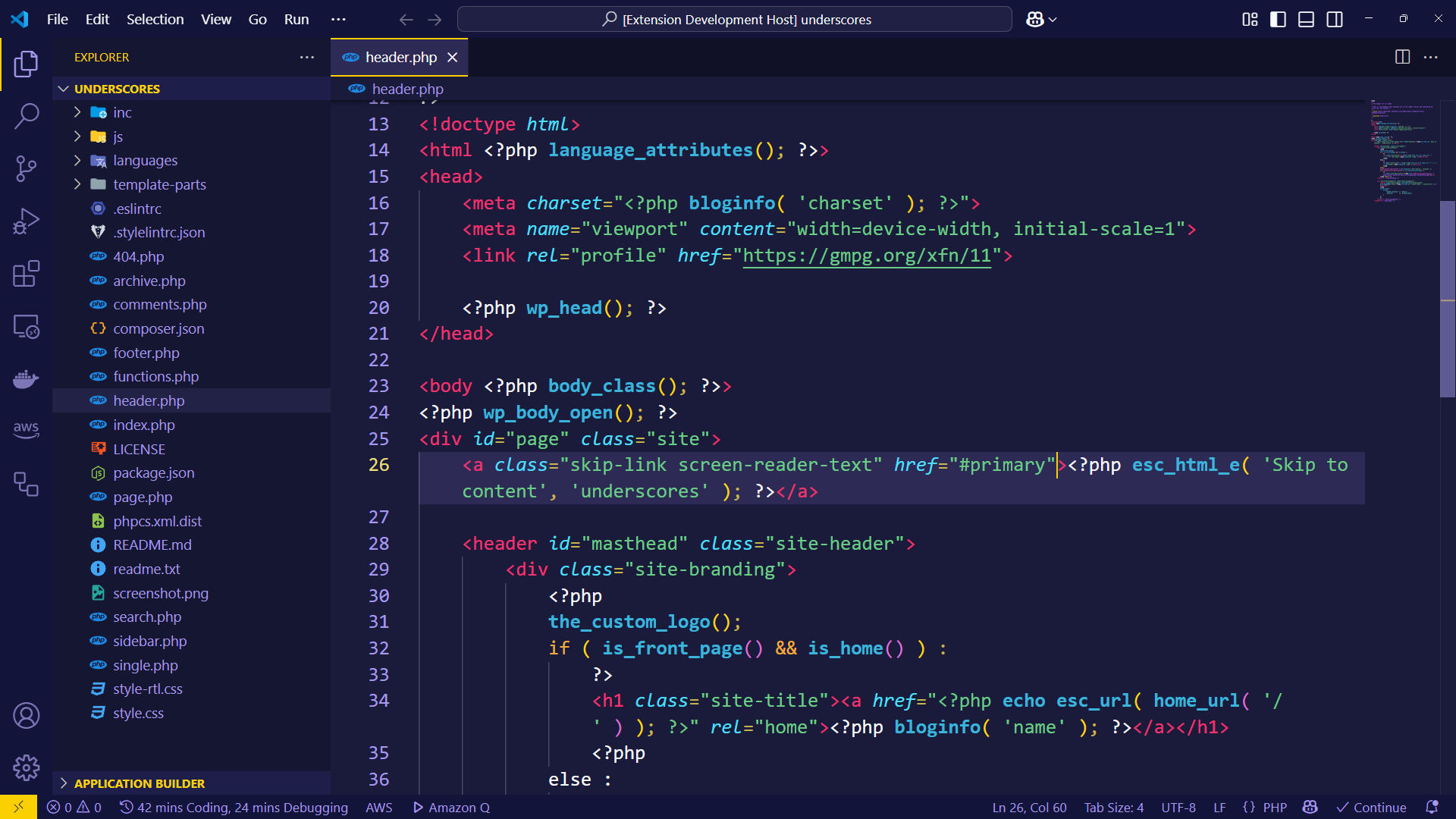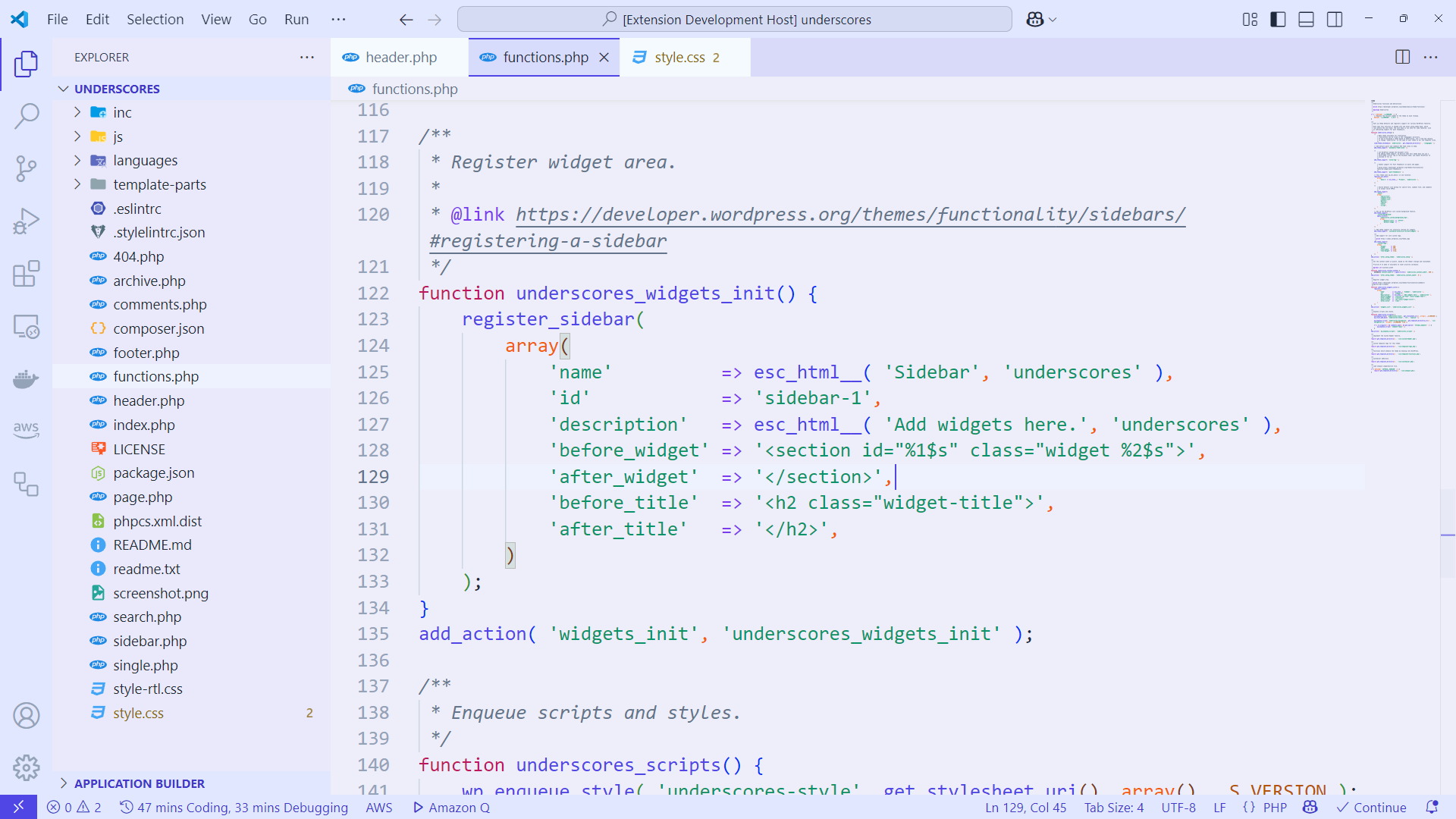Indigo Vibes Theme for VS Code
A professional VS Code theme designed specifically for WordPress developers, inspired by Shades of Purple.
Features
- WordPress-Optimized: Syntax highlighting tailored for WordPress development
- Dual Themes: Includes both dark and light variants
- Eye-Friendly: Carefully selected colors for reducing eye strain during long coding sessions
- Semantic Highlighting: Enhanced token colorization for better code understanding
Screenshots
Dark Theme
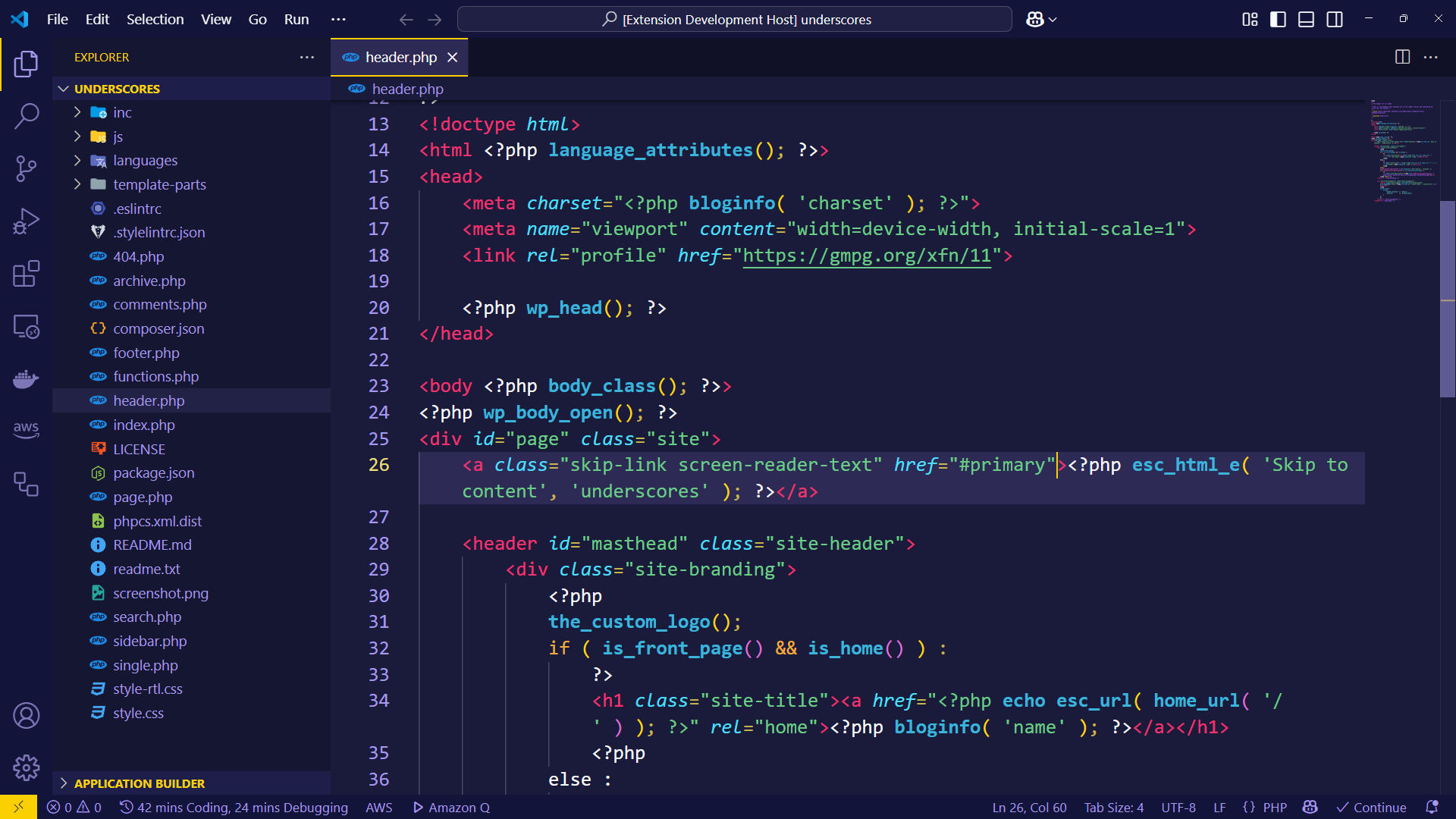
Light Theme
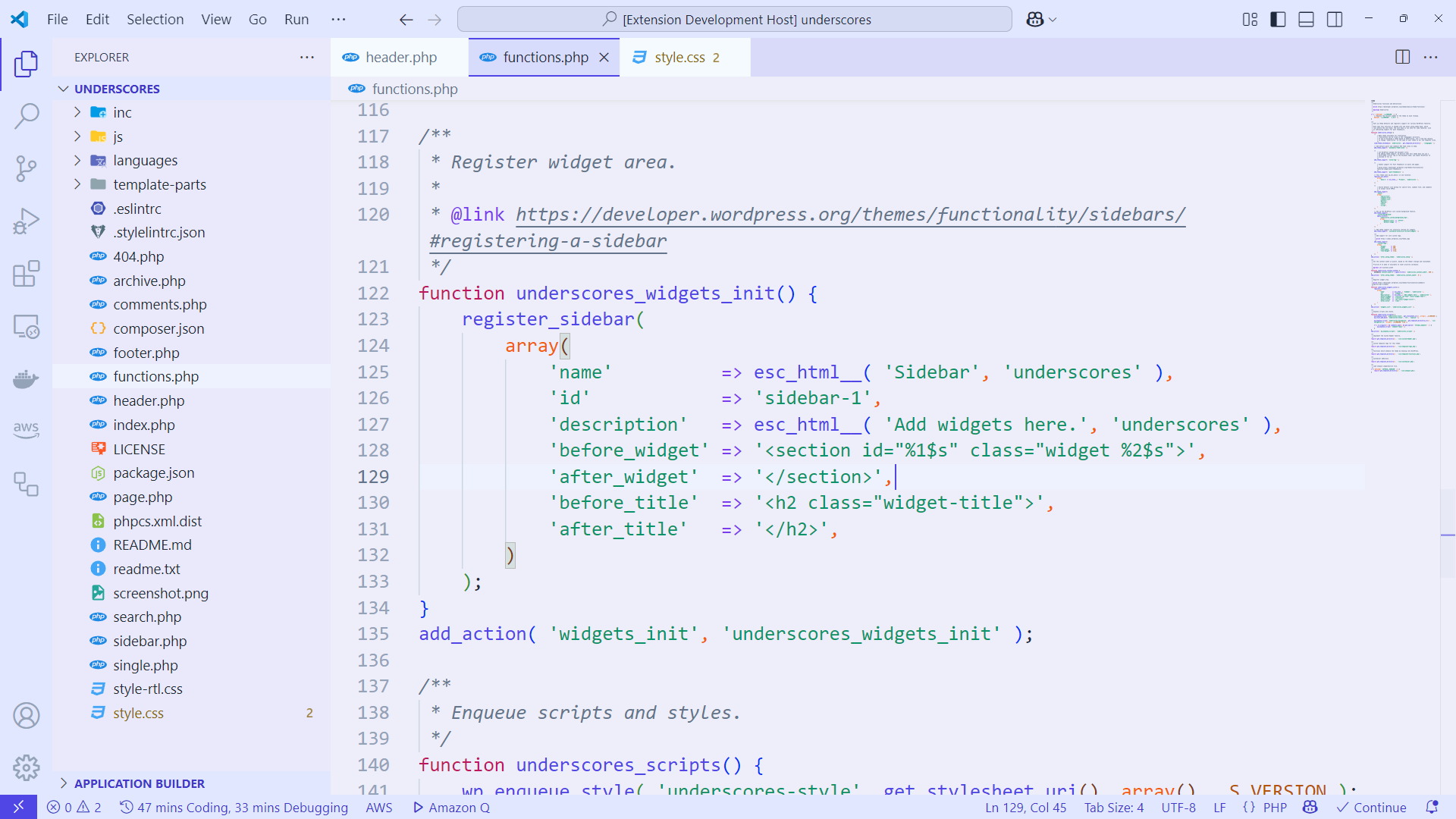
Optimized For
- PHP (WordPress)
- JavaScript/TypeScript (including React)
- CSS/SCSS
- HTML
- Markdown
- JSON/YAML
WordPress-Specific Enhancements
This theme includes special highlighting for:
- WordPress core functions
- Hook functions (actions and filters)
- WP_Query parameters
- WordPress constants
- Template tags
Installation
- Open Extensions sidebar panel in VS Code (
Ctrl+Shift+X or Cmd+Shift+X)
- Search for
MagicWP Indigo Vibes
- Click Install
- Select the theme via File > Preferences > Color Theme or by pressing
Ctrl+K Ctrl+T
Recommended Settings
For the best experience, we recommend adding these settings to your settings.json:
{
"editor.semanticHighlighting.enabled": true,
"editor.bracketPairColorization.enabled": true,
"editor.guides.bracketPairs": true,
"editor.fontFamily": "'Fira Code', Consolas, 'Courier New', monospace",
"editor.fontLigatures": true
}
Feedback & Contributions
This theme is open-source and we welcome your feedback and contributions:
License
MIT License - see the LICENSE file for details.
Enjoy coding with MagicWP Developer Theme! 💻✨