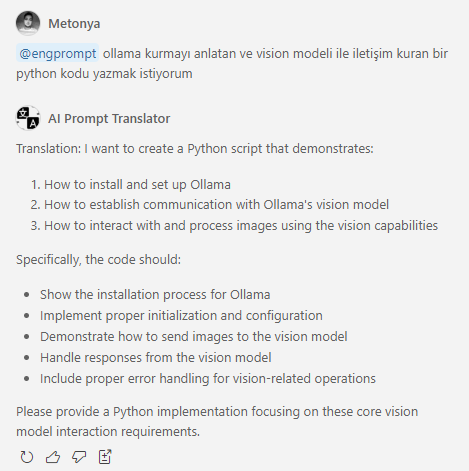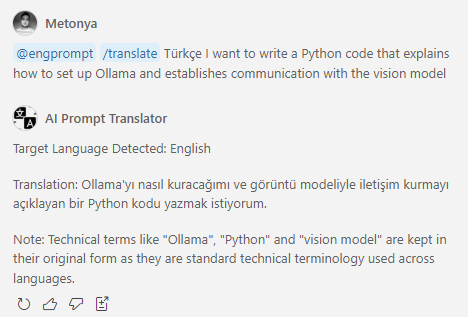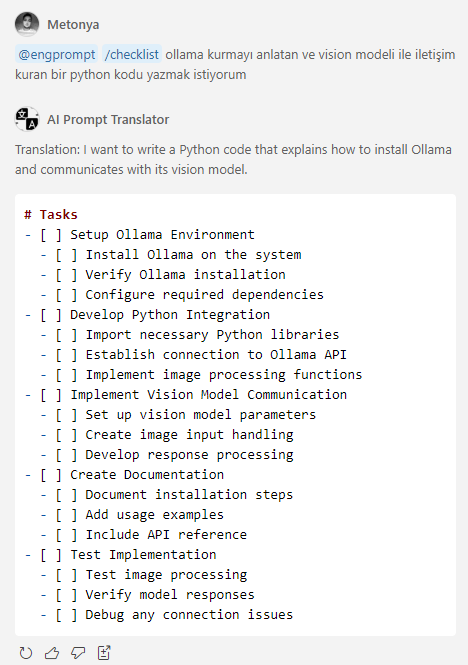EngPrompt - AI-Optimized Multilingual Translation for GitHub Copilot 🚀
EngPrompt is a powerful VS Code extension that enhances your GitHub Copilot experience by automatically transforming prompts from any language into AI-optimized English. Whether you're coding in Spanish, Japanese, German, or any other language, EngPrompt ensures your communications with GitHub Copilot are crystal clear and technically precise.
Key Benefits:
- Seamless GitHub Copilot integration
- Universal language support (not limited to any specific language)
- AI-optimized technical English output
- Markdown checklist generation for project planning
- Real-time translation maintaining technical accuracy
Perfect for global development teams using GitHub Copilot who want to maximize their AI pair programming experience while working in their preferred language.
🎯 Prerequisites
Before we embark on this magical journey, make sure you have:
- 💳 Active GitHub Copilot subscription
- 📦 VS Code 1.95.0 or higher
- 🤖 GitHub Copilot Chat extension
🌟 Key Features
🔄 Smart Translation
- Three distinct translation modes for different needs
- Maintains technical terminology accuracy
- Ensures precise documentation standards
- Optimizes your prompts for better AI/ML understanding
Available Commands:
- Default mode for English translation
- Intelligent multilingual translation (automatically detects desired language)
- Checklist generation in English
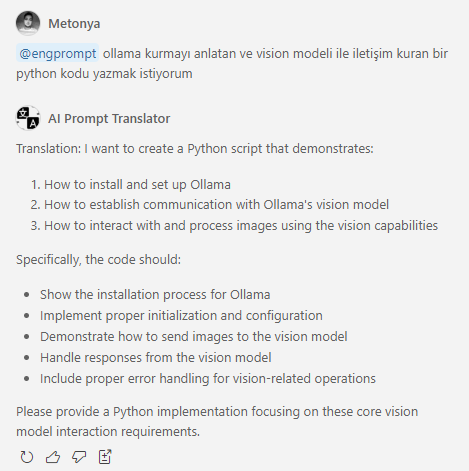
Multilingual Translation:
Simply express your desired target language naturally in your prompt, and AI will understand!
Examples:
@engprompt /translate what is ollama tr
@engprompt /translate Hello World Türkçe
The AI automatically detects the target language from your natural request - whether you mention it at the end (tr, Türkçe),
or include it naturally in your sentence. No specific format is required!
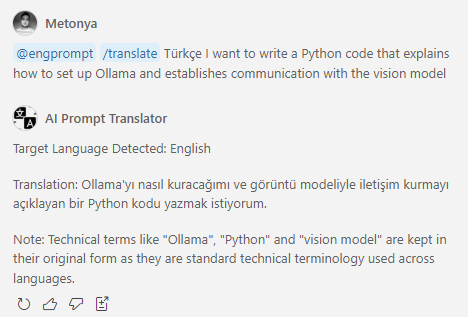
📋 Intelligent Checklists
- Transforms requirements into structured task lists
- Creates hierarchical markdown checklists
- Organizes complex processes into manageable steps
- Perfect for project planning and documentation
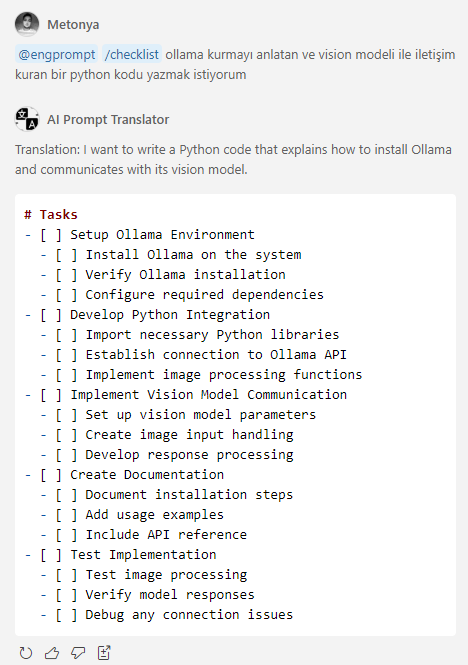
⚡ Quick Commands
@engprompt - Convert your text to optimized technical English@engprompt /translate - Translate your text to any target language (use "to [Language]:" syntax)@engprompt /checklist - Generate a structured markdown checklist in English
💡 Use Cases
- Better AI Interactions: Get improved responses from GitHub Copilot and other AI tools by converting your native language queries into optimized English prompts
- Documentation: Create clear, professional documentation even when writing in your native language
- Project Planning: Convert requirements written in your native language into well-structured English checklists
- Team Communication: Ensure technical concepts are accurately conveyed across language barriers
🔍 How It Works
- Type your text in any language
- Choose the appropriate command:
@engprompt for English translation@engprompt /translate for specific language translation@engprompt /checklist for English checklist generation
- Get clear, technically precise output in your desired format
🚀 Installation
For Development
- Clone the repository
- Install dependencies:
npm install
- Compile the extension:
npm run compile
- Press F5 in VS Code to start debugging
This will open a new VS Code window with the extension loaded
Distribution
Want to package the extension for distribution? Easy peasy:
- Install vsce globally:
npm install -g @vscode/vsce
- Package the extension:
vsce package
This creates a .vsix file you can distribute!