MemeWelcome to meme - gif extension! Note: If you enjoy the extension, I would appreciate and be very grateful if you endorse me on LinkedIn 😇, because it would help me tremendously. Some times the only thing that will help you solve your (coding) problem is to take a break and clear out your mind. And there is no better way of doing that than looking at something that makes us feel good. This extension will be always there when you need to have that small break. The main purpose of this extension is that you laugh. Extension SettingsInstall Meme from vs code market place or download and install it from here and after that it will be ready to be used. UsageOpen Visual Studio search bar
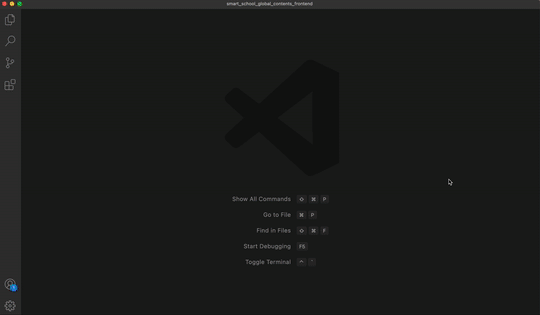
ress enter a new window will be open with the result from [giphy](https://giphy.com/) related to your search.
There is nothing special about this extension but that. I hope you enjoy it and have some fun time. Benefits of laughterPhysical health benefits
Mental health benefits
Social benefits
I would love to hear from youIf you enjoyed it let me know on Twitter Enjoy! |

