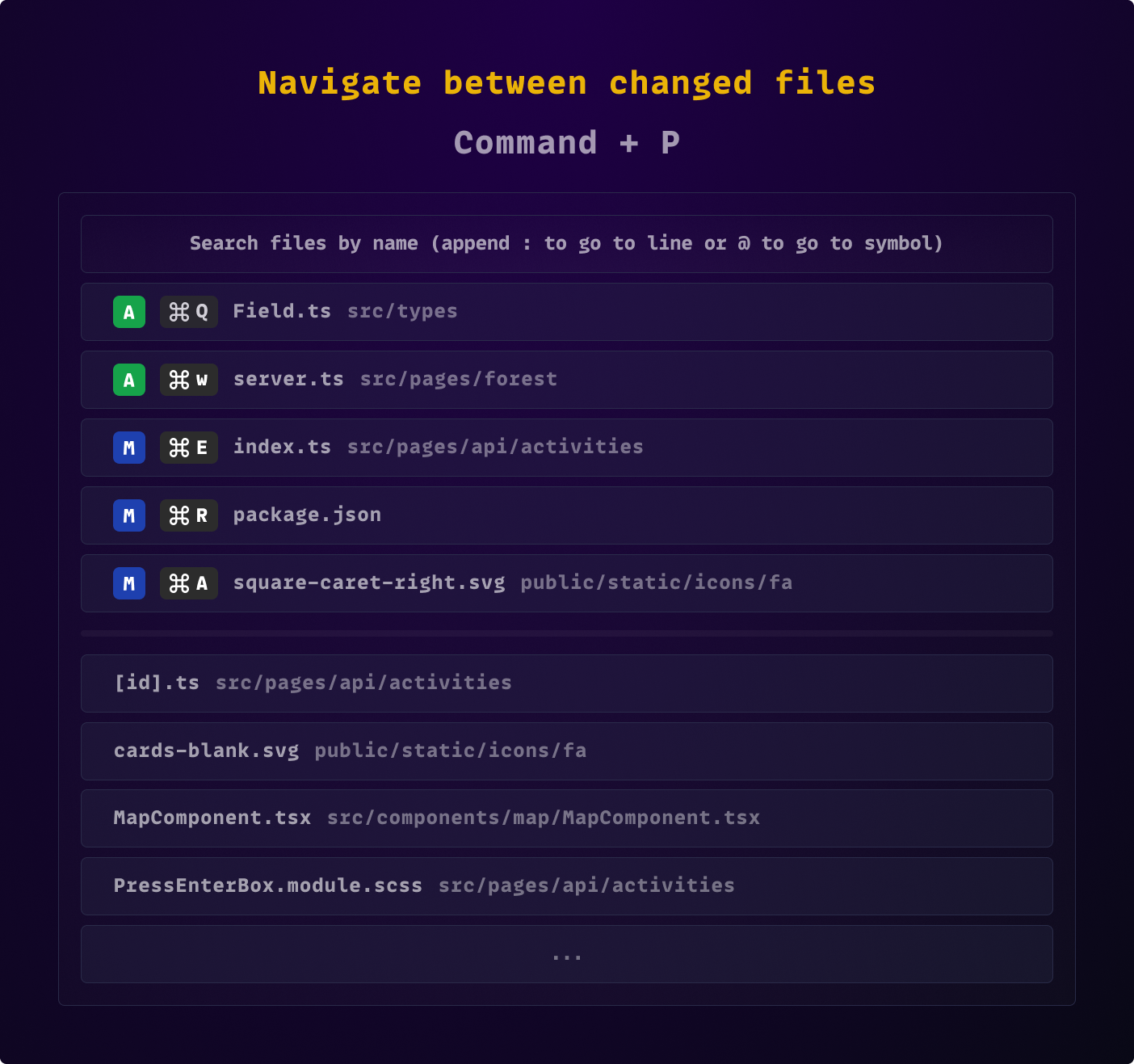EpicUtils
EpicUtils is an open-source extension for Visual Studio Code.
Navigate between changed files
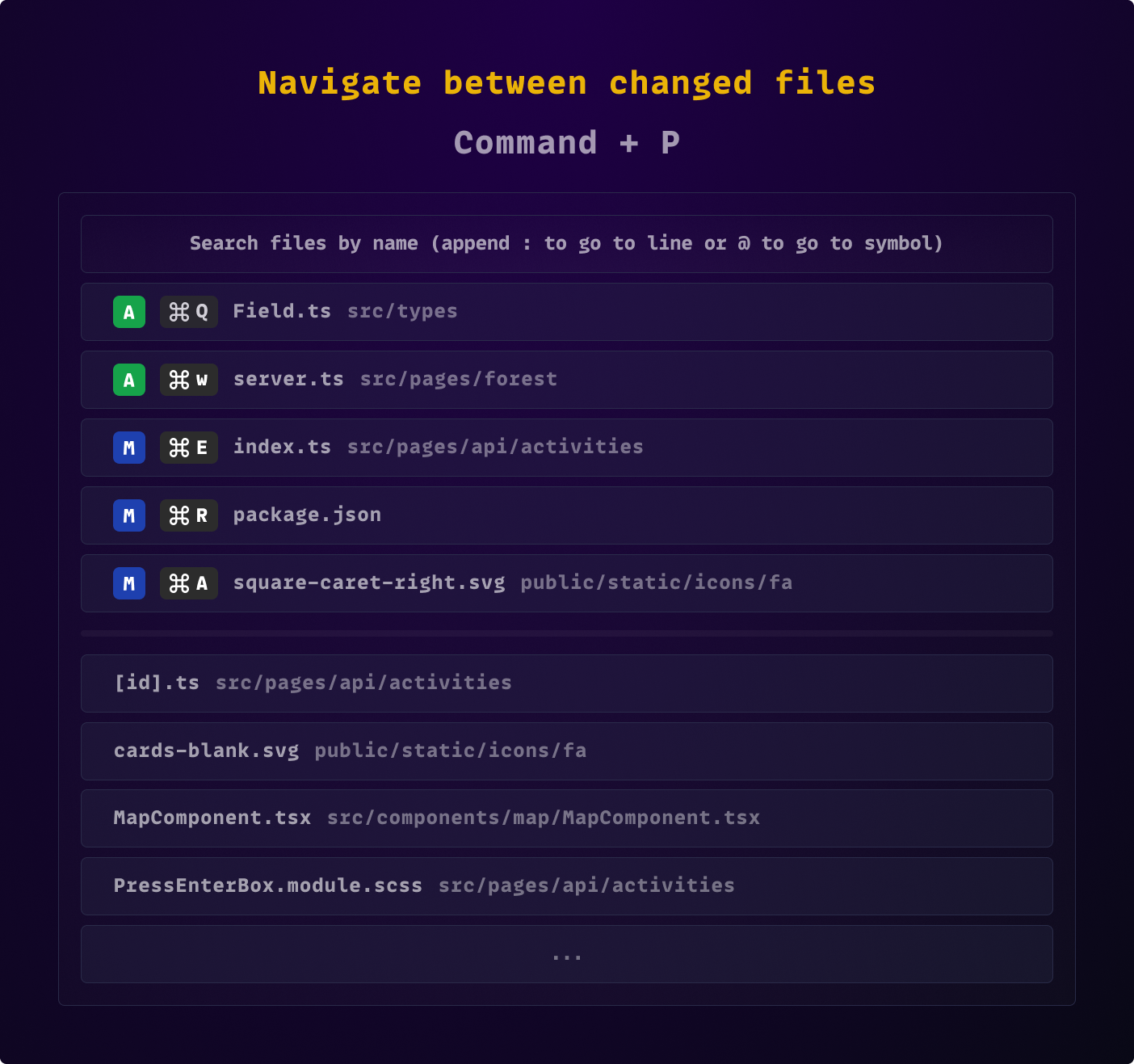
The Changed File Navigator enhances your standard file search with your git change history.
Here are the features that Changed File Navigator provides:
- Easily see what files you have added, modified, and renamed.
- Quickly navigate to that file.
- Whenever you type anything, the navigator becomes a standard ‘go to file' command.
- Specify ignore patterns to remove package-lock.json, icons, or any other annoying files.
Upcoming features
Rename variable explorer
Scan your file and list all the variables inside a sidebar and easily rename them.
- Rename variables easily using keybindings.
- Sort or filter the variables by:
- Case styles like Camel, Pascal, Snake, or Kebab case.
- Character length.
- Alphabetical order.
- Nested level.
- Spell check with a single click / keybiding.
- Add or remove prefix/postfix to multiple variables.
Other upcoming features
- Function dependency heatmap
- Parameters snapshot sidebar
- Single function zen mode
| |