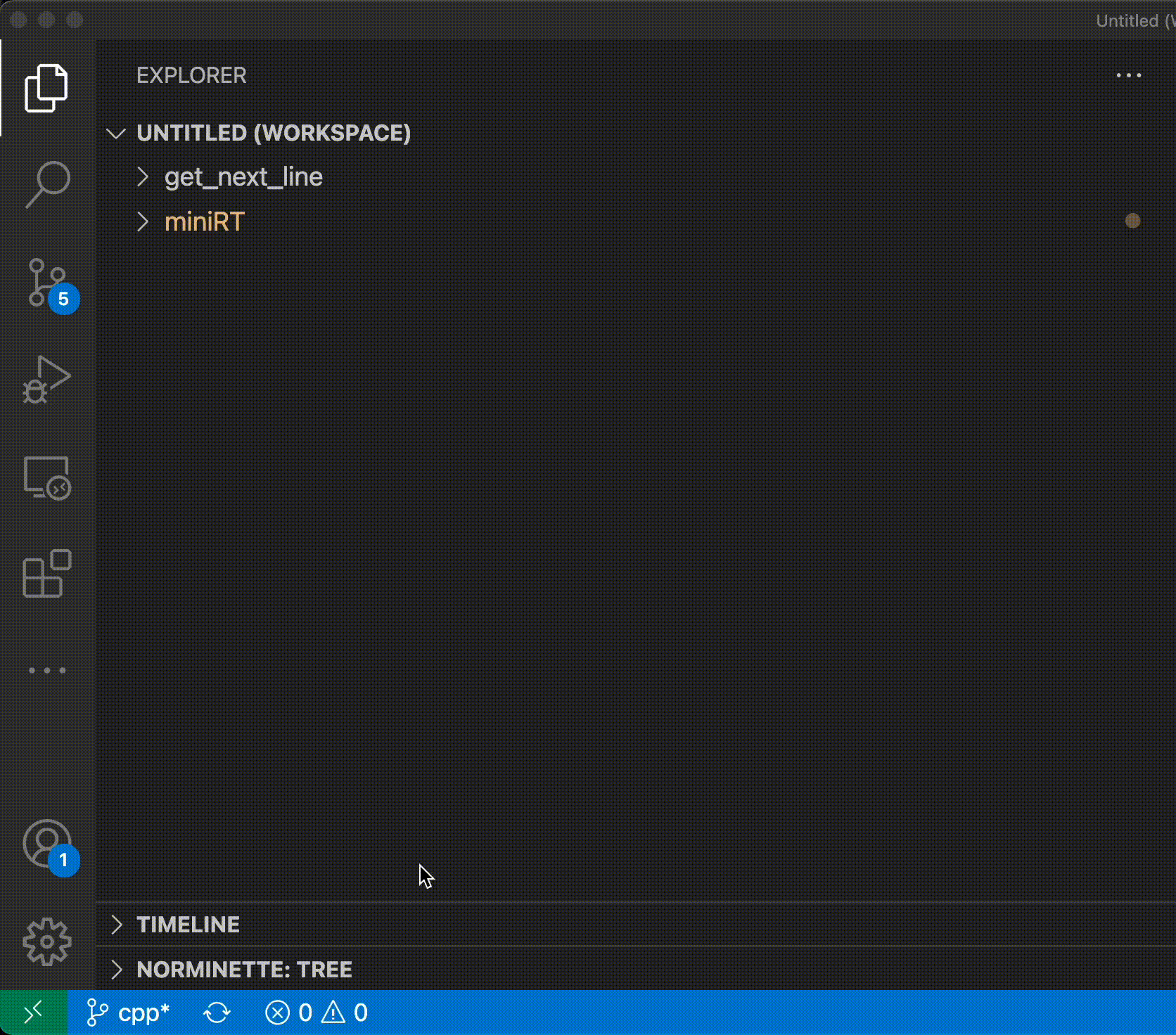42 Norminette V3.x for VSCodeThis extension is a Norminette (version 3.x) decorator for 42 in VSCode. FeaturesQuick enable-disable of highlightingTo enable or disable the highlighter you can press Shift+⌘+p NormignoreIf you want to ignore norminette errors in specific files in your project you can add a Tree viewView a summary of all the Norminette errors in your workspace. SettingsIn VSCode's settings.json you can add these lines if you want to customize your configuration. how-to InstallationThis extension can be found at: The VSCode Marketplace and The OpenVSX Marketplace Or launch Quick Open with ⌘+P and enter This extension can also be installed from a VSIX package, which can be found on the Releases page. Open the Command Pallette (⌘+Shift+P) and search for IssuesTo report a bug or ask for a feature, please open a Github issue LicenseMIT |