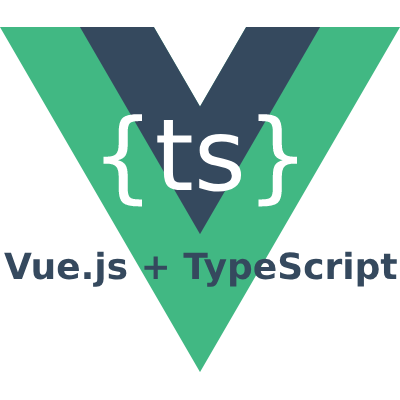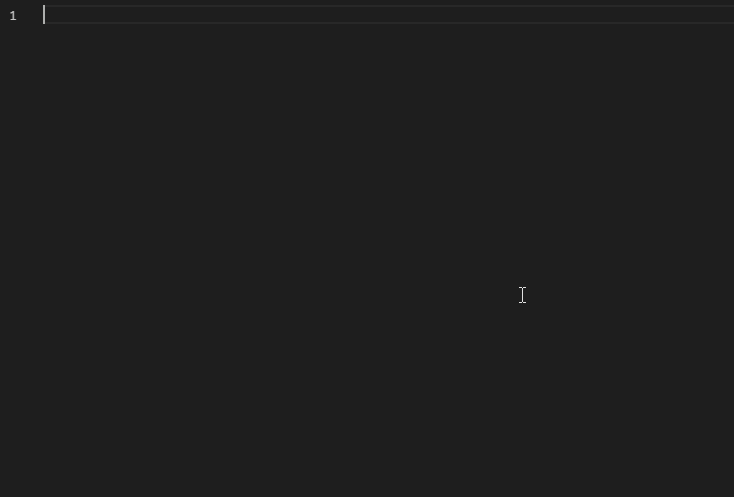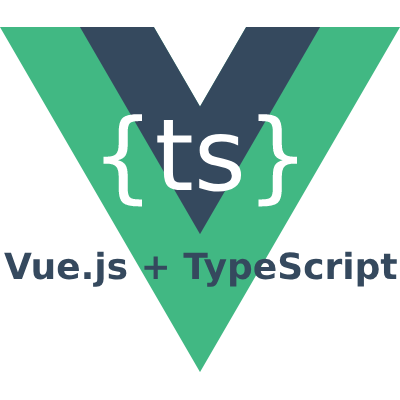



Vue.js + TypeScript SFC Snippets for VS Code
This extension for VS Code adds snippets to use Vue with TypeScript as Composition API, standard API and based on class-style, as well HTML.
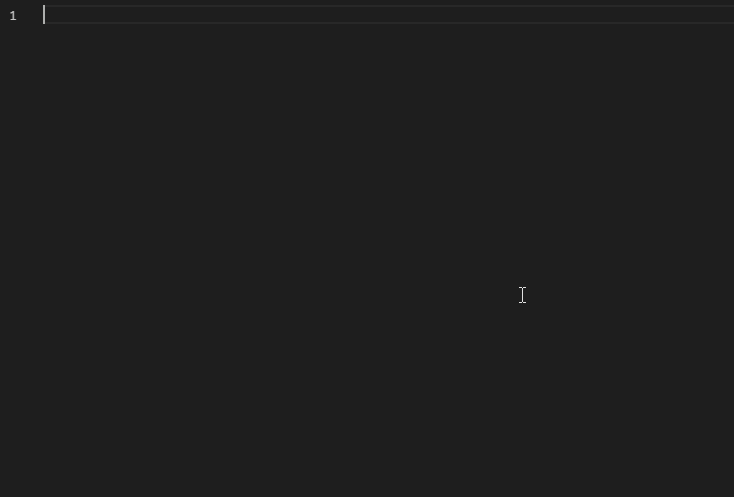
Usage
Type part of a snippet, press enter, and the snippet unfolds.
Snippets
Base for Vue Composition API using Vue 2
| Snippet |
Purpose |
vcompbase |
Base for Composition API plugin for Vue 2 with TS |
Base for Vue Standard API
| Snippet |
Purpose |
vbase |
SFC standard API with TS |
vcbase |
SFC standard API with VueConstructor & TS |
vcibase |
SFC standard API with VueConstructor extending interface & TS |
Base for Class-style API
| Snippet |
Purpose |
vcsbase |
SFC class-style API with TS |
vcsibase |
SFC class-style API extending Props with TS |
Template
| Snippet |
Purpose |
vfor |
v-for directive |
vmodel |
v-model directive |
vmodel-num |
v-model directive with number modifier |
von |
v-on custom handler |
von-arg |
v-on custom handler with arguments |
von-click |
v-on click handler with arguments |
von-submit |
v-on submit handler with prevent |
Script for Vue Standard API
| Snippet |
Purpose |
vc-imp |
Import Vue and VueConstructor |
vc-header |
Definition export default component as VueConstructor |
vci-header |
Definition export default component as VueConstructor + interface |
vdata |
Component type data as a function |
vprops |
Vue props |
vprops-req |
Vue props required |
vinterface |
Interface for extend Vue |
vmethod |
Vue method |
vcomputed |
Vue computed |
vwatcher |
Vue watcher |
vrefs |
Declaration Refs by VueConstructor |
vfilter |
Vue filter |
vrender |
Vue render |
Scripts for Class-style API
| Snippet |
Purpose |
vcc-imp |
Import Component with vue-class-property |
vpd-imp |
Import Vue and Component with vue-property-decorator |
vcs-data |
Class-style API initial data |
vcs-refs |
Class-style API annotate refs type |
vcs-computed |
Class-style API computed |
Scripts TypeScript file
| Snippet |
Purpose |
v-augmenting |
Augmenting Types to declare an instance property |
v-augmenting-global |
Declare additional global properties |
v-augmenting-comp |
Declare additional components options |
Installation
- Install Visual Studio Code
- Launch VS Code
- From the command palette Ctrl-Shift-P (Windows, Linux) or Cmd-Shift-P (OSX)
- Select Install Extension
- Type LissetteIbnz
- Choose the extension
- Reload Visual Studio Code
Thanks
Inspired by Vue VSCode Snippets of Sarah Drasner
Contributing
This is an open source project open to anyone. Contributions are welcome github
License
Vue.js + TypeScript SFC Snippets for VS Code is released under the MIT licensed
| |