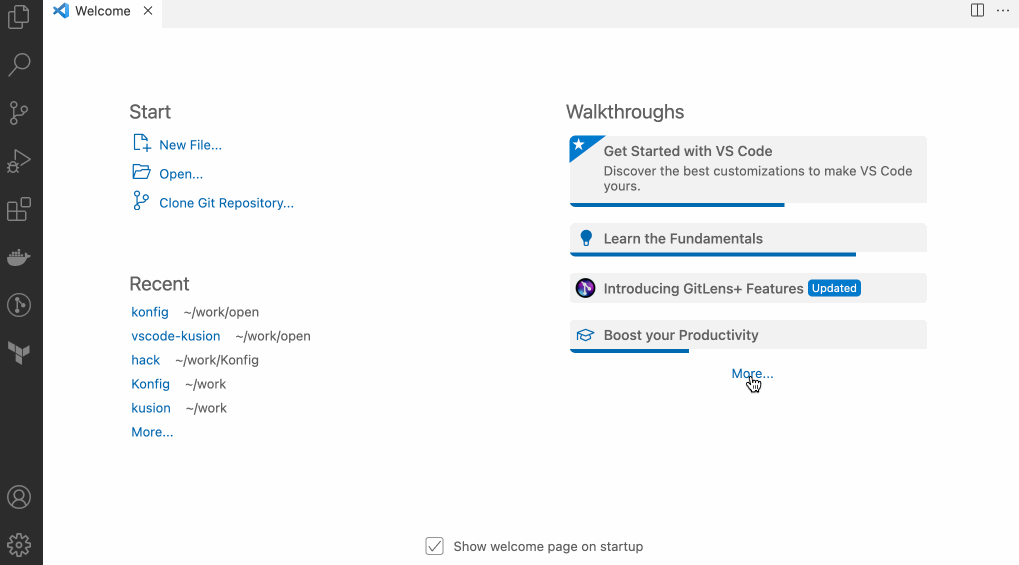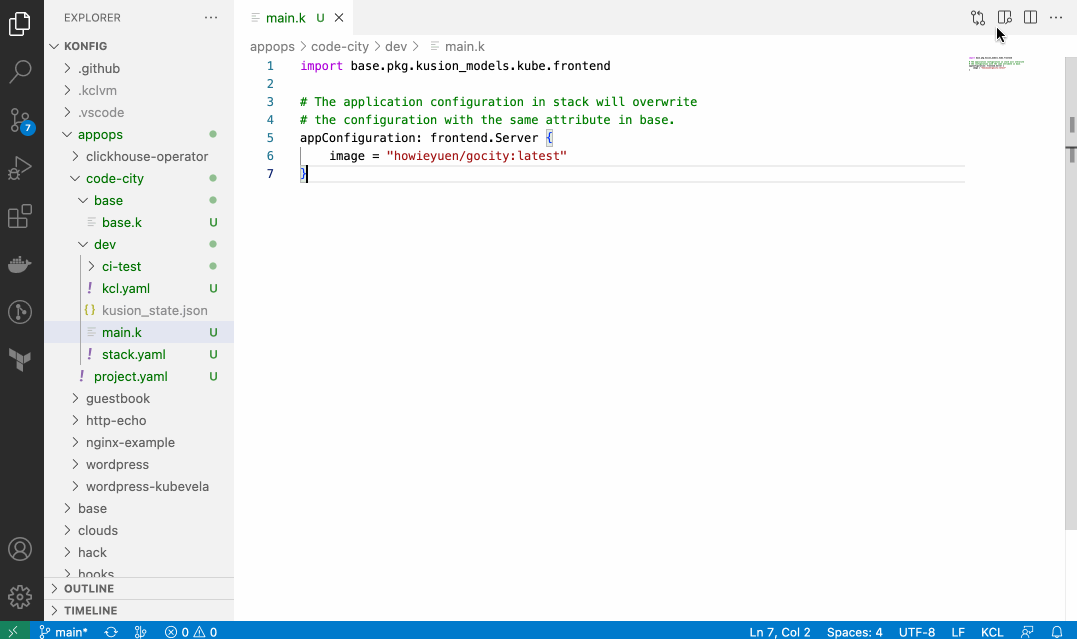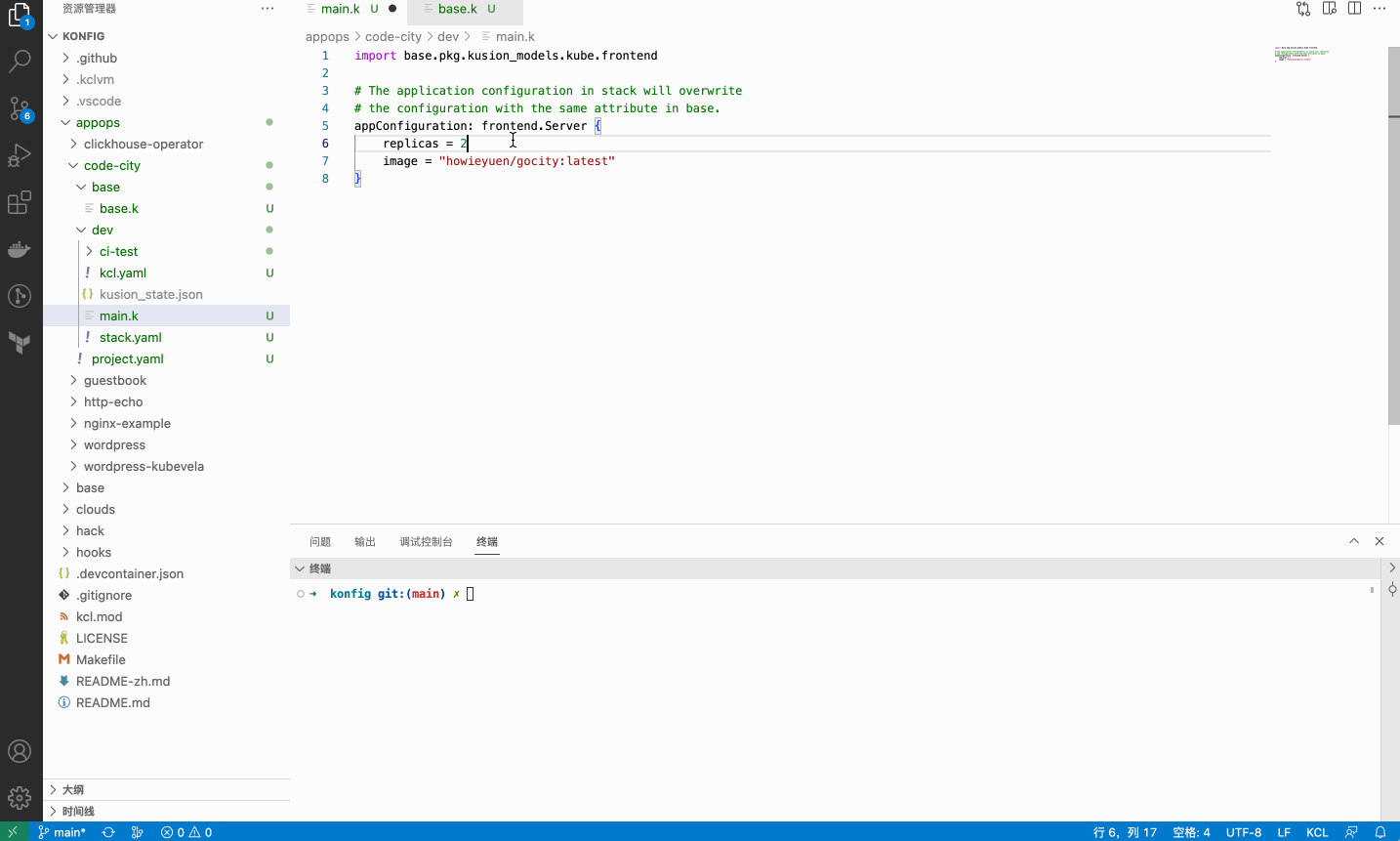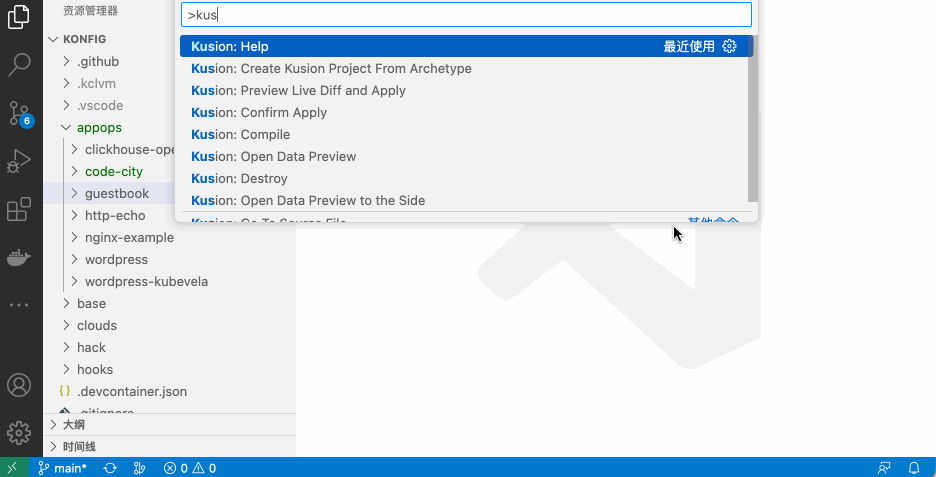Kusion Extension for Visual Studio Code
The VS Code Kusion extension provides convenient operations to deliver KCL configurations to Clouds.
Set Up Your Environment
Welcome to KusionStack's world for your cloud delivery! We hope this extension enhances your experience with Kusion.
Tip: If you are using the Cloud IDE bundled with Kusion, the first two steps can be skipped!
- Step 1. Install Kusion on your system.
- Step 2. Install the Kusion extension for Visual Studio Code. This extension requires the VS Code 1.68+
Walk Through the features
This extension now assists Kusion operations to deliver to clouds: Create Project From Archetype, Runtime Live Diff view and Online Status view.
As the vscode-kusion extension installed to our VS Code, let's follow the Getting started with Kusion walkthrough and deploy out first application to the cloud with Kusion:
We can find Kusion walkthrough on the VS Code Welcome page. (Or we could open the Command Palatte and type walkthrough, then type kusion to locate Kusion walkthrough.)
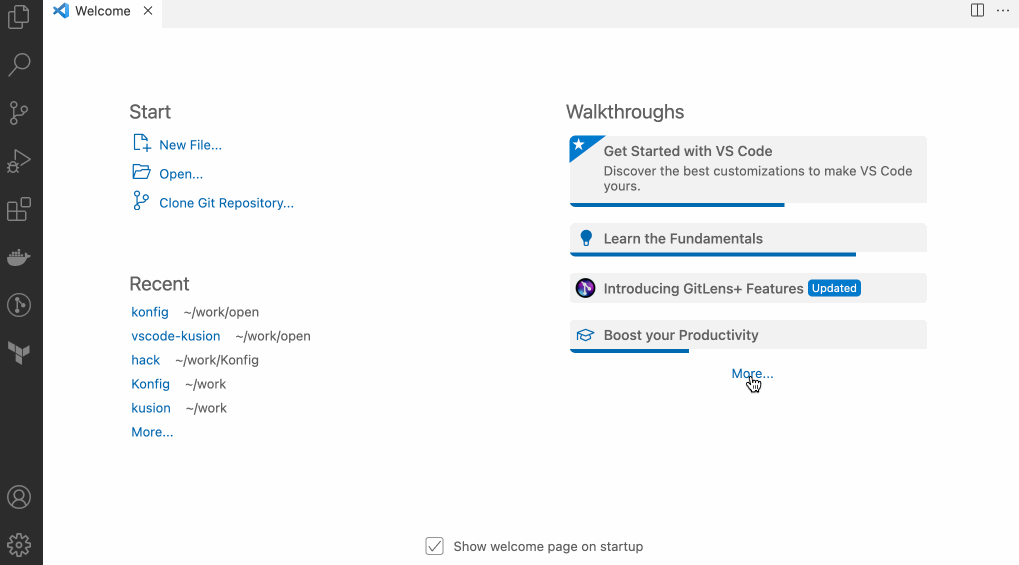
Get your Environment Ready
We could check if Kusion installed by clicking the Install Kusion button in the walkthrough
Abstract: Define Your Models
For quick start, A monorepo konfig is already there, which contains classical atractions of application configuration and jobs, etc. We could directly clone the repo and open it with VS Code:
git clone https://github.com/KusionStack/konfig.git
Config: New Kusion Project
We could quickly create a new kusion project from archetype. To do that, click the Create Kusion Project button on the walkthrough (or, type Kusion: Create in the Command Palatte), and select a project template(For example using the code-city template we could deploy an application to visualize software as 3D cities).

Preview
Now let's preview the yaml representation of our Config previously created by clicking the data preview button or type and select Kusion: Open Data Preview To the Side.
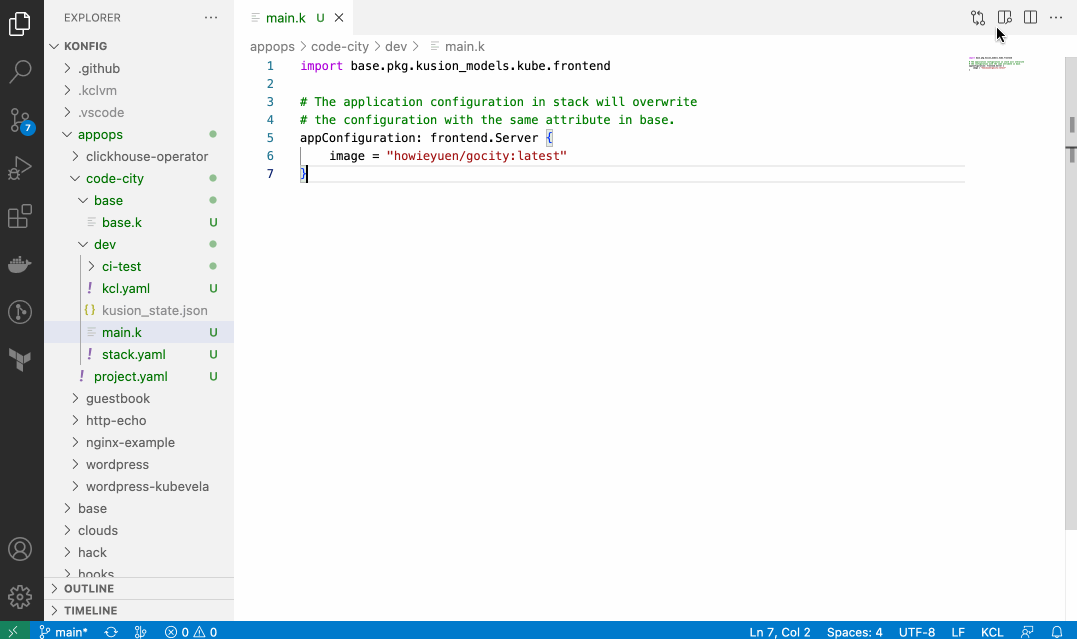
Runtime Diff and Go online
To view the runtime diff of the current stack, we could right-click at the configuraion main file and select Diff with Runtime and Apply to open the runtime diff page.
Then we could confirm the diff and make the changes go online.
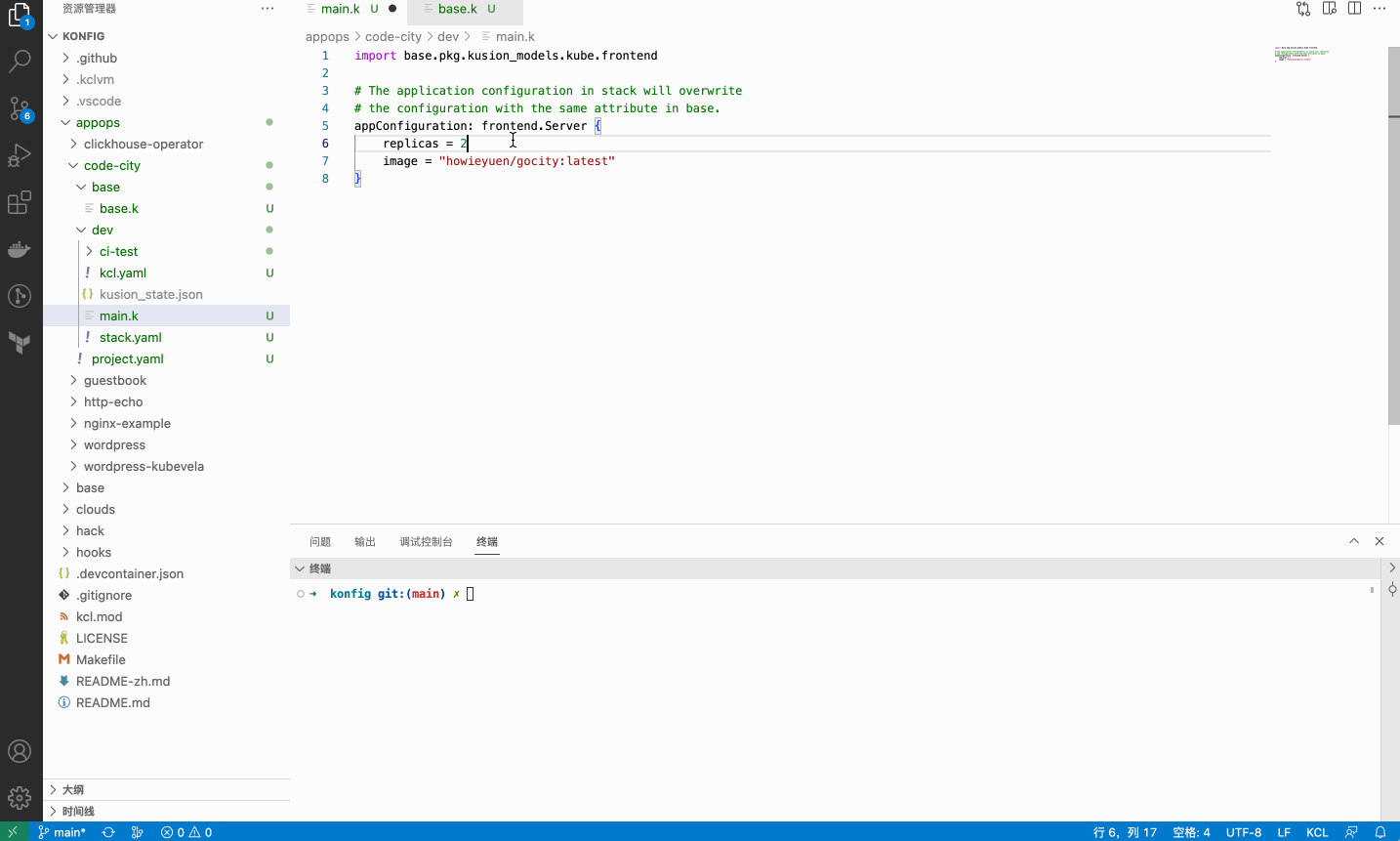
Ask for Help and Feedback
If the extension isn't working as you expect, please reach out to us by filing an issue. You can also raise an issue by typing Kusion: Help in the Command Palatte from within the VS Code.
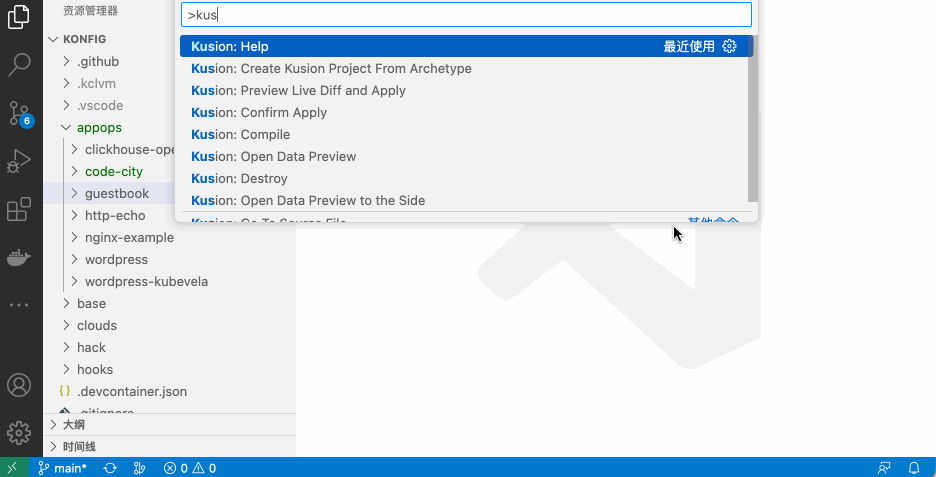
Contributing
We are working actively on improving the experience of Kusion on VS Code. All kinds of contributions are welcomed. You can refer to our contribution guide. It introduces how to build and run the extension locally, and describes the process of sending a contribution.
License
Apache License Version 2.0