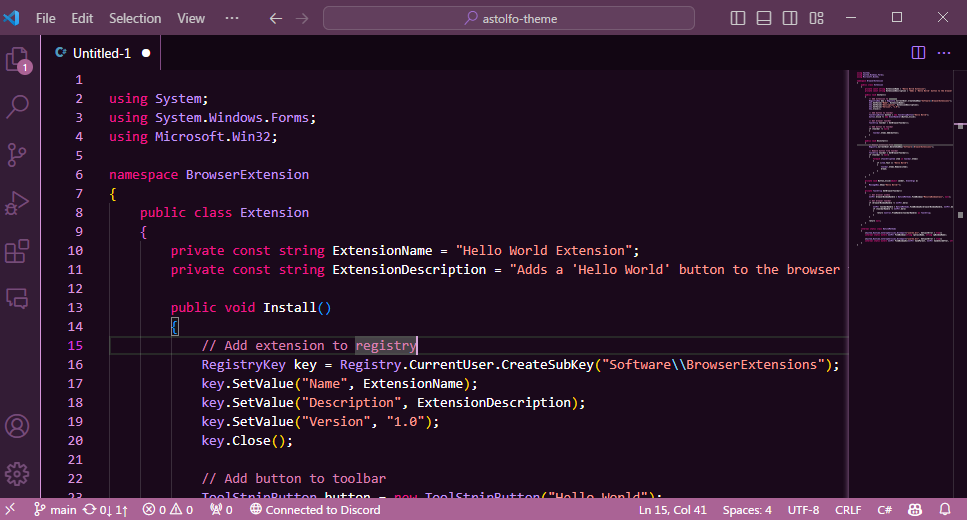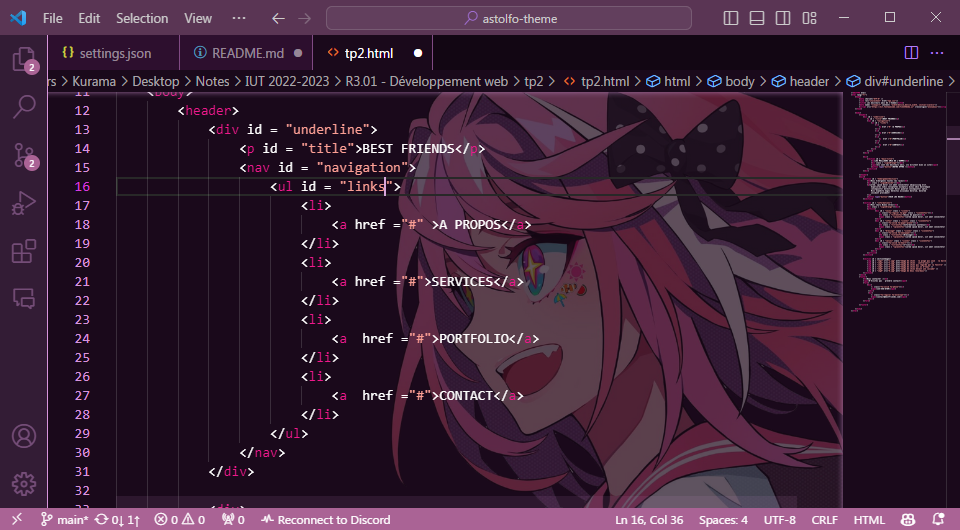Astolfo Color Theme Extension for Visual Studio Code
Overview
The Astolfo extension for Visual Studio Code is designed to bring a touch of pink to your coding environment. Embrace a softer color palette and create a coding space that reflects your style. Infuse your coding experience with a touch of femboy aesthetics.
How to Add the Astolfo Wallpaper
To set up the Astolfo wallpaper in Visual Studio Code, follow these steps:
Begin by installing the extension from the Visual Studio Marketplace: Background Extension. After installation, restart Visual Studio Code.
Locate the complete path of the AstolfoBackground.png image within the extension directory. You can find it at .vscode\extensions\kouromo-theme.astolfo-theme-0.2.0\images\AstolfoBackground.png.
Open your Visual Studio Code settings.json file and add the following code snippet:
"background.enabled": true,
"background.useFront": false,
"background.style": {
"content": "''",
"pointer-events": "none",
"position": "absolute",
"z-index": "99999",
"height": "100%",
"margin-left": "30%",
"background-position": "right",
"background-size": "cover",
"background-repeat": "no-repeat",
"opacity": 0.3
},
"background.customImages": [
"file:///PATH_TO_THE_FOLDER/.vscode/extensions/kouromo-theme.astolfo-theme-0.2.0/images/AstolfoBackground.png"
],
- Replace the file path in "background.customImages" with the full path to your AstolfoBackground.png image. Save the file, and you should now have the Astolfo-themed wallpaper in your Visual Studio Code environment.
Screenshot
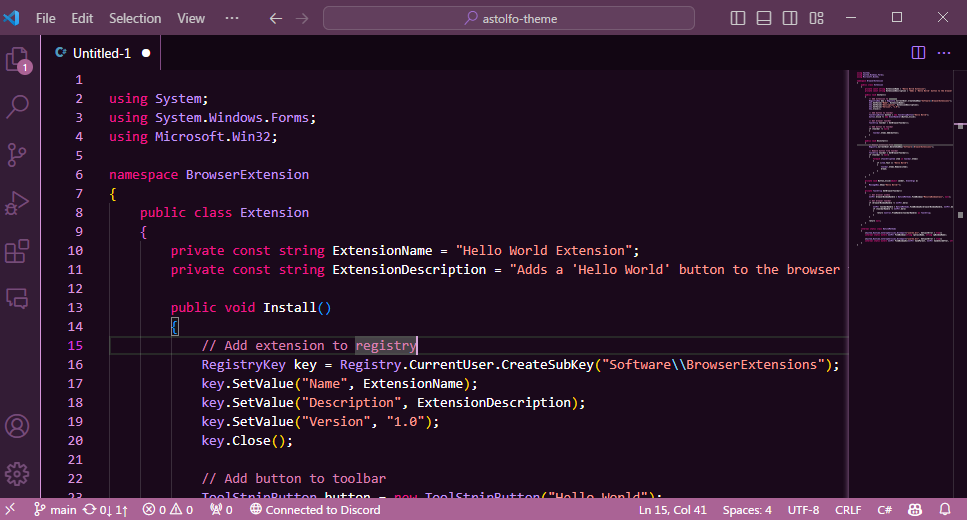
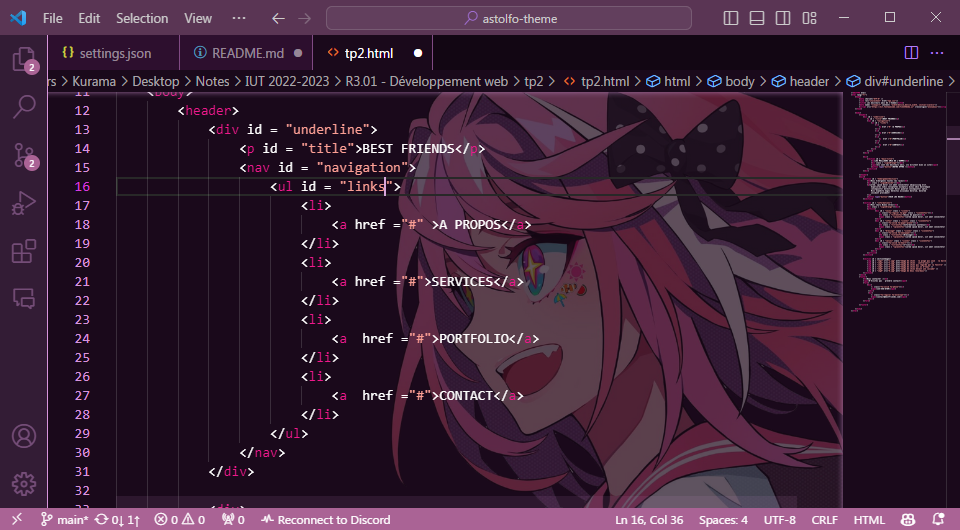
Note: The Astolfo background image was sourced from DeviantArt.