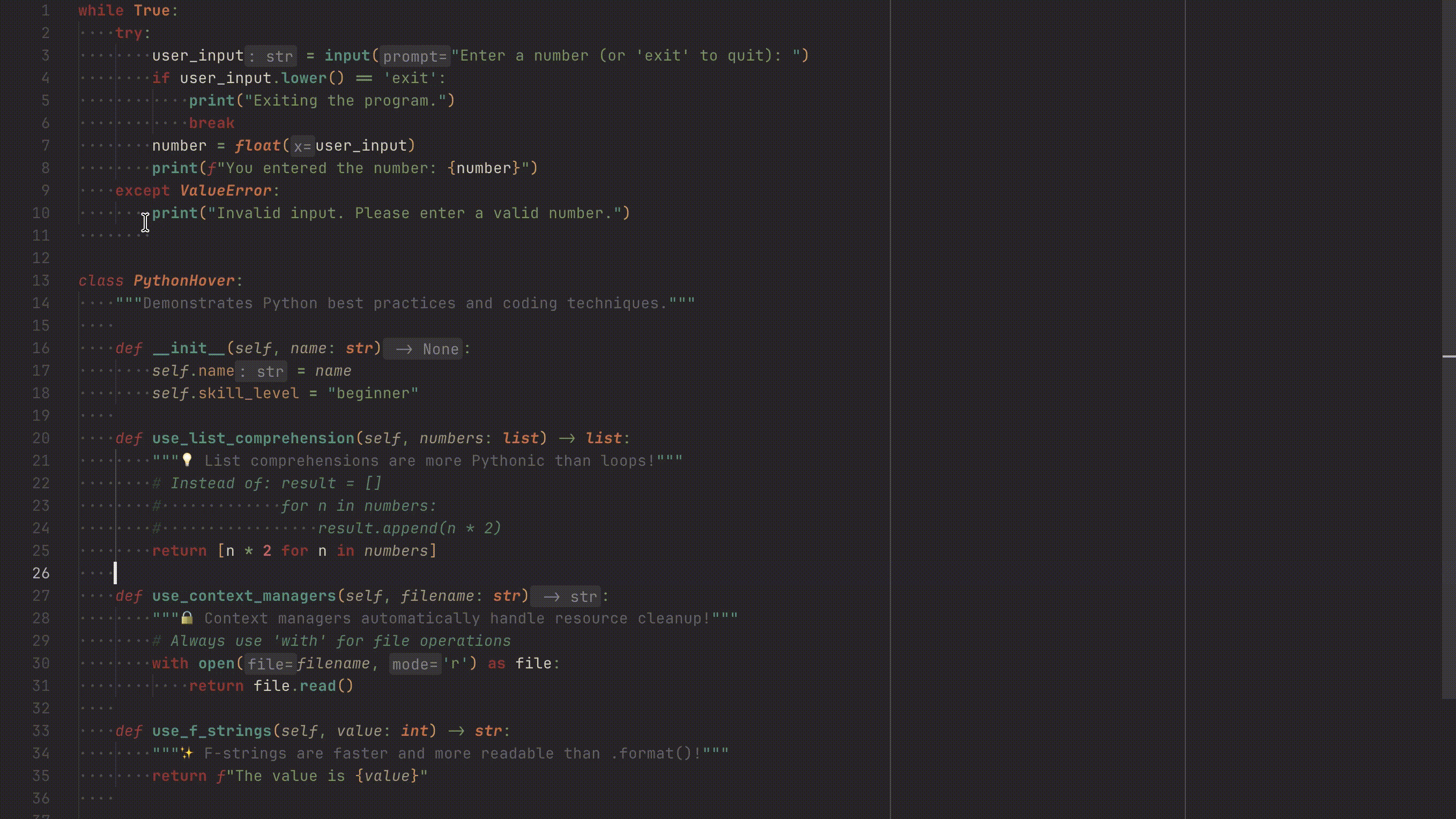💡 The Problem
result = df.groupby('category').agg(???) # What parameters does agg() take again?
Sound familiar? You're in the zone, writing code, and suddenly—you need to check documentation.
| Without Python Hover |
With Python Hover |
| 🔀 Alt-tab to browser |
✨ Just hover |
| 🔍 Search "pandas agg parameters" |
📖 See docs instantly |
| 📄 Scan through results |
🎯 Context-aware: knows it's DataFrame.agg |
| 🧠 Try to remember context |
💾 Stay in flow |
| ⏱️ 2-5 minutes lost |
⚡ 2 seconds |
Python Hover brings the documentation to you.
⚡ Features at a Glance
🎯 Context-Aware
Knows df.merge() is pandas, not a generic function
|
📚 Rich Documentation
Signatures, parameters, examples, return types—all in hover
|
🌐 Auto-Discovery
Works with any library that has Sphinx docs
|
⚡ Blazing Fast
< 5ms cached lookups, intelligent prefetching
|
📴 Offline Ready
Cache docs for flights, commutes, or air-gapped envs
|
🔧 Zero Config
Install → Open Python file → Hover. That's it.
|
🚀 Get Started in 10 Seconds
1. Install from VS Code Marketplace
2. Open any Python file
3. Hover over any symbol
No configuration. No API keys. Just works.
📖 What You Get
Keywords & Syntax
Hover over async, yield, match, lambda, with—get instant explanations with syntax and examples.
Built-in Functions
print(), len(), zip(), enumerate(), sorted()—all 70+ built-ins documented.
Your Libraries
Works automatically with 19+ pre-configured libraries and auto-discovers thousands more:
| Data Science |
Web |
Utilities |
| NumPy |
Django |
Click |
| Pandas |
Flask |
Pytest |
| Matplotlib |
FastAPI |
SQLAlchemy |
| PyTorch |
Requests |
Pydantic |
| scikit-learn |
aiohttp |
BeautifulSoup |
Using something else? If it has Sphinx docs, Python Hover finds it automatically.
✨ What's New in v0.6
- 🎨 Beautiful new hover UI — Clean visual hierarchy with icons
- 🔗 One-click links — Jump to full docs, DevDocs, or copy URL
- 📝 Better examples — Syntax-highlighted code snippets
- 🐍 Keyword documentation — Rich docs for all Python keywords
- ⚡ Faster resolution — Improved caching and prefetching
- 🔧 VS Code Remote support — Works seamlessly in remote environments
⚙️ Configuration
Works out of the box, but here's what you can customize:
| Setting |
Default |
Description |
onlineDiscovery |
true |
Fetch docs from the web |
docsVersion |
"auto" |
Python version for docs |
showSignatures |
true |
Show function signatures |
showExamples |
true |
Include code examples |
🏢 Custom Libraries (Enterprise)
Add documentation for internal or private libraries:
{
"python-hover.customLibraries": [
{
"name": "internal-lib",
"inventoryUrl": "https://docs.company.com/objects.inv",
"baseUrl": "https://docs.company.com"
}
]
}
✈️ Offline Mode
For air-gapped environments or when traveling:
{
"python-hover.onlineDiscovery": false
}
You'll still have access to:
- All Python keywords and operators
- Typing construct explanations
- All previously cached library docs
🔧 Troubleshooting
Hover not appearing?
- Ensure Python extension is installed
- Check Python Hover is enabled in settings
- Reload VS Code:
Ctrl+Shift+P → "Reload Window"
- Check logs: View → Output → "Python Hover"
Library docs not found?
- Make sure the library is imported in your file
- Check if the library has Sphinx documentation
- Clear cache:
Ctrl+Shift+P → "Python Hover: Clear Cache"
📊 By the Numbers
|
|
| 300+ Python constructs documented |
|
| 19+ libraries pre-configured |
|
| Thousands of libraries auto-discoverable |
|
| < 5ms cached lookup time |
|
| 0 configuration required |
|
💬 What Developers Say
"Finally, I don't have to leave VS Code to check pandas documentation."
"The context-awareness is incredible. It knows exactly which method I'm looking at."
"Saved me hours of alt-tabbing. Worth every star."
🤝 Contributing
Love Python Hover? Here's how to help:
- ⭐ Star the repo — Helps others discover us
- 📝 Leave a review — Share your experience on the Marketplace
- 🐛 Report bugs — Help us improve
- 💡 Suggest features — We're listening
View Contributing Guide →
☕ Support Development
If Python Hover saves you time, consider supporting its development:


Made with ❤️ by KiidxAtlas
MIT License
⬆️ Back to Top