Dyad StudioDyad Studio is a VSCode extension for the Dyad language. Dyad is JuliaHub's next-generation platform for model-based design. Using modern scientific machine learning (SciML) techniques and equation-based digital twin modeling and simulation, Dyad encompasses block diagrams, acausal modeling, and a differentiable programming language all within a single environment. This comes with an integrated AI agent that can assist you at every step of the way. Dyad also gives you access to the Julia language and its large scientific and numerical ecosystem while leveraging the power of our native Julia linear, non-linear and differential equation solvers, as well as symbolic manipulation capabilities, all optimized and compiled for your target hardware. The Dyad Studio extension allows users to create and develop Dyad libraries and then compile them to Julia code. To use it, you will need to authenticate with a JuliaHub account to download the proprietary Dyad software. You will also need to ensure the Julia language is installed, which should happen automatically. RequirementsYou will need to perform some setup before you can use Dyad Studio locally:
Quick startInstall the extension and run the See the Dyad Getting Started guide for an introduction to Dyad Studio. FeaturesDyad Studio is a development environment for the Dyad modeling platform. With this extension you can:

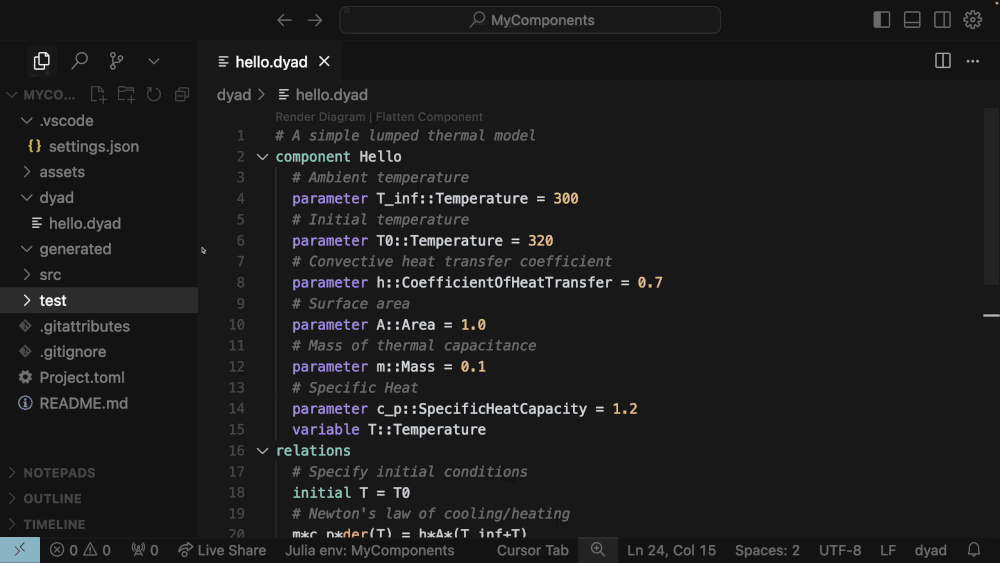
|

