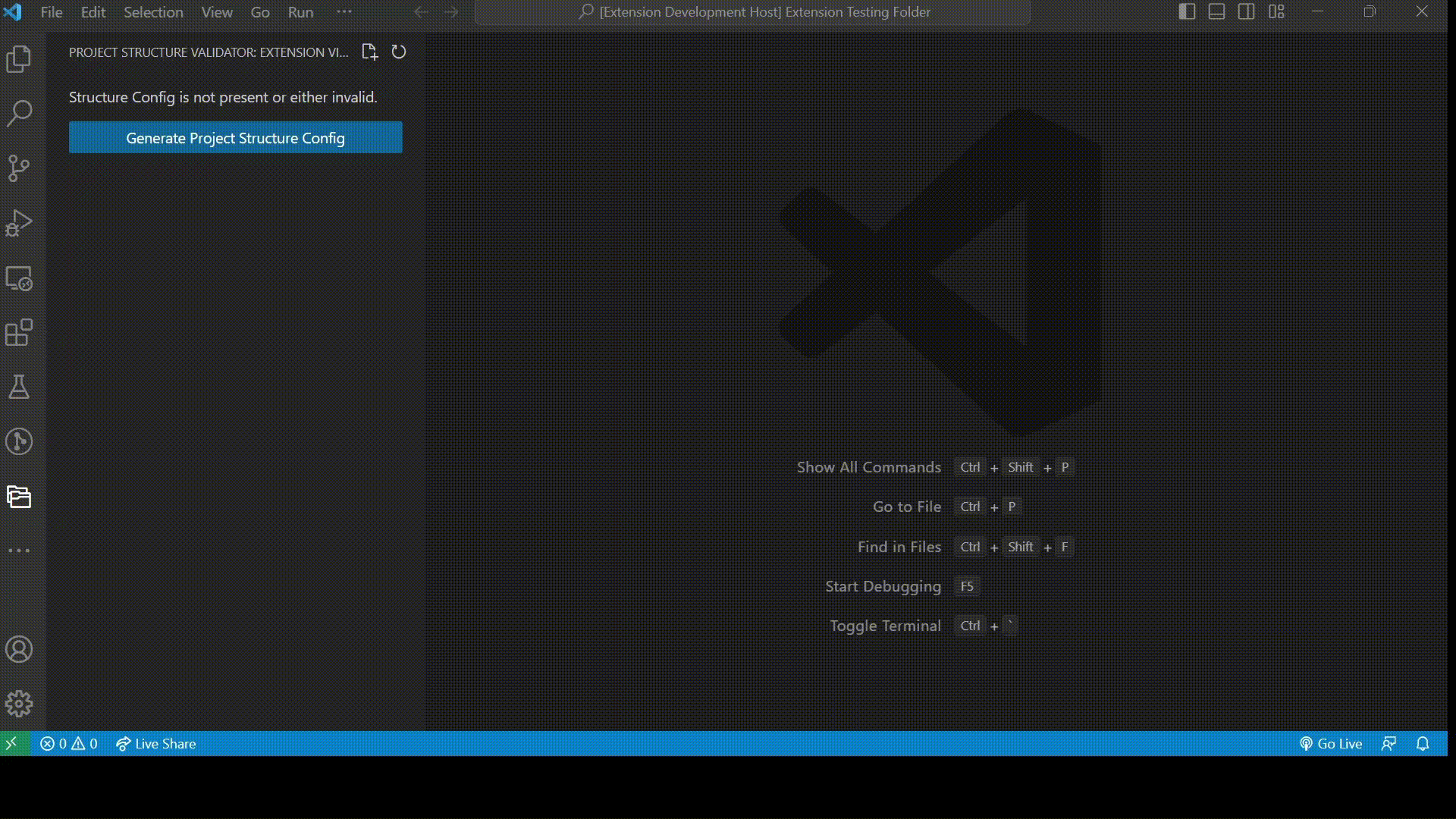Project Structure ValidatorInstallationInstall through VS Code extensions. Search for About the ExtensionWith the Project Structure Validator extension, you can define a specific file structure for your project and then validate the actual file structure with the defined structure. This will help to ensure that all files are organized correctly and makes it easier to navigate and manage your project. The extension allows you to define the file structure using a simple configuration file (JSON or YAML) in a simple human readable format, which can be customized to suit your project's specific needs. You can define rules in the config file to validate files of specific extensions with their destinations. You can optionally pass the startsWith and endsWith values in your rule to only validate files matching your conditions. The extension will then compare your defined structure to the actual structure of your project and show notifications to the developer. This extension can be especially useful for larger projects or teams, where maintaining a consistent file structure can be challenging. By enforcing a defined structure, you can make it easier for team members to understand and navigate the project, and reduce the likelihood of errors or inconsistencies. Quick Start
Defining Rules in Config FileIn the configuration file you can define array of rules. Each rule consists of the following properties.
Sample Config File (YAML):
Key Features
ContributionsIf you find an issue or have a new feature then feel free to make a Pull Request. Your Contributions are always welcomed. |