VSCode GitHub Trending
Explore Github Trending repositories directly from VSCode.
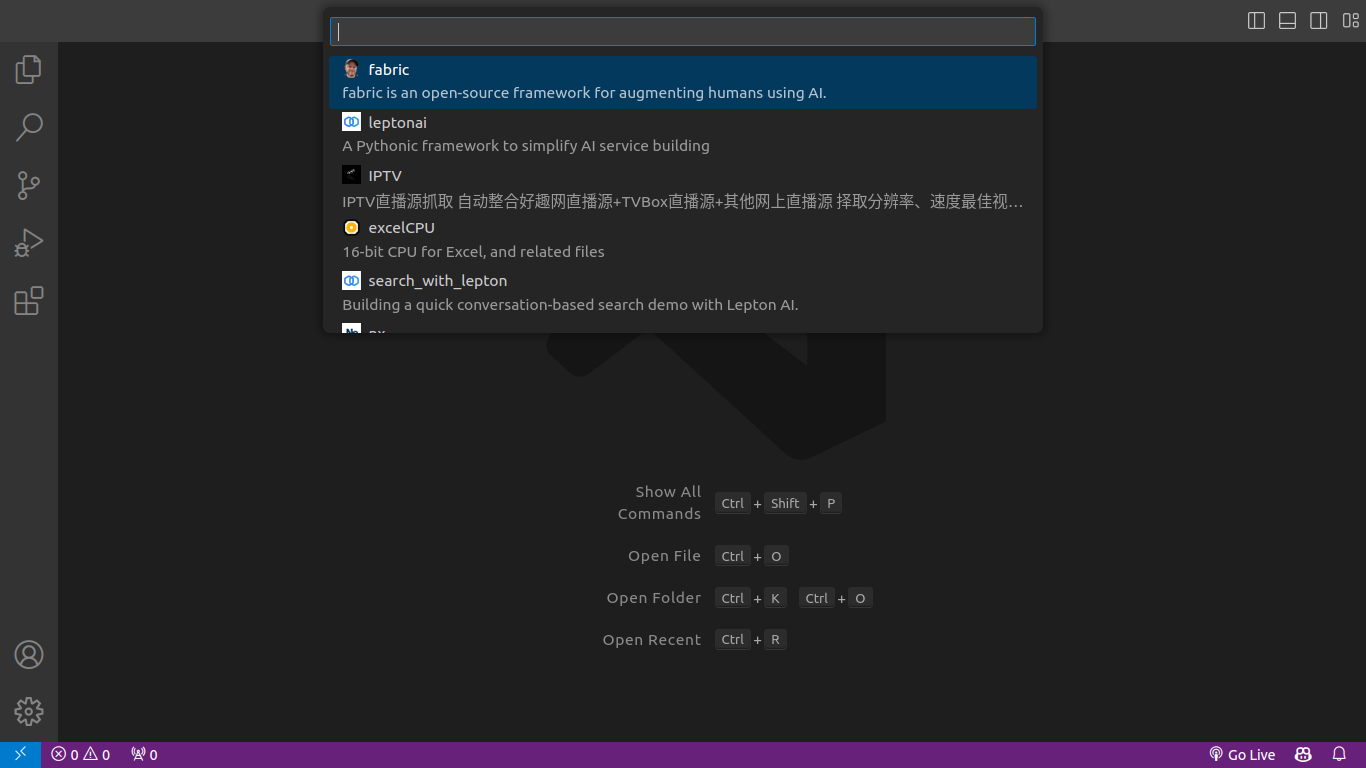
Features
- Displays Trending Repositories: The extension provides a real-time feed of the most trending repositories on GitHub.
- Search by Repository Name and Description: Easily filter and find relevant repositories by searching their names or descriptions.
- Direct Repository Access: Easily navigate to each repository's GitHub page for detailed exploration and potential contribution opportunities.
- Automatic Updates: Never miss a trending project with automatic updates that keep your extension in sync with the latest GitHub trends.
Installation
Install from vscode marketplace VSCode GitHub Trending.
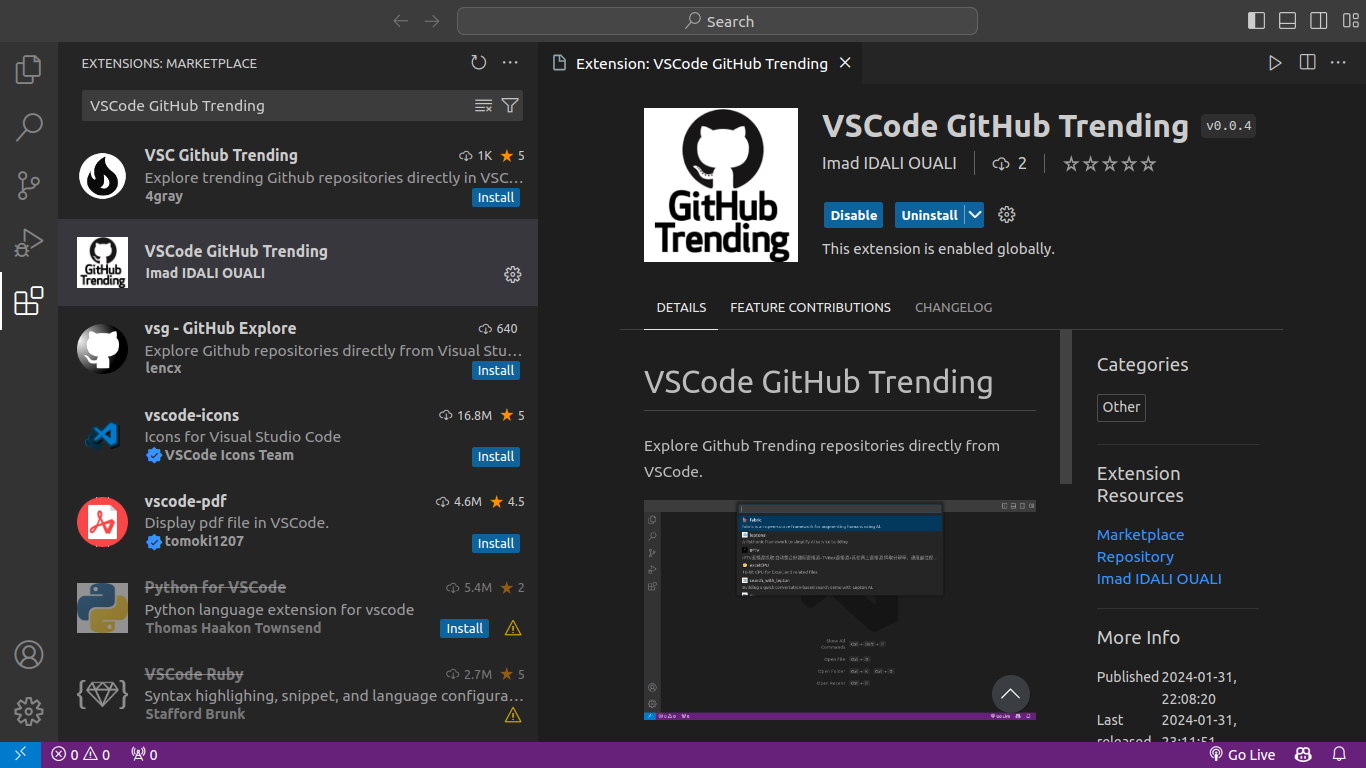
Usage
Just press Ctrl+Shift+P and type: GitHub Trending
| |