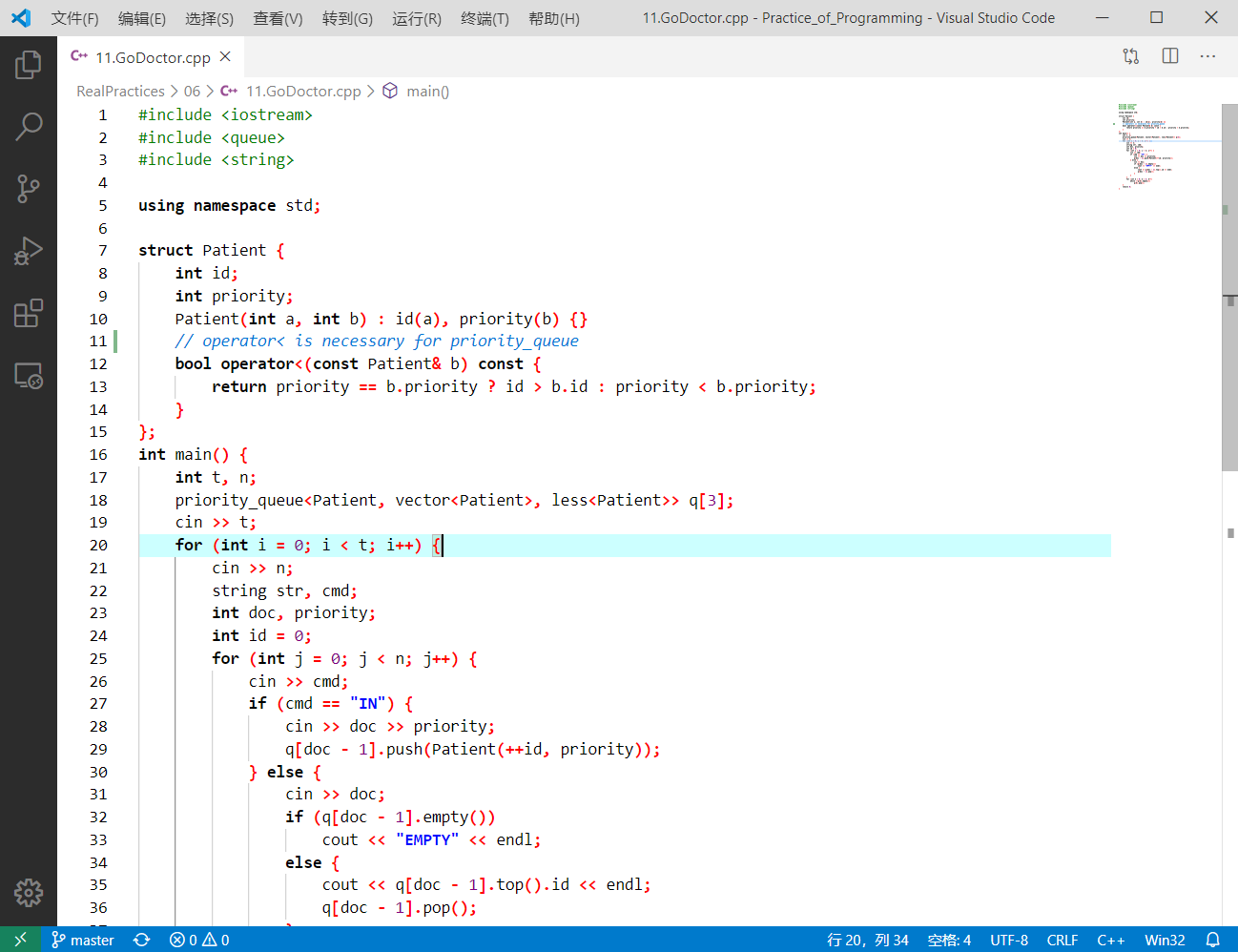Dev-Cpp Theme for VS Code
如果你之前习惯使用老旧的 Dev-C++ 集成开发环境来编写你的 C++ 代码,现在你依然能够找回你的记忆。本主题尽可能地模拟了 Dev-C++ 的默认配色方案,带你回到过去的时光。安装地址。
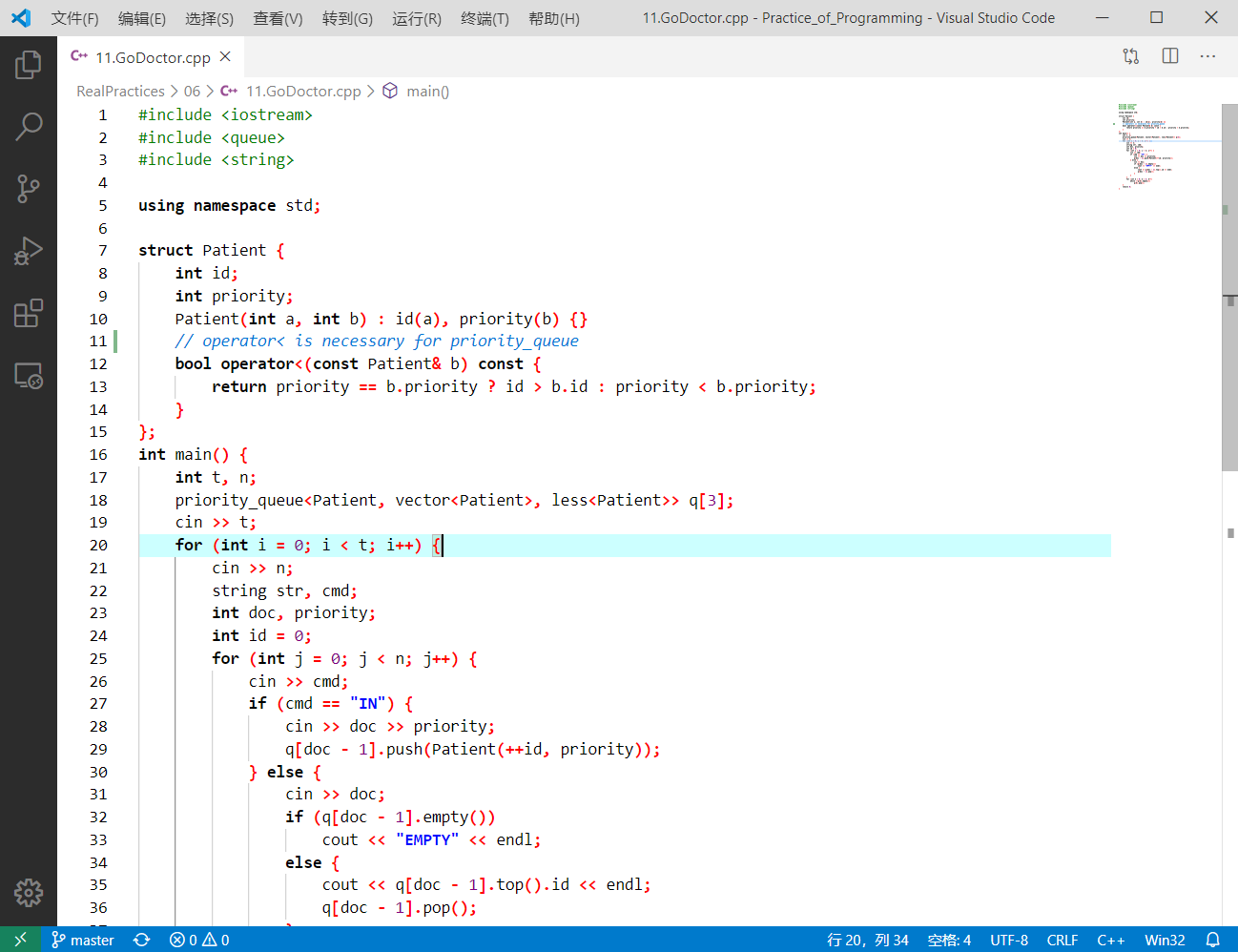
Issues won't be fixed now
- C++20 keywords are not highlighted, like
concept, requires, consteval, etc.
- Tokens
... are not highlighted correctly.
- Keywords
char16_t, char32_t are not highlighted.
- Expression
sizeof a cannot be highlighted correctly.
- The highlighting in preprocessor direcives is a mess.
- The return type of Lambda Expressions are not highlighted.
Install
Just click Here to install through VS Marketplace.
Directly import to VS Code
Clone this repository, then copy the whole folder to ~/.vscode/extensions/ . If you are using Windows, ~ represents %USERPROFILE% .
Install from VSIX
Make sure you have npm installed.
npm install -g vsce
git clone https://github.com/Guyutongxue/DevCppTheme.git
cd DevCppTheme
vsce package
The VSIX file will be generated in your working directory. If it failed, please sudo.
Contribution
If you have any idea of improving this theme, just feel free to make a issue or pull request.
| |