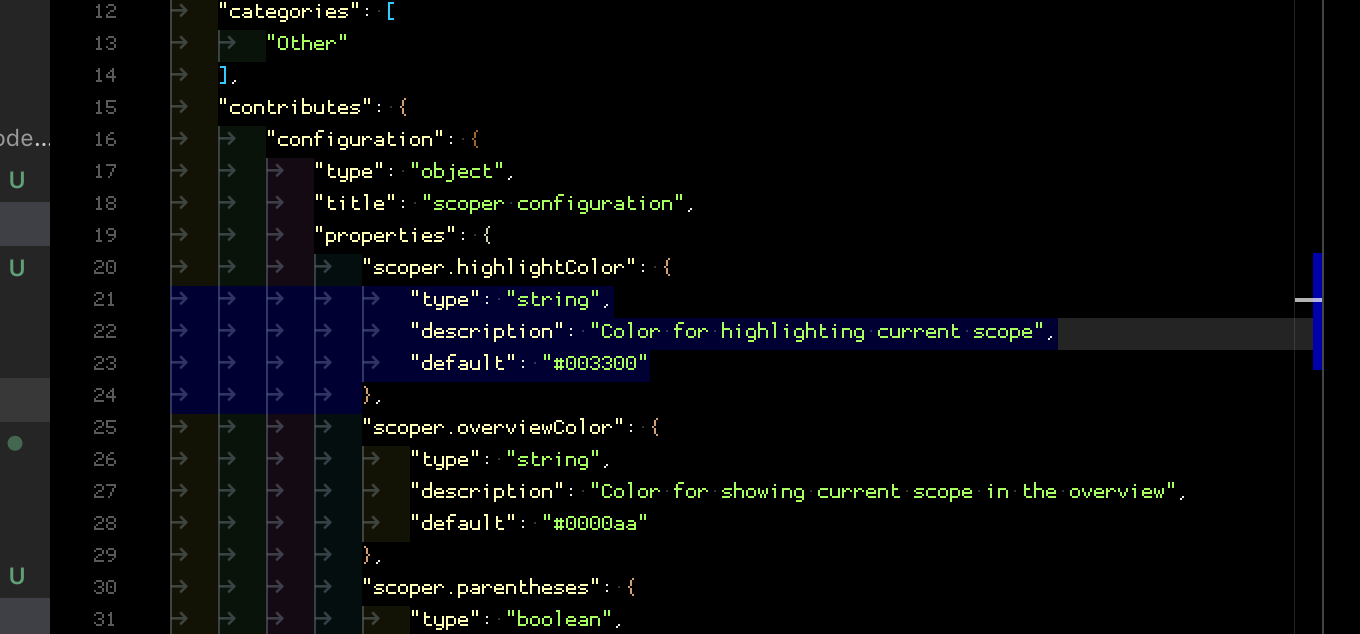ScoperShows the scope of the current enclosing brackets (braces, parentheses or square brackets).
InstallingYou can install the latest version of the extension via the Visual Studio Marketplace here. Alternatively, open Visual Studio code, press
Source CodeThe source code is available on GitHub here. Configuration
The color of the highlight.
The background color for the characters at either end of the scope.
The color of the highlight in the overview ruler. Note: If you want to disable the range highlight or the end marker highlights,
just set the alpha channel to 0, e.g.
Make the range highlight the full width of the window. Works well with the end highlights, if the range highlight is quite dim.
Show scope for parentheses, e.g.
Show scope for braces, e.g.
Show scope for square brackets, e.g.
Allows fine control per language. For example, the following will enable highlighting of braces, disable highlighting of parentheses and use the global setting for highlighting square brackets: For a list of supported languages, press CreditsThis extension is a massive rip-off of Chunsen Wang's Bracket Select extension. Please accept my apologies and thanks in equal measure... |