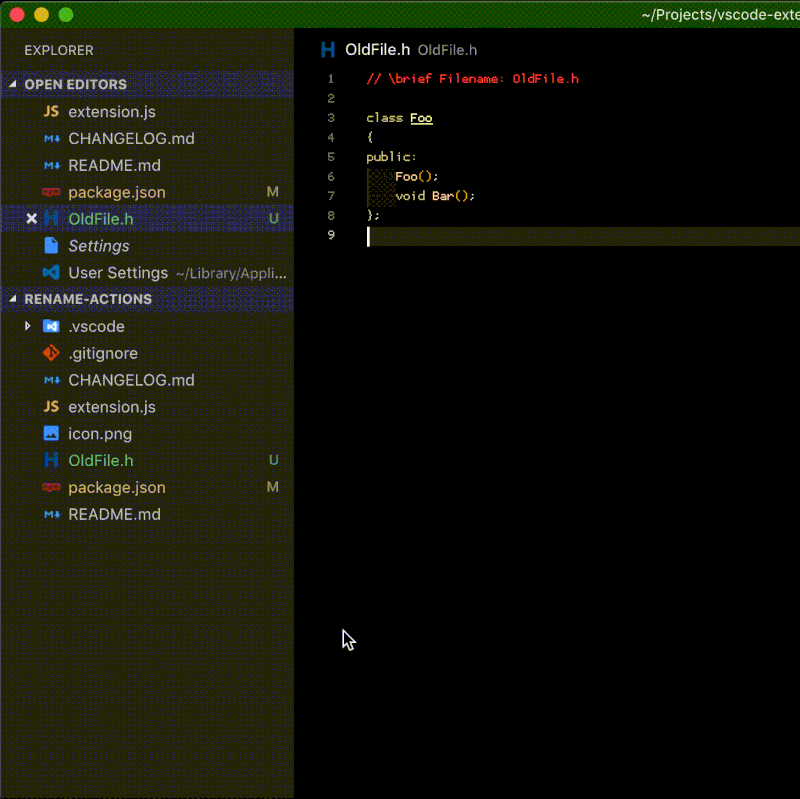Rename Actions
This extension automatically updates parts of a file when the file is renamed.
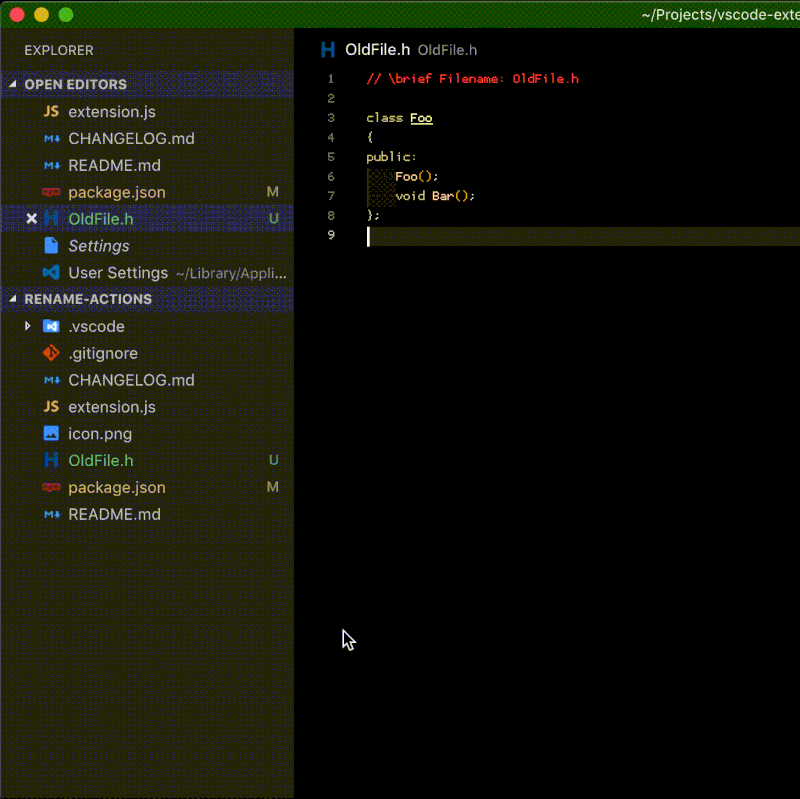
When a rename is detected, it searches through a list of
regular expressions and replaces them with
snippets.
This is useful if you have comment headers or include guards which are based on
the file name, for example.
Note: Actually, it is also triggered whenever a file is created, but newly created files will be empty and therefore no changes will be made. The changes will be applied to files that are renamed or copied into the workspace folder.
Configuration
rename-actions.watchers
An array of watchers, consisting of a file pattern glob to match files and an
array of glob/regex/snippet to locate and replace in the document. The files
glob is a standard javascript glob (using a vscode FileWatcher). The glob for
each action uses micromatch which
allows for more advanced patterns.
Glob patterns can include environment variables such as ${USER} and also the
vscode specific ${workspaceFolder}.
An optional array of globs to exclude can also be specified (see expanded
example) to further reduce the scope of the file watcher.
Example:
"rename-actions.watchers": [
{
"files": "**/{*.h,*.cpp}",
"actions": [
{
"glob": "**/*.h",
"regex": "^// \\\\brief Filename: .*$",
"snippet": "// \\brief Filename: ${TM_FILENAME}"
},
]
}
]
The actions are processed in order of definition within the array. If an action
has the "stop" property set to true, no further actions will be processed for
the file.
If the regex contains capture groups, these can be reinserted into the snippet
using ${CAPn}. For example:
"regex": "^TEST\\(\\s.*,\\s(.*)\\s\\)$",
"snippet": "TEST( ${TM_FILENAME_BASE}, ${CAP1} )"
will change:
TEST( OldFile, PerformTest )
into
TEST( NewFile, PerformTest )
Note: literal backslashes in the regex need to be double escaped.
Expanded Example
"rename-actions.watchers": [
{
"files": "${workspaceFolder}/{*.h,*.cpp}",
"excludes": [ "**/moc_*.*" ],
"actions": [
{
"glob": "${workspaceFolder}/*.h",
"regex": "^\\/\\*\\! \\\\file\\s*(.*)$",
"snippet": "/*! \\file ${TM_FILENAME}"
},
{
"glob": "${workspaceFolder}/*.h",
"regex": "^#ifndef (.*)_H$",
"snippet": "#ifndef ${TM_FILENAME_BASE/(([A-Z]+)+([a-z_]+))?/$2${3:/upcase}${3:+_}/g}H"
},
{
"glob": "${workspaceFolder}/*.h",
"regex": "^#define (.*)_H$",
"snippet": "#define ${TM_FILENAME_BASE/(([A-Z]+)+([a-z_]+))?/$2${3:/upcase}${3:+_}/g}H"
},
{
"glob": "${workspaceFolder}/*.h",
"regex": "^#endif \\/\\*(.*)_H\\s\\*\\/$",
"snippet": "#endif /* ${TM_FILENAME_BASE/(([A-Z]+)+([a-z_]+))?/$2${3:/upcase}${3:+_}/g}H */"
},
{
"glob": "${workspaceFolder}/gtest/ut-*.cpp",
"regex": "^TEST\\(\\s.*,\\s(.*)\\s\\)$",
"snippet": "TEST( ${TM_FILENAME/ut-(.*)\\..+$/$1/}, ${CAP1} )",
"stop": true
},
{
"glob": "${workspaceFolder}/*.cpp",
"regex": "^\\/\\*\\! \\\\file\\s*(.*)$",
"snippet": "/*! \\file ${TM_FILENAME}"
}
]
}
]
Installing
You can install the latest version of the extension via the Visual Studio
Marketplace here.
Source Code
The source code is available on GitHub here.
Credits
Icon made by Smashicons from Flaticon is licensed by CC 3.0 BY