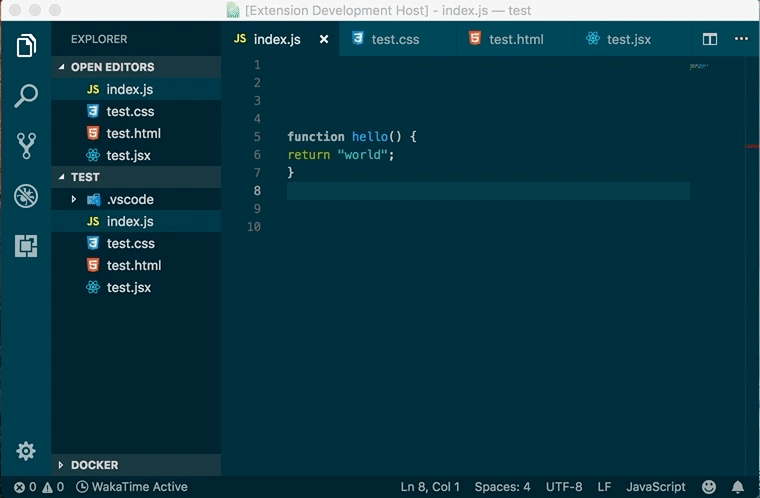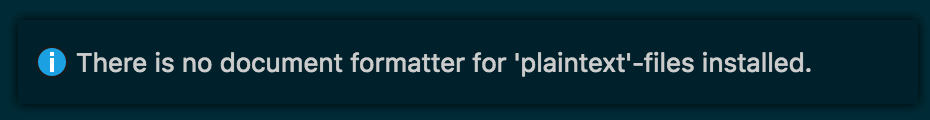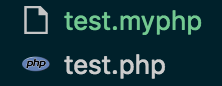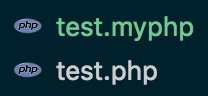Unibeautify for VSCode
:tada: InstallSearch for :books: SupportSee https://github.com/Unibeautify/vscode/blob/master/src/beautifiers.ts for list of supported beautifiers.
:art: Usage:wrench: Configure
Use the Unibeautify Assistant for an interactive setup of your configuration file. Simply select the languages you want and the configuration assistant will walk you though the options available. At the end, simply download or copy to your clipboard your configuration. :pencil: Example Configuration FileSee https://unibeautify.com/docs/config-file.html for details. Given the following scenario:
Create a Then look at https://unibeautify.com/docs/beautifier-prettier.html and https://unibeautify.com/docs/options-for-languages.html for more supported options. :pushpin: Default configurationWe provide the option to set a path to a default configuration file, so whenever a project of yours has no, e.g. To enable this, just add this to your VSCode settings: :zap: Keyboard ShortcutFrom Stack Overflow:
:musical_keyboard: Command PaletteOpen the Command Palette (Ctrl +Shift+ P or Command + Shift + P on Mac) and search for
:question: FAQHow do I add language support for a non-standard file extension?This section is for you if you are seeing the following error message after running Format Document or similar:
See https://code.visualstudio.com/docs/languages/overview#_adding-a-file-extension-to-a-language for VSCode documentation on
How do I disable a supported language?By default all languages supported by Unibeautify will be enabled. You can disable a specific language by setting the language options to
Example
What can I do when a beautifier takes to much time formatting?This section is for you if you are seeing the following error message in the developer console after running Format Document or similar:
Sometimes beautifiers are taking much time formatting your file, this can be caused by big files or many settings you have set for your beautifier, then you need to increase the VSCode editor.formatOnSaveTimeout option to give the beautifier more time formatting your file. Just add this entry in your VSCode settings:
ContributingSee CONTRIBUTING.md. |